Canon VIXIA HG10 Support Question
Find answers below for this question about Canon VIXIA HG10.Need a Canon VIXIA HG10 manual? We have 7 online manuals for this item!
Current Answers
There are currently no answers that have been posted for this question.
Be the first to post an answer! Remember that you can earn up to 1,100 points for every answer you submit. The better the quality of your answer, the better chance it has to be accepted.
Be the first to post an answer! Remember that you can earn up to 1,100 points for every answer you submit. The better the quality of your answer, the better chance it has to be accepted.
Related Canon VIXIA HG10 Manual Pages
ZoomBrowser EX 6.5 for Windows Instruction Manual - Page 9


... that appears, click the link to modify the program. 3. Click on the camera power, set it to playback mode and prepare it to communicate with the supplied interface...
Mastering the Basics
More Advanced Techniques
Appendices
Transferring Images
Transferring Images by [Connect to Camera].
1 Connect the camera to the computer with the computer.
3 When a window similar to the one at the ...
ZoomBrowser EX 6.5 for Windows Instruction Manual - Page 57


... it is securely attached at both ends. Does your computer satisfy the requirements listed in the Camera User Guide.
Table of Contents
57 Start by Checking This
Investigate the following points first if you are powering the camera with a battery.
See "System Requirements" in the System Requirements section?
Things to Remember
Mastering the...
HG10 Product Brochure - Page 2
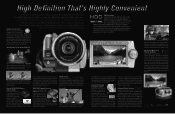
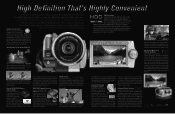
... movements to the HG10 Camcorder.
Other high-end still camera features include: 9-point AiAF that can mar hand-held video at long focal lengths. The HG10 records High Definition video in high brightness,...amazed by setting the camcorder's frame rate to your HD TV.
In addition, reduced power consumption gives you 're shooting with the camcorder's big Widescreen
Navigation Control Dial on...
HG10 Product Brochure - Page 3


...bundled with a powerful software suite from a household power source.
HG10 KIT
• HG10 AVCHD HDD Camcorder • Battery Pack BP-2L13 • Compact Power Adapter CA-570 • Stereo Video Cable STV-250N ... DM-50 Connects to lose or get in electronic lens cover automatically opens when the camera is a trademark of Canon Inc. One Canon Plaza, Lake Success, NY 11042 U.S.A....
HG10 Instruction Manual - Page 2


... of the FCC Rules. The cable with the ferrite core provided with the digital video camcorder must accept any changes or modifications to radio communications. If such changes or ...OF ELECTRIC SHOCK AND TO REDUCE ANNOYING INTERFERENCE, USE THE RECOMMENDED ACCESSORIES ONLY. HD Camcorder, HG10 A systems
This device complies with arrowhead symbol, within an equilateral triangle, is intended to ...
HG10 Instruction Manual - Page 3


...HG10 A and all its accessories.
1 Read Instructions - Quick stops, excessive force, and uneven surfaces may cause picture interference, or permanently damage the camera.
8 Water and Moisture - The CA-570 Compact
Power Adapter is grounded so as battery power... the antenna is equipped with care. Do not use the camera close to TV transmitters, portable communication devices or other sources of...
HG10 Instruction Manual - Page 6


...access indicator is dropped and activates a protection mechanism to an external device such as a computer or digital video recorder ( 40) and back them up your recordings periodically
Make sure to transfer your camcorder. For more ...movies to help prevent hard disk damage.
Do not disconnect the power source while the HDD access indicator is on or flashing
To prevent hard disk damage, do not...
HG10 Instruction Manual - Page 8
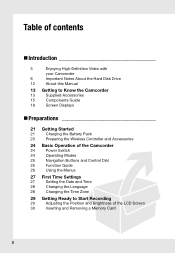
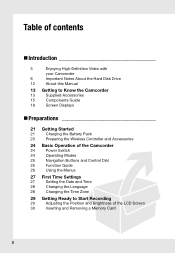
Table of contents
„Introduction
5
Enjoying High-Definition Video with
your Camcorder
6
Important Notes About the Hard Disk Drive
12
...
Charging the Battery Pack
23
Preparing the Wireless Controller and Accessories
24 Basic Operation of the Camcorder
24
Power Switch
24
Operating Modes
25
Navigation Buttons and Control Dial
25
Function Guide
26
Using the Menus
27 First...
HG10 Instruction Manual - Page 9


Menu
44
Setup Menus
44
Camera Setup (Digital Zoom, Image Stabilizer, etc.)
47
Hard Disk Operations (HDD Usage Info, ... your Recordings
52
Special Scene Recording Programs
54
Flexible Recording: Changing the Aperture and Shutter
Speed
55
Mini Video Light
56
Self Timer
56
Manual Focus Adjustment
57
Automatic Backlight Correction and Manual Exposure
Adjustment
58
White Balance...
HG10 Instruction Manual - Page 12


...and switches to be set, etc.). • : Reference page number. • The following terms are used interchangeably with a still camera. Introduction
About this Manual
Thank you for future reference. Please read this Manual
• IMPORTANT: Precautions related to the camcorder's operation... manual carefully before you use the camcorder and retain it for purchasing the Canon HG10.
HG10 Instruction Manual - Page 13


power cord)
BP-2L13 Battery Pack
WL-D86 Wireless Controller
Lithium Button Battery CR2025 for Wireless
Controller
CTC-100/S Component Cable Red • Green • Blue plugs
STV-250N Stereo Video Cable... Cable
Software CD-ROM and User Manual Corel Application Disc
Software CD-ROM* DIGITAL VIDEO Solution Disk
Software CD-ROM* Backup Utility
* The CD-ROM includes the software instruction...
HG10 Instruction Manual - Page 14


... be found at www.registercanon.com
Protect your purchase to this information in case of Purchase: Purchased From: Dealer Address: Dealer Phone No.:
Model Name: HG10 A Serial No.:
14 The serial number of this book as loss or theft. Customers only.
HG10 Instruction Manual - Page 16


... view
16
Viewfinder ( 33) Dioptric adjustment lever ( 33) HDD access indicator ( 21) / CHG (charge) indicator ( 21)
/ (movies/still images) switch ( 24) Power switch ( 24) PLAY mode indicator (green) ( 24) CAMERA mode indicator (red) ( 24) START/STOP button ( 32) DC IN terminal ( 21) Serial number RESET button ( 92) Control dial ( 25) Navigation buttons...
HG10 Instruction Manual - Page 24


This action will toggle the operating
mode between recording (CAMERA -
Do not use tripods with fastening screws longer than 5.5 mm (0.2 in the ...operating mode: From the
ON position, turn the
switch to direct sunlight as it .
Basic Operation of the Camcorder
Power Switch
Lock button
In addition to concentration of the light by the
switch and the
position of the strap. red...
HG10 Instruction Manual - Page 32


... begin
recording.
• The recording starts;
Do not disconnect the power source or turn on. In extreme cases, the playback of fast zooms... Failing to pause the recording.
• You can result in CAMERA mode. Do not subject the camcorder to check if the camcorder...that the HDD access indicator is on the LCD panel. Video
This chapter covers functions related to get a calm, stable ...
HG10 Instruction Manual - Page 36


...
deactivates.
• The camcorder will be able to record pause mode.
- Change the position of the [POWER SAVE] setting
( 49). You can also delete the scene
while reviewing it.
( 24)
1 If the...If you changed automatically:
- You can select the length of
time until shut-off .
36 Video
NOTES
• When you wake up the camcorder from
standby mode, the following
actions while ...
HG10 Instruction Manual - Page 42


Video
• When deleting a scene from the playlist index screen, only one scene can be selected with the [DATA CODE] setting ( 48). Menu Options Lists
On-Screen Displays (Data Code)
The camcorder keeps a data code containing the date and time and other camera...will still appear on the screen.
2 Data code: Time, date and camera data at a time. Turning the On-Screen Displays On/Off
Menu items ...
HG10 Instruction Manual - Page 44


... to enter the image selection screen in order to select the still images you want to navigate the menus and adjust settings. Camera Setup (Digital Zoom, Image Stabilizer, etc.)
CAMERA SETUP
A.SL SHUTTER
[CANCEL], [START] PROTECT
( 75)
Press to enter the image selection screen in order to select the still images you...
HG10 Instruction Manual - Page 48


...Using the markers will appear also on the screen of a TV or monitor
connected using the STV-250N Stereo Video Cable. MARKERS
[ OFF], [ LEVEL(WHT)], [ LEVEL(GRY)], [ GRID(WHT)], [ GRID(GRY)]
You ...( 42)
[ DATE], [ TIME], [ DATE & TIME], [ CAMERA DATA] Displays the date and/or time when the scene was recorded. [ CAMERA DATA]: Displays the aperture (f-stop) and shutter speed used when recording the...
HG10 Instruction Manual - Page 111
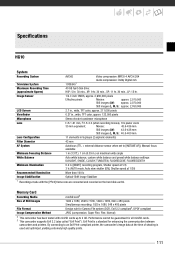
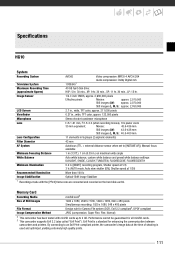
...recording: 1920 x 1080, 848 x 480 pixels Design rule for Camera File system (DCF), Exif 2.2 compliant3, DPOF compliant
Image Compression ...called "Exif Print"). Specifications
HG10
System
Recording System Television System
AVCHD 1080/60i1
Video compression: MPEG-4 AVC/H.264 ...
Lens
f=6.1-61 mm, F/1.8-3.0 (when recording movies), 10x power zoom
35 mm equivalent:
Movies:
43.6-436 mm
Still...
Similar Questions
Software Drivers For Zr300 Video Camera For Windows 10 Computer
i need software driver disc for ZR300 video camera using on windows 10 computer
i need software driver disc for ZR300 video camera using on windows 10 computer
(Posted by bravi57 1 year ago)
Canon Video Camera Vixia Hf R20 How To Memory Card Instead Of Built In
(Posted by mvluket 10 years ago)
Canon Fs30 Video Camera Has Blank Screen
I have a Canon FS30 video camera (approx. 3 years old). I had never had problems before, but today, ...
I have a Canon FS30 video camera (approx. 3 years old). I had never had problems before, but today, ...
(Posted by amandaboerner 10 years ago)
Hello
I Have New Brand Canon Camera Vixia R10, 1920x1080 Its Flash Not Work Or
Hello I have new brand canon camera VIXIA R10, 1920x1080 its flash not work or should I do not know...
Hello I have new brand canon camera VIXIA R10, 1920x1080 its flash not work or should I do not know...
(Posted by htapand 12 years ago)

