Canon VIXIA HF M50 Support Question
Find answers below for this question about Canon VIXIA HF M50.Need a Canon VIXIA HF M50 manual? We have 1 online manual for this item!
Question posted by abts21 on April 21st, 2014
Does Canon Vixia Hf M50 Work With 64 Bit Windows?
The person who posted this question about this Canon product did not include a detailed explanation. Please use the "Request More Information" button to the right if more details would help you to answer this question.
Current Answers
There are currently no answers that have been posted for this question.
Be the first to post an answer! Remember that you can earn up to 1,100 points for every answer you submit. The better the quality of your answer, the better chance it has to be accepted.
Be the first to post an answer! Remember that you can earn up to 1,100 points for every answer you submit. The better the quality of your answer, the better chance it has to be accepted.
Related Canon VIXIA HF M50 Manual Pages
VIXIA HF M50 / HF M52 / HF M500 Instruction Manual - Page 3
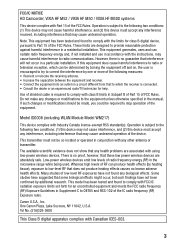
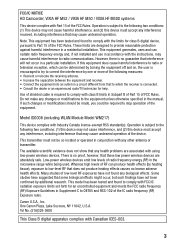
FCC/IC NOTICE HD Camcorder, VIXIA HF M52 / VIXIA HF M50 / VIXIA HF M500 systems
This device complies with Part 15 of FCC Rules. However, there is...encouraged to try to stop operation of radio frequency energy (RF) in Subpart B of Part 15 of the FCC Rules.
One Canon Plaza, Lake Success, NY 11042, U.S.A. Tel No. (516)328-5600
This Class B digital apparatus complies with Industry Canada ...
VIXIA HF M50 / HF M52 / HF M500 Instruction Manual - Page 4
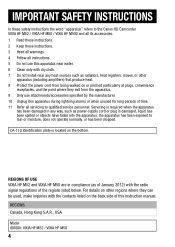
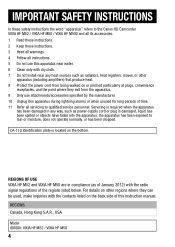
... regulations of time. 11 Refer all servicing to qualified service personnel. IMPORTANT SAFETY INSTRUCTIONS
In these safety instructions the word "apparatus" refers to the Canon HD Camcorder VIXIA HF M52 / VIXIA HF M50 / VIXIA HF M500 and all its accessories. 1 Read these instructions. 2 Keep these instructions. 3 Heed all warnings. 4 Follow all instructions. 5 Do not use this apparatus near...
VIXIA HF M50 / HF M52 / HF M500 Instruction Manual - Page 5
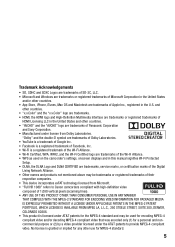
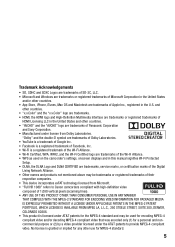
...video provider licensed under the AT&T patents to provide MPEG-4 compliant video. Trademark Acknowledgements
• SD, SDHC and SDXC Logos are trademarks of SD-3C, LLC. • Microsoft and Windows... under license from Microsoft. • "Full HD 1080" refers to Canon camcorders compliant with high-definition video
composed of 1,080 vertical pixels (scanning lines). • ANY USE OF...
VIXIA HF M50 / HF M52 / HF M500 Instruction Manual - Page 11
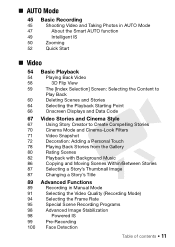
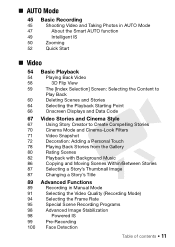
...
3D Flip View
59
The [Index Selection] Screen: Selecting the Content to
Play Back
60
Deleting Scenes and Stories
64
Selecting the Playback Starting Point
66
Onscreen Displays and Data Code
67 Video Stories and Cinema Style
67
Using Story Creator to Create Compelling Stories
70
Cinema Mode and Cinema-Look Filters...
VIXIA HF M50 / HF M52 / HF M500 Instruction Manual - Page 14
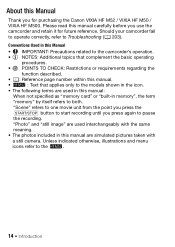
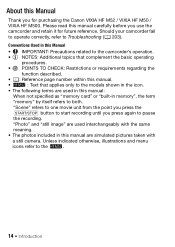
...specified as "memory card" or "built-in the icon. • The following terms are simulated pictures taken with a still camera. Conventions Used in this Manual • IMPORTANT: Precautions related to the camcorder's operation. • NOTES: Additional topics that ...carefully before you use the camcorder and retain it for purchasing the Canon VIXIA HF M52 / VIXIA HF M50 / VIXIA HF M500.
VIXIA HF M50 / HF M52 / HF M500 Instruction Manual - Page 17


...be used as background music.
- Introduction Š 17 Music data - ies and photos, create video podcasts, make photo albums, and more. The full-version instruction manual of the software (on CD... manual of the camcorder (this Startup Guide for details about the supplied software.
• Canon VIXIA CD-ROM. Refer to save and manage MP4 movies and photos, and share MP4 movies....
VIXIA HF M50 / HF M52 / HF M500 Instruction Manual - Page 37
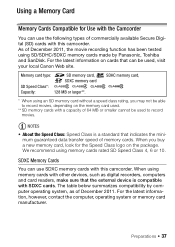
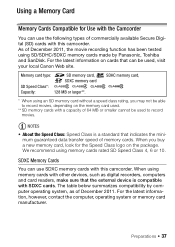
...latest information on the memory card used.
** SD memory cards with other devices, such as of 64 MB or smaller cannot be used to record movies, depending on cards that indicates the minimum guaranteed data... camcorder. SDXC Memory Cards
You can be used , visit your local Canon Web site. Preparations Š 37
When using memory cards rated SD Speed Class 4, 6 or 10. Memory card...
VIXIA HF M50 / HF M52 / HF M500 Instruction Manual - Page 42


...with this option if you can be restored after it is initialized.) To transfer music files from the [MUSIC] folder on the supplied VIXIA CD-ROM to using an external device (A 143).
• Initializing a memory card will permanently erase any problem. Card] > [...all recordings. Lost original recordings cannot be recovered. Windows users: Use the supplied PIXELA's software.
VIXIA HF M50 / HF M52 / HF M500 Instruction Manual - Page 44
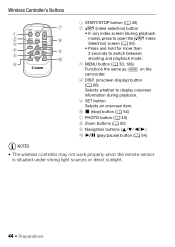
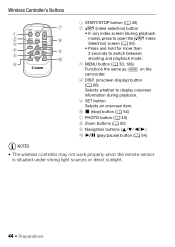
... item.
6 Ñ (stop) button (A 54)
7 PHOTO button (A 45)
8 Zoom buttons (A 50)
9 Navigation buttons
A q Ò (play/pause) button (A 54)
NOTES
• The wireless controller may not work properly when the remote sensor is situated under strong light sources or direct sunlight.
44 Š Preparations
VIXIA HF M50 / HF M52 / HF M500 Instruction Manual - Page 49
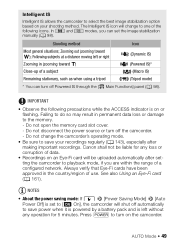
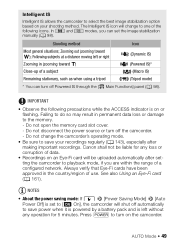
... of a subject
(Macro IS)
Remaining stationary, such as when using a tripod
(Tripod mode)
* You can set to [i On], the camcorder will be liable for 5 minutes. Canon shall not be uploaded automatically after making important recordings. NOTES
• About the power saving mode: If q > [Power Saving Mode] > [Auto Power Off] is set...
VIXIA HF M50 / HF M52 / HF M500 Instruction Manual - Page 55


...playback pause, touch the screen again to drag your finger left/right for a few seconds without operation. Video Š 55 " Memory being read. # Recording date.** $ Division line between recording dates. % ...the next/previous index
page*. & Display the next/previous index page. ' Scene's timeline (A 64)**. ( 3D Flip View (A 58)**. * While browsing through index pages, a larger scroll bar ...
VIXIA HF M50 / HF M52 / HF M500 Instruction Manual - Page 64
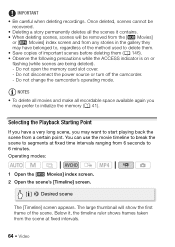
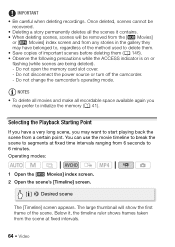
...
recovered. • Deleting a story permanently deletes all recordable space available again you have belonged to, regardless of the method used to segments at fixed intervals.
64 Š Video
VIXIA HF M50 / HF M52 / HF M500 Instruction Manual - Page 82


...the memory card, you can use one of the Supplied Music Tracks as Background Music
The supplied VIXIA CD-ROM contains 3 music tracks you will need to transfer the music tracks to your favorite ... tracks or connect an external audio player to select the desired music track
82 Š Video You can mix the original audio and the background music and adjust the background music mix balance...
VIXIA HF M50 / HF M52 / HF M500 Instruction Manual - Page 148
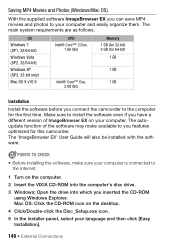
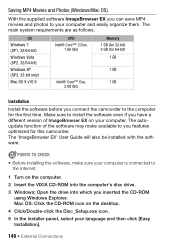
...Windows 7 (SP1, 32/64-bit) Windows Vista (SP2, 32/64-bit) Windows XP (SP3, 32-bit only) Mac OS X v10.6
CPU Intel® Core™ 2 Duo,
1.66 GHz
Intel® Core™ Duo, 2.00 GHz
Memory 1 GB (for 32-bit) 2 GB (for 64-bit... to you features optimized for the first time. Saving MP4 Movies and Photos (Windows/Mac OS)
With the supplied software ImageBrowser EX you can save MP4 movies and...
VIXIA HF M50 / HF M52 / HF M500 Instruction Manual - Page 204
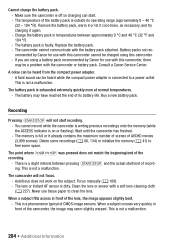
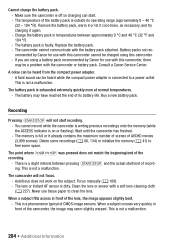
...Canon for use with a soft lens-cleaning cloth (A 227).
You cannot record while the camcorder is writing previous recordings onto the memory (while the ACCESS indicator is on the subject. The memory is full or it again. - Autofocus does not work...The battery may be charged using a battery pack recommended by Canon for use tissue paper to free some space. The camcorder cannot...
VIXIA HF M50 / HF M52 / HF M500 Instruction Manual - Page 211
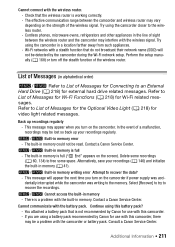
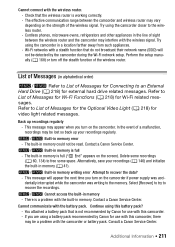
...using a battery pack recommended by Canon for use with this camcorder, there may interfere with a stealth function that the wireless router is working correctly. - Try using this ... access the built-in memory. Contact a Canon Service Center. Additional Information Š 211 Select [Recover] to try to List of Messages for the Optional Video Light (A 218) for Wi-Fi related...
VIXIA HF M50 / HF M52 / HF M500 Instruction Manual - Page 213


... (A 41). Use a recommended memory card (A 37). If the problem persists, contact a Canon Service Center. Cannot record movies on the memory. Save your recordings (A 146) and initialize ...). There is exhausted. Use a recommended memory card (A 37). You cannot capture video snapshot scenes from a 64 MB or smaller memory card. Cannot save your recordings (A 146) and initialize the...
VIXIA HF M50 / HF M52 / HF M500 Instruction Manual - Page 221
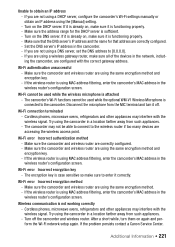
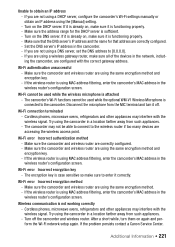
..., including the camcorder, are using a wireless gateway router, make sure it off the camcorder and wireless router. The encryption key is not working correctly - If the problem persists contact a Canon Service Center. Wi-Fi cannot be able to connect to enter it is using the camcorder in the camcorder. -
Cordless phones, microwave...
VIXIA HF M50 / HF M52 / HF M500 Instruction Manual - Page 236
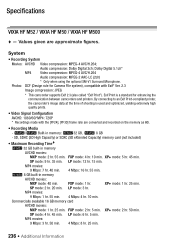
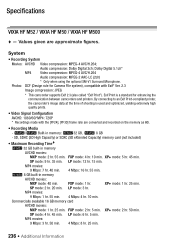
...the time of shooting is a standard for Camera File system), compatible with the [PF24], [PF30] frame rate are approximate figures.
LP mode: 3 hr.
Dolby Digital 5.1ch* MP4 Video compression: MPEG-4 AVC/H.264 Audio compression:...: DCF (Design rule for enhancing the communication between camcorders and printers. Specifications
VIXIA HF M52 / VIXIA HF M50 / VIXIA HF M500
-
VIXIA HF M50 / HF M52 / HF M500 Instruction Manual - Page 239


... the following folders. -/, In the built-in memory: \CANON\MY_PICT\MIX_01.JPG to MIX_99.JPG
On the memory card: \CANON\PRIVATE\MY_PICT\MIX_01.JPG to MIX_99.JPG
Weight and dimensions are...the music files The specifications of January 2012. Audio encoding: Linear PCM Audio sampling: 48 kHz, 16 bits, 2 channels Minimum length: 1 second File type: WAV
The music data is verified as follows. ...
Similar Questions
Software Download For Canon Vixia Hf-r20 Transfer Utility For Windows
Have just purchased the above camcorder on EBay and need the Transfer Utility software supplied with...
Have just purchased the above camcorder on EBay and need the Transfer Utility software supplied with...
(Posted by gettys94117 11 years ago)

