Canon VIXIA HF M50 Support Question
Find answers below for this question about Canon VIXIA HF M50.Need a Canon VIXIA HF M50 manual? We have 1 online manual for this item!
Question posted by bamomo on March 6th, 2014
How To Edit Videos From Canon Vixia Hf M50 Imovie
The person who posted this question about this Canon product did not include a detailed explanation. Please use the "Request More Information" button to the right if more details would help you to answer this question.
Current Answers
There are currently no answers that have been posted for this question.
Be the first to post an answer! Remember that you can earn up to 1,100 points for every answer you submit. The better the quality of your answer, the better chance it has to be accepted.
Be the first to post an answer! Remember that you can earn up to 1,100 points for every answer you submit. The better the quality of your answer, the better chance it has to be accepted.
Related Canon VIXIA HF M50 Manual Pages
VIXIA HF M50 / HF M52 / HF M500 Instruction Manual - Page 3
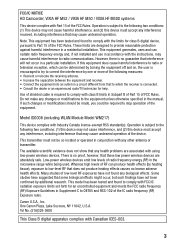
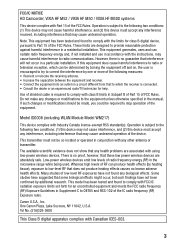
... in a particular installation. This transmitter must accept any other antenna or transmitter. One Canon Plaza, Lake Success, NY 11042, U.S.A.
These limits are absolutely safe. Operation is ... associated with using low-power wireless devices. FCC/IC NOTICE HD Camcorder, VIXIA HF M52 / VIXIA HF M50 / VIXIA HF M500 systems
This device complies with Part 15 of the FCC Rules. This...
VIXIA HF M50 / HF M52 / HF M500 Instruction Manual - Page 4
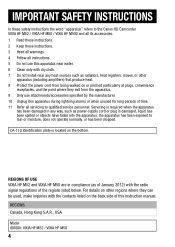
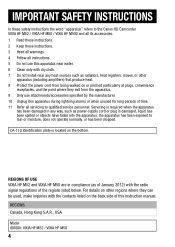
...SAFETY INSTRUCTIONS
In these safety instructions the word "apparatus" refers to the Canon HD Camcorder VIXIA HF M52 / VIXIA HF M50 / VIXIA HF M500 and all its accessories. 1 Read these instructions. 2 Keep ... storms or when unused for long periods of this instruction manual. REGIONS OF USE VIXIA HF M52 and VIXIA HF M50 are in any heat sources such as radiators, heat registers, stoves, or other ...
VIXIA HF M50 / HF M52 / HF M500 Instruction Manual - Page 5
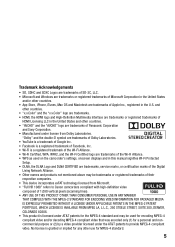
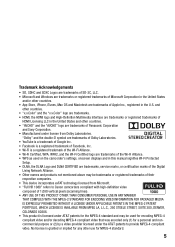
... trademarks of
HDMI Licensing LLC in the United States and other use for a personal and noncommercial purpose or (2) by a video provider licensed under the AT&T patents to Canon camcorders compliant with high-definition video
composed of 1,080 vertical pixels (scanning lines). • ANY USE OF THIS PRODUCT OTHER THAN CONSUMER PERSONAL USE IN...
VIXIA HF M50 / HF M52 / HF M500 Instruction Manual - Page 14
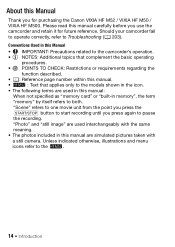
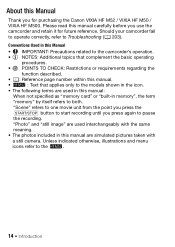
...the point you press the Y button to start recording until you use the camcorder and retain it for purchasing the Canon VIXIA HF M52 / VIXIA HF M50 / VIXIA HF M500. Conventions Used in this Manual • IMPORTANT: Precautions related to the camcorder's operation. • NOTES: Additional...you for future reference. "Photo" and "still image" are simulated pictures taken with a still camera.
VIXIA HF M50 / HF M52 / HF M500 Instruction Manual - Page 17


..., and share MP4 movies. Instruction Manual - ies and photos, create video podcasts, make photo albums, and more. ImageBrowser EX - This CD-... software ImageBrowser EX, which allows you can use VideoBrowser for managing, editing, and playing back AVCHD movies, and Network Utility when transferring recordings ...Canon VIXIA CD-ROM. The disc cannot be available in all countries/regions.
VIXIA HF M50 / HF M52 / HF M500 Instruction Manual - Page 61


...only. [Select] Select individual scenes to interrupt the operation while it is in the control button. Video Š 61 To select individual scenes 1 Touch on the date shown in progress. The total number..., drag your finger left/right until the desired date appears in the title bar.
2 Delete the scenes.
[Edit] > [Delete] > Desired option* > [Yes]** > [OK]
* When you select [Select], perform the...
VIXIA HF M50 / HF M52 / HF M500 Instruction Manual - Page 62


... List] screen, drag your finger up/down to select the scene you want to delete.
3 Touch the orange [ ] icon on the left to open the [Edit Scene] screen.
4 Delete the scene. [ ] > [Yes] > [OK] > [K]
Deleting Scenes from a Story by Rating
Operating modes:
1 Open the information screen of the story that contains the...
VIXIA HF M50 / HF M52 / HF M500 Instruction Manual - Page 63


...], cannot be deleted nevertheless. Some scenes may be deleted nevertheless. Video Š 63 Drag your finger right/left to bring the desired story to the front.
3 Delete the story.
[Story Details] > [Edit Story] > [Delete Story] > [Yes]* > [OK]
* Touch [Stop] to interrupt the operation while it is in progress. Some scenes may be...
VIXIA HF M50 / HF M52 / HF M500 Instruction Manual - Page 78
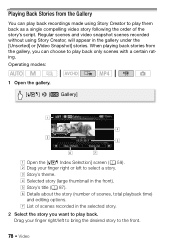
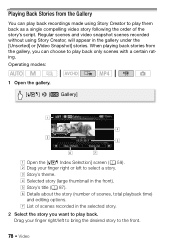
... % Story's title (A 87). & Details about the story (number of scenes, total playback time)
and editing options. ' List of the story's script. When playing back stories from the Gallery
You can play back ...to the front.
78 Š Video
Regular scenes and video snapshot scenes recorded without using Story Creator to play them back as a single compelling video story following the order of scenes ...
VIXIA HF M50 / HF M52 / HF M500 Instruction Manual - Page 81


... to select the scene you want to rate.
4 Touch the orange [ ] icon on the left to open the [Edit Scene] screen.
5 Touch the control button of a scene you want to the gallery. Video Š 81 2 Open the list of scenes of the story that contains the scenes you want to rate.
2 During...
VIXIA HF M50 / HF M52 / HF M500 Instruction Manual - Page 82


... music and adjust the background music mix balance to use as Background Music
The supplied VIXIA CD-ROM contains 3 music tracks you will need to transfer the music tracks to select the desired music track
82 Š Video
You can use your preference. See the NOTES section (A 85).
1 Press
.
2 Open the gallery...
VIXIA HF M50 / HF M52 / HF M500 Instruction Manual - Page 85
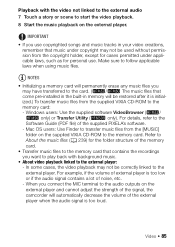
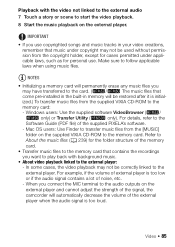
...Finder to transfer music files from the supplied VIXIA CD-ROM to the memory card: - Video Š 85 In some cases, the video playback may have transferred to the card. ...example, if the volume of the supplied PIXELA's software. - Playback with background music.
• About video playback linked to the external player: - Windows users: Use the supplied software VideoBrowser (-/ , only) ...
VIXIA HF M50 / HF M52 / HF M500 Instruction Manual - Page 86


...select the desired story and touch its thumbnail. Then, drag your finger right/left to open the [Edit Scene] screen and touch [Copy] or [Move].
4 Select the destination. Operating modes:
1 Open...scene you can copy and move scenes to the two preexisting stories,
[Unsorted] and [Video Snapshot].
86 Š Video NOTES • You cannot copy or move scenes in the gallery within the category to...
VIXIA HF M50 / HF M52 / HF M500 Instruction Manual - Page 87


...] screen.
[Story Details] > [Edit Story] > [Story Thumbnail]
4 Locate the frame you want to 14 characters long (available characters are limited). Operating modes:
Video Š 87 Selecting a Story's... as the story's thumbnail is the first frame of the two preexisting stories, [Unsorted] and [Video Snapshot] cannot be used as the story's title but you first create a story, the current ...
VIXIA HF M50 / HF M52 / HF M500 Instruction Manual - Page 88


...]
2 Select the story whose title you import files with the supplied software Video- " Change the position of special characters. When the numerical keyboard is displayed...video files from the gallery, some special characters in the story's title will be changed to the cursor's left to bring the desired story to the front.
3 Open the [Edit Title] screen.
[Story Details] > [Edit Story] > [Edit...
VIXIA HF M50 / HF M52 / HF M500 Instruction Manual - Page 90


...be uploaded automatically after making important recordings. Do not open the memory card slot cover. - Canon shall not be liable for any loss or corruption of the last scene recorded with the camcorder ... the range of use. Operating modes:
[FUNC.] > [v Review Recording]
90 Š Video Always verify that Eye-Fi cards have been approved in or fading out a scene.
Failing to do so may...
VIXIA HF M50 / HF M52 / HF M500 Instruction Manual - Page 94


... TV signals.
[· PF30] Shooting at 24 frames per second, progressive*. Selecting the Frame Rate
You can be set independently for
and
modes.
94 Š Video
Using this frame rate to change the look . Operating modes:
1 Press
.
2 Select the frame rate.
[ Other Settings] > r > [Frame Rate] > Desired frame rate > [X]
Options for
mode...
VIXIA HF M50 / HF M52 / HF M500 Instruction Manual - Page 205
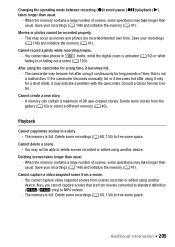
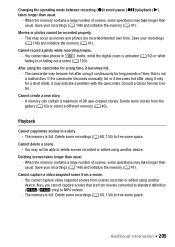
... operations may become hot after using another device.
The memory is not a malfunction. Consult a Canon Service Center. Delete some recordings (A 60, 134) to free some space. When the memory ...only) or MP4 movies. - Cannot capture a video snapshot scene from movies converted to delete scenes recorded or edited using the camcorder for long periods of 98 user-created stories.
VIXIA HF M50 / HF M52 / HF M500 Instruction Manual - Page 213


...record Check the memory card - Movies cannot be played back from scenes recorded or edited using another device. - Cannot record movies on this memory card Initialize only using ...on this camcorder (A 41).
You cannot capture video snapshot scenes from a 64 MB or smaller memory card. If the problem persists, contact a Canon Service Center. There is exhausted. Save your recordings...
VIXIA HF M50 / HF M52 / HF M500 Instruction Manual - Page 236
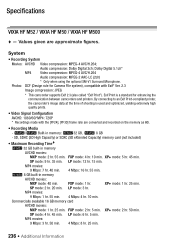
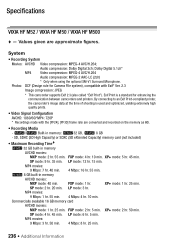
Specifications
VIXIA HF M52 / VIXIA HF M50 / VIXIA HF M500
- Exif Print is used and optimized, yielding extremely high quality prints.
• Video Signal Configuration AVCHD: 1080/60i*MP4: 720P * Recordings made with Exif* Ver. 2.3 Image compression: JPEG
* This camcorder supports Exif 2.3 (also called "Exif Print"). By connecting ...

