Canon VIXIA HF R300 Support Question
Find answers below for this question about Canon VIXIA HF R300.Need a Canon VIXIA HF R300 manual? We have 1 online manual for this item!
Question posted by cwalry on December 24th, 2013
Does Canon Vixia Hf R300 Work With Windows Vista
The person who posted this question about this Canon product did not include a detailed explanation. Please use the "Request More Information" button to the right if more details would help you to answer this question.
Current Answers
There are currently no answers that have been posted for this question.
Be the first to post an answer! Remember that you can earn up to 1,100 points for every answer you submit. The better the quality of your answer, the better chance it has to be accepted.
Be the first to post an answer! Remember that you can earn up to 1,100 points for every answer you submit. The better the quality of your answer, the better chance it has to be accepted.
Related Canon VIXIA HF R300 Manual Pages
VIXIA HF R30 / HF R32 / HF R300 Instruction Manual - Page 3


...VIXIA HF R32 / VIXIA HF R30 / VIXIA HF R300 systems
This device complies with Part 15 of the device.
This transmitter must not be determined by turning the equipment off and on a circuit different from that does not produce heating effects causes no proof, however, that any interference received, including interference that may cause undesired operation. One Canon....
Canon ...
VIXIA HF R30 / HF R32 / HF R300 Instruction Manual - Page 4


... the contacts listed on the bottom.
REGIONS Canada, Hong Kong S.A.R., USA, South Korea
Model ID0002: VIXIA HF R30 / VIXIA HF R32
4 IMPORTANT SAFETY INSTRUCTIONS
In these safety instructions the word "apparatus" refers to the Canon HD Camcorder VIXIA HF R32 / VIXIA HF R30 / VIXIA HF R300 and all its accessories. 1 Read these instructions. 2 Keep these instructions. 3 Heed all warnings. 4 Follow...
VIXIA HF R30 / HF R32 / HF R300 Instruction Manual - Page 5


... compliant video that was encoded only (1) for MPEG-4 standard.
5 Trademark Acknowledgements
• SD, SDHC and SDXC Logos are trademarks of SD-3C, LLC. • Microsoft and Windows are trademarks... under license from Microsoft. • "Full HD 1080" refers to Canon camcorders compliant with high-definition video
composed of 1,080 vertical pixels (scanning lines). • ANY USE OF...
VIXIA HF R30 / HF R32 / HF R300 Instruction Manual - Page 14


..."built-in the icon. • The following terms are simulated pictures taken with a still camera. "Scene" refers to one movie unit from the point you press the Y button to ...number within this manual carefully before you use the camcorder and retain it for purchasing the Canon VIXIA HF R32 / VIXIA HF R30 / VIXIA HF R300. Please read this manual. • & : Text that applies only to the models...
VIXIA HF R30 / HF R32 / HF R300 Instruction Manual - Page 17


... The disc cannot be available in all countries/regions. ies and photos, create video podcasts, make photo albums, and more. Refer to this PDF file). - ...playback. Contains the following CD-ROMs and software are for details about the supplied software.
• Canon VIXIA CD-ROM. An Internet connection is also supplied. The following components. -
Image mix data - Instruction...
VIXIA HF R30 / HF R32 / HF R300 Instruction Manual - Page 37
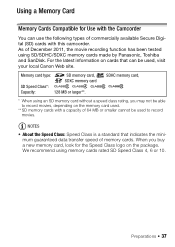
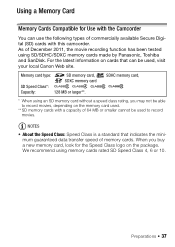
... SD memory card without a speed class rating, you buy a new memory card, look for Use with the Camcorder
You can be used , visit your local Canon Web site.
Preparations Š 37 We recommend using memory cards rated SD Speed Class 4, 6 or 10. NOTES
• About the Speed Class: Speed Class is...
VIXIA HF R30 / HF R32 / HF R300 Instruction Manual - Page 38
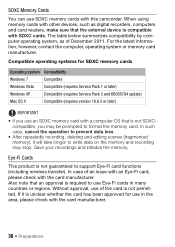
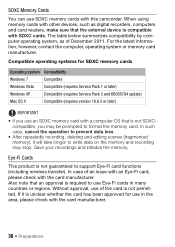
..., deleting and editing scenes (fragmented memory), it is unclear whether the card has been approved for SDXC memory cards
Operating system Compatibility
Windows 7
Compatible
Windows Vista Compatible (requires Service Pack 1 or later)
Windows XP
Compatible (requires Service Pack 3 and KB955704 update)
Mac OS X
Compatible (requires version 10.6.5 or later)
IMPORTANT
• If you use...
VIXIA HF R30 / HF R32 / HF R300 Instruction Manual - Page 43


...Preparations Š 43 nal recordings cannot be restored after it with this camcorder. Windows users: Use the supplied software VideoBrowser (&/
% only) or Transfer Utility (' ... files from the [MUSIC] folder on the supplied VIXIA CD-ROM to the memory card: - Mac OS users: Use Finder to transfer music files from the supplied VIXIA CD-ROM to the memory card.
For details, refer...
VIXIA HF R30 / HF R32 / HF R300 Instruction Manual - Page 85


Video Š 85 NOTES • Initializing a memory card will permanently erase any music files you want to ...details, refer to play back with background music. Mac OS users: Use Finder to transfer music files from the supplied VIXIA CD-ROM to the memory card. Windows users: Use the supplied software VideoBrowser (&/
% only) or Transfer Utility (' only). Operating modes:
1 Open the list...
VIXIA HF R30 / HF R32 / HF R300 Instruction Manual - Page 104
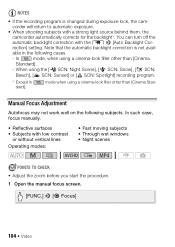
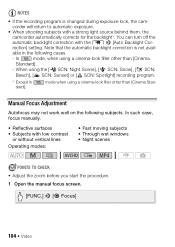
...Spotlight] recording program.
* Except in the following subjects. Manual Focus Adjustment
Autofocus may not work well on the following cases.
- You can turn off the
automatic backlight correction with ... without vertical lines
Operating modes:
• Fast moving subjects • Through wet windows • Night scenes
POINTS TO CHECK • Adjust the zoom before you start the procedure....
VIXIA HF R30 / HF R32 / HF R300 Instruction Manual - Page 132


...powered only by the battery pack, previously saved video files cannot be transferred back to the camcorder and music files cannot be transferred from the supplied VIXIA CD-ROM to a memory card in the ... start transferring files. For details about using the supplied USB cable. Saving AVCHD Movies (Windows only)
With the supplied software VideoBrowser (&/% only) or Transfer Utility (' only), you ...
VIXIA HF R30 / HF R32 / HF R300 Instruction Manual - Page 133


..., 32/64-bit) Windows Vista (SP2, 32/64-bit) Windows XP (SP3, 32-bit only) Mac OS X v10.6
CPU Intel® Core™ 2 Duo,
1.66...autoupdate function of ImageBrowser EX on the computer. 2 Insert the VIXIA CD-ROM into the computer's disc drive. 3 Windows: Open the drive into which you inserted the CD-ROM
using Windows Explorer.
The main system requirements are as follows. External Connections...
VIXIA HF R30 / HF R32 / HF R300 Instruction Manual - Page 134
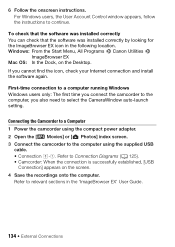
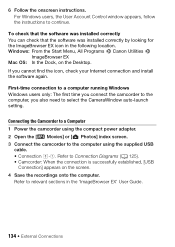
... auto-launch setting.
Connecting the Camcorder to a Computer 1 Power the camcorder using the supplied USB
cable. • Connection #-1.
6 Follow the onscreen instructions. Windows: From the Start Menu, All Programs > Canon Utilities >
ImageBrowser EX Mac OS: In the Dock, on the screen. 4 Save the recordings onto the computer. Refer to Connection Diagrams (A 125...
VIXIA HF R30 / HF R32 / HF R300 Instruction Manual - Page 135
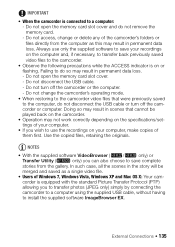
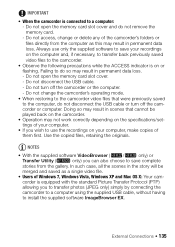
... not access, change the camcorder's operating mode.
• When restoring to the camcorder video files that cannot be merged and saved as this may result in permanent data loss. Failing...be played back on the camcorder.
• Operation may not work correctly depending on the specifications/settings of Windows 7, Windows Vista, Windows XP and Mac OS X: Your camcorder is equipped with the ...
VIXIA HF R30 / HF R32 / HF R300 Instruction Manual - Page 148
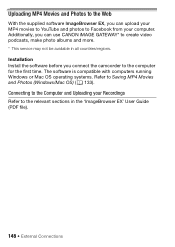
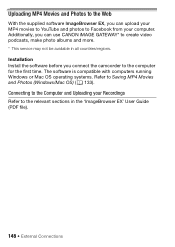
... EX, you can use CANON iMAGE GATEWAY* to create video podcasts, make photo albums... and more. * This service may not be available in the 'ImageBrowser EX' User Guide (PDF file).
148 Š External Connections Additionally, you connect the camcorder to Saving MP4 Movies and Photos (Windows/Mac OS) (A 133). The software is compatible with computers running Windows...
VIXIA HF R30 / HF R32 / HF R300 Instruction Manual - Page 188


...recorded/deleted over time. A noise can be charged using a battery pack recommended by Canon for use tissue paper to clean the lens. The battery may have reached the end...Battery packs not rec- ommended by Canon for use with the camcorder or battery pack. Consult a Canon Service Center.
Recording
Pressing Y will not focus. - Autofocus does not work on or flashing). When a ...
VIXIA HF R30 / HF R32 / HF R300 Instruction Manual - Page 193
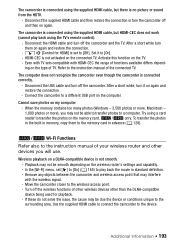
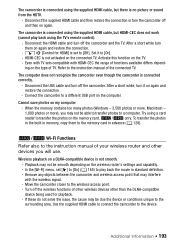
...the HDTV.
- Disconnect the USB cable and turn off the camcorder. When the memory contains too many photos (Windows - 2,500 photos or more, Macintosh - 1,000 photos or more), you will use. In the [Wi-Fi...is not smooth. - The camcorder is connected using the supplied HDMI cable, but HDMI-CEC does not work (cannot play back the movie in advance (A 128).
&/% Wi-Fi Functions
Refer also to the ...
VIXIA HF R30 / HF R32 / HF R300 Instruction Manual - Page 194
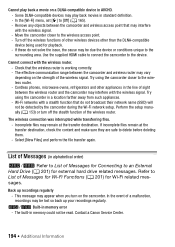
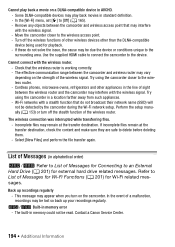
... the wireless signal.
The wireless connection was interrupted while transferring files. - Contact a Canon Service Center.
194 Š Additional Information Cannot connect with the wireless signal. - ...Remove any objects between the camcorder and wireless access point that the wireless router is working correctly. - Turn off the stealth function of Messages for Connecting to [Off] ...
VIXIA HF R30 / HF R32 / HF R300 Instruction Manual - Page 204
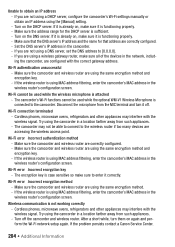
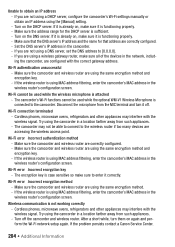
... signal. Wi-Fi error Incorrect encryption key - The encryption key is using the same encryption method and encryption key. - If the wireless router is not working correctly -
Try using MAC address filtering, enter the camcorder's MAC address in a location farther away from such appliances. - If the problem persists contact...
VIXIA HF R30 / HF R32 / HF R300 Instruction Manual - Page 216


...'s image data at the time of shooting is a standard for Camera File system), compatible with the [PF24], [PF30] frame rate are approximate figures. SP mode: 9 hr. 35 min. XP+ mode: 2 hr. 50 min. SP mode: 4 hr. 45 min. Specifications
VIXIA HF R32 / VIXIA HF R30 / VIXIA HF R300
- MP4 movies:
9 Mbps: 3 hr. 50 min. 4 Mbps: 8 hr. 25...
Similar Questions
How Do I Make Canon Vixia Hf R300 Compatible With Windows Live Movie Maker
(Posted by kwamhiday 10 years ago)
How To Transfer Video From Canon Vixia Hf R300 To Mac Computer
Do I need to download Utility Transfer DVD to my Mac in order to transfer video from my Canon Vixia ...
Do I need to download Utility Transfer DVD to my Mac in order to transfer video from my Canon Vixia ...
(Posted by msrenate 10 years ago)
How Can I Have Mts Converter Software For Canon Vixia Hf R300?
how can i have Mts Converter Software for Canon VIXIA HF R300?
how can i have Mts Converter Software for Canon VIXIA HF R300?
(Posted by sionsargis 11 years ago)

