Canon VIXIA HF M50 Support Question
Find answers below for this question about Canon VIXIA HF M50.Need a Canon VIXIA HF M50 manual? We have 1 online manual for this item!
Question posted by jiggymdj on May 15th, 2014
Canon Vixia Hf M50 Moon Footage How To
The person who posted this question about this Canon product did not include a detailed explanation. Please use the "Request More Information" button to the right if more details would help you to answer this question.
Current Answers
There are currently no answers that have been posted for this question.
Be the first to post an answer! Remember that you can earn up to 1,100 points for every answer you submit. The better the quality of your answer, the better chance it has to be accepted.
Be the first to post an answer! Remember that you can earn up to 1,100 points for every answer you submit. The better the quality of your answer, the better chance it has to be accepted.
Related Canon VIXIA HF M50 Manual Pages
VIXIA HF M50 / HF M52 / HF M500 Instruction Manual - Page 3
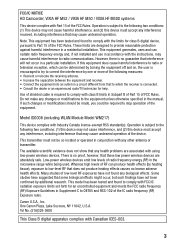
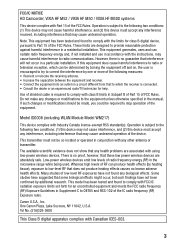
...: (1) This device may cause undesired operation.
FCC/IC NOTICE HD Camcorder, VIXIA HF M52 / VIXIA HF M50 / VIXIA HF M500 systems
This device complies with Industry Canada license-exempt RSS standard(s). However,...This transmitter must not be co-located or operated in a residential installation. One Canon Plaza, Lake Success, NY 11042, U.S.A. Do not make any interference received, ...
VIXIA HF M50 / HF M52 / HF M500 Instruction Manual - Page 4
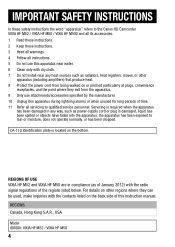
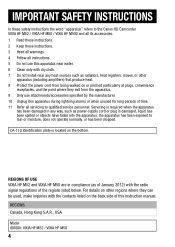
... water. 6 Clean only with the contacts listed on the bottom.
IMPORTANT SAFETY INSTRUCTIONS
In these safety instructions the word "apparatus" refers to the Canon HD Camcorder VIXIA HF M52 / VIXIA HF M50 / VIXIA HF M500 and all its accessories. 1 Read these instructions. 2 Keep these instructions. 3 Heed all warnings. 4 Follow all instructions. 5 Do not use attachments/accessories specified...
VIXIA HF M50 / HF M52 / HF M500 Instruction Manual - Page 5
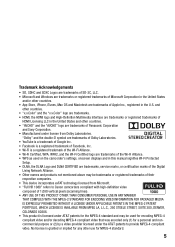
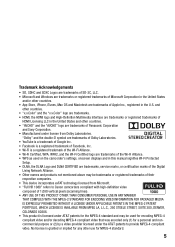
...Corporation
and Sony Corporation. • Manufactured under the AT&T patents to Canon camcorders compliant with high-definition video
composed of Apple Inc., registered in the U.S.
Trademark Acknowledgements
• ... USE IN ANY MANNER
THAT COMPLIES WITH THE MPEG-2 STANDARD FOR ENCODING VIDEO INFORMATION FOR PACKAGED MEDIA IS EXPRESSLY PROHIBITED WITHOUT A LICENSE UNDER APPLICABLE PATENTS...
VIXIA HF M50 / HF M52 / HF M500 Instruction Manual - Page 14
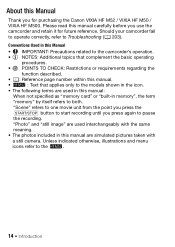
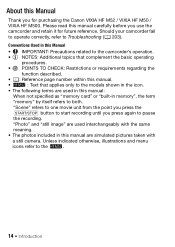
... a still camera. "Photo" and "still image" are used in memory", the term "memory" by itself refers to pause the recording. Should your camcorder fail to operate correctly, refer to the -.
14 Š Introduction Please read this manual carefully before you use the camcorder and retain it for purchasing the Canon VIXIA HF M52 / VIXIA HF M50 / VIXIA HF M500...
VIXIA HF M50 / HF M52 / HF M500 Instruction Manual - Page 17


... that can be available in all countries/regions. Image mix data - ies and photos, create video podcasts, make photo albums, and more. This service may not be used with the image mix...movies. This CD-ROM contains an automatic installer for details about the supplied software.
• Canon VIXIA CD-ROM. The disc cannot be used as background music.
- Use Transfer Utility for ...
VIXIA HF M50 / HF M52 / HF M500 Instruction Manual - Page 18
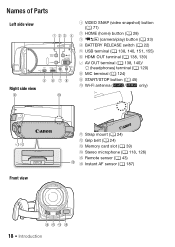
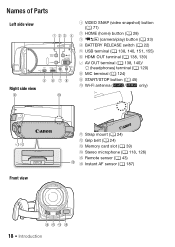
Names of Parts
Left side view
Right side view
9
Aq
1 VIDEO SNAP (video snapshot) button (A 71)
2 HOME (home) button (A 28) 3 U (camera/play) button (A 33) 4 BATTERY RELEASE switch (A 22) 5 USB terminal (A 138, 140, 151, 155) 6 HDMI OUT terminal (A 138, 139) 7 AV OUT terminal (A 138, 140)/
× (headphones) ...
VIXIA HF M50 / HF M52 / HF M500 Instruction Manual - Page 32
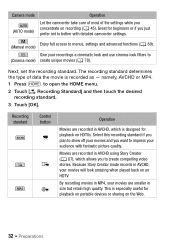
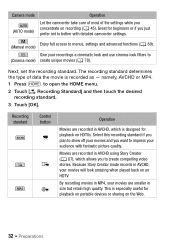
...- Select this recording standard if you plan to (Cinema mode) create unique movies (A 70). Camera mode (AUTO mode)
Operation
Let the camcorder take care of most of data the movie is especially...3 Touch [OK].
namely, AVCHD or MP4.
1 Press
to create compelling video stories.
Because Story Creator mode records in AVCHD using Story Creator (A 67), which is designed for playback on ...
VIXIA HF M50 / HF M52 / HF M500 Instruction Manual - Page 33
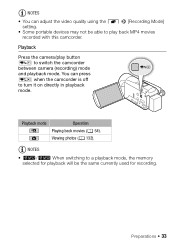
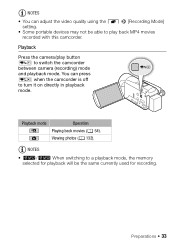
... turn it on directly in playback mode.
Preparations Š 33 You can adjust the video quality using the r > [Recording Mode] setting.
• Some portable devices may not be the same currently used for recording. Playback
Press the camera/play back MP4 movies recorded with this camcorder. NOTES
• -/, When switching to switch...
VIXIA HF M50 / HF M52 / HF M500 Instruction Manual - Page 46
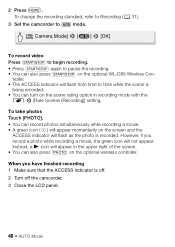
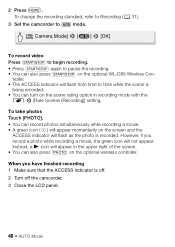
To change the recording standard, refer to Recording (A 31).
3 Set the camcorder to
mode.
[ Camera Mode] > [N] > [OK]
To record video Press Y to begin recording. • Press Y again to time while the scene is
being recorded. • You can turn on the scene rating option in ...
VIXIA HF M50 / HF M52 / HF M500 Instruction Manual - Page 66


....
For MP4 movies, the data code is touched, regardless of the selected option.
66 Š Video Operating modes:
1 Press
.
2 Select the information to be displayed.
[ Other Settings] > [y] ... The data code will appear when the screen is the date of recording, information about the camera setup, etc. You can choose the information to be displayed. Onscreen Displays and Data Code
...
VIXIA HF M50 / HF M52 / HF M500 Instruction Manual - Page 70


...change the effect level with a distinctive appearance. Operating modes:
1 Press
.
2 Set the camcorder to
mode.
[Camera Mode] > [ ] > [OK]
3 Select the desired cinema-look filter.
[FILTER 1] > Desired cinema... filter
[w] > [L] (low), [M] (medium) or [H] (high) > [K]
70 Š Video
Cinema Mode and Cinema-Look Filters
In
(cinema) mode, the camcorder will appear on the control button...
VIXIA HF M50 / HF M52 / HF M500 Instruction Manual - Page 72
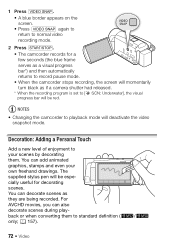
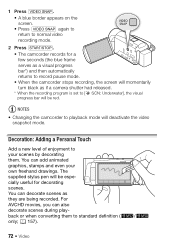
...the camcorder to playback mode will deactivate the video snapshot mode. The supplied stylus pen will be red.
You can decorate scenes as if a camera shutter had released. * When the recording program... your scenes by decorating them to standard definition (-/, only; A 157).
72 Š Video Decoration: Adding a Personal Touch
Add a new level of enjoyment to your own freehand drawings...
VIXIA HF M50 / HF M52 / HF M500 Instruction Manual - Page 82


...the original audio and the background music and adjust the background music mix balance to select the desired music track
82 Š Video See the NOTES section (A 85).
1 Press
.
2 Open the gallery or [ Movies] index screen.
[G] > [ ...You can use one of the Supplied Music Tracks as Background Music
The supplied VIXIA CD-ROM contains 3 music tracks you will need to transfer the music tracks...
VIXIA HF M50 / HF M52 / HF M500 Instruction Manual - Page 85
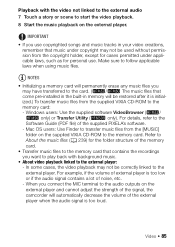
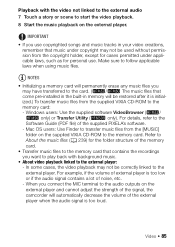
... you use . When you may not be restored after it is initialized.) To transfer music files from the supplied VIXIA CD-ROM to the memory card: - Playback with background music.
• About video playback linked to the external player: - Mac OS users: Use Finder to transfer music files from the copyright holder...
VIXIA HF M50 / HF M52 / HF M500 Instruction Manual - Page 89
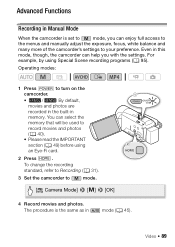
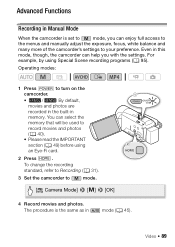
... photos (A 40).
• Please read the IMPORTANT section (A 49) before using Special Scene recording programs (A 95). Operating modes:
1 Press P to
mode.
[ Camera Mode] > [n] > [OK]
ᕃ ᕄ
4 Record movies and photos.
Video Š 89 Advanced Functions
Recording in Manual Mode
When the camcorder is the same as in
mode (A 45). To change the...
VIXIA HF M50 / HF M52 / HF M500 Instruction Manual - Page 90


...playback mode. Operating modes:
[FUNC.] > [v Review Recording]
90 Š Video Always verify that Eye-Fi cards have been approved in the country/region of ....
• Be sure to save your recordings regularly (A 143), especially after setting the camcorder to the memory. - Canon shall not be liable for any loss or corruption of a configured network. See also Using an Eye-Fi card (A ...
VIXIA HF M50 / HF M52 / HF M500 Instruction Manual - Page 97
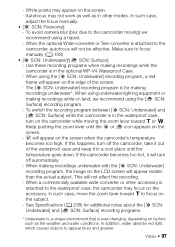
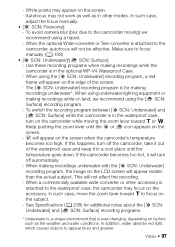
...the waterproof case and keep it will appear redder than the actual subject. This will not be effective. Video Š 97 White points may not work as well as the weather and water conditions. When using..., move the zoom lever toward S or T. Make sure to appear bluer and greener. To avoid camera blur (blur due to the camcorder moving the zoom lever toward S to the waterproof case, the ...
VIXIA HF M50 / HF M52 / HF M500 Instruction Manual - Page 115
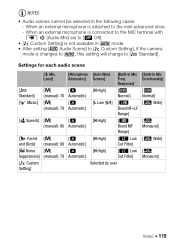
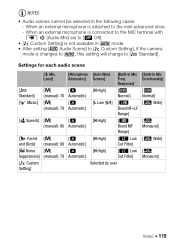
...
mode.
• After setting [ Audio Scene] to [ Custom Setting], if the camera
mode is changed to
, this setting will change to [ Standard].
Settings for each...Automatic]
[h Normal]
[h Normal]
[ Music] [n]
[k
[L Low ] [ê
[î Wide]
(manual): 70 Automatic]
Boost HF+LF
Range]
[ Speech] [n]
[k
[H High]
(manual): 86 Automatic]
[é Boost MF Range]
[í Monaural]
[ ...
VIXIA HF M50 / HF M52 / HF M500 Instruction Manual - Page 117


...Other Settings] > p > [Built-in Mic Directionality] > Desired option > [X]
Video Š 117 Built-in Microphone Directionality
You can change the directionality of instruments. POINTS ... ambient sounds.
[é Boost MF Range] Best for recording human voices and dialog.
[ê Boost HF+LF Range] Best, for example, for recording live music and clearly capture the special sound characteristics of ...
VIXIA HF M50 / HF M52 / HF M500 Instruction Manual - Page 236
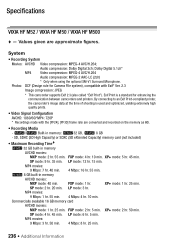
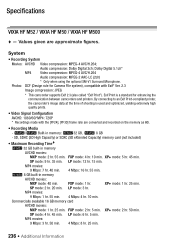
... for Camera File system...Video compression: MPEG-4 AVC/H.264; XP+ mode: 1 hr. 25 min. Values given are converted and recorded on the memory as 60i.
• Recording Media
- -/, Built-in memory: -32 GB, , 8 GB
- Photos: DCF (Design rule for enhancing the communication between camcorders and printers. LP mode: 12 hr. 15 min.
Specifications
VIXIA HF M52 / VIXIA HF M50 / VIXIA HF...
Similar Questions
How To Import Video To Imovie From Canon Vixia Hf M50
(Posted by pantmyylo 9 years ago)
How To Get My Canon Vixia Hf M50 To Record With My External Mic
(Posted by hollbl 10 years ago)

