Canon VIXIA HF M50 Support Question
Find answers below for this question about Canon VIXIA HF M50.Need a Canon VIXIA HF M50 manual? We have 1 online manual for this item!
Question posted by nodanpa on January 27th, 2014
How To Setup Ad Hoc Wifi On Canon Vixia Hf M50
The person who posted this question about this Canon product did not include a detailed explanation. Please use the "Request More Information" button to the right if more details would help you to answer this question.
Current Answers
There are currently no answers that have been posted for this question.
Be the first to post an answer! Remember that you can earn up to 1,100 points for every answer you submit. The better the quality of your answer, the better chance it has to be accepted.
Be the first to post an answer! Remember that you can earn up to 1,100 points for every answer you submit. The better the quality of your answer, the better chance it has to be accepted.
Related Canon VIXIA HF M50 Manual Pages
VIXIA HF M50 / HF M52 / HF M500 Instruction Manual - Page 3
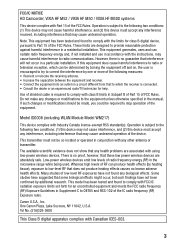
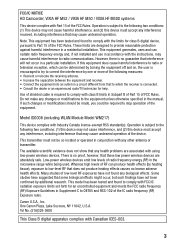
... harmful interference to provide reasonable protection against harmful interference in a residential installation. One Canon Plaza, Lake Success, NY 11042, U.S.A.
Do not make any other antenna or ...in the microwave range while being used. FCC/IC NOTICE HD Camcorder, VIXIA HF M52 / VIXIA HF M50 / VIXIA HF M500 systems
This device complies with Part 15 of the equipment. This ...
VIXIA HF M50 / HF M52 / HF M500 Instruction Manual - Page 4
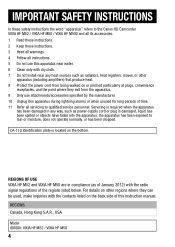
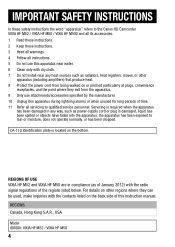
...be used, make inquiries with the contacts listed on the bottom.
IMPORTANT SAFETY INSTRUCTIONS
In these safety instructions the word "apparatus" refers to the Canon HD Camcorder VIXIA HF M52 / VIXIA HF M50 / VIXIA HF M500 and all its accessories. 1 Read these instructions. 2 Keep these instructions. 3 Heed all warnings. 4 Follow all instructions. 5 Do not use attachments/accessories specified...
VIXIA HF M50 / HF M52 / HF M500 Instruction Manual - Page 5
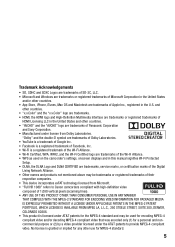
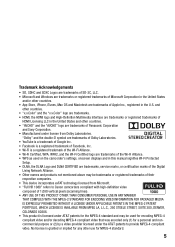
... trademarks or registered trademarks of
HDMI Licensing LLC in this manual signifies Wi-Fi Protected
Setup. • DLNA, the DLNA Logo and DLNA CERTIFIED are trademarks of Dolby Laboratories...a personal and noncommercial purpose or (2) by a video provider licensed under the AT&T patents to Canon camcorders compliant with high-definition video
composed of 1,080 vertical pixels (scanning lines). &#...
VIXIA HF M50 / HF M52 / HF M500 Instruction Manual - Page 11
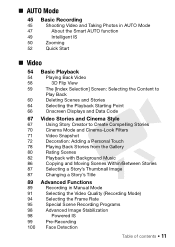
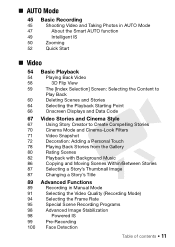
... and Cinema Style
67
Using Story Creator to Create Compelling Stories
70
Cinema Mode and Cinema-Look Filters
71
Video Snapshot
72
Decoration: Adding a Personal Touch
78
Playing Back Stories from the Gallery
80
Rating Scenes
82
Playback with Background Music
86
Copying and Moving Scenes Within/Between Stories
...
VIXIA HF M50 / HF M52 / HF M500 Instruction Manual - Page 14
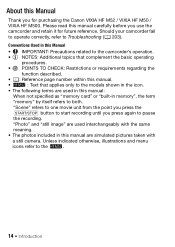
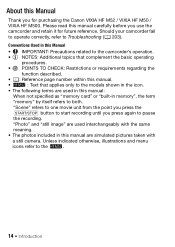
... in this manual:
When not specified as "memory card" or "built-in the icon. • The following terms are simulated pictures taken with a still camera. About this manual carefully before you use the camcorder and retain it for purchasing the Canon VIXIA HF M52 / VIXIA HF M50 / VIXIA HF M500. Please read this Manual
Thank you for future reference.
VIXIA HF M50 / HF M52 / HF M500 Instruction Manual - Page 16
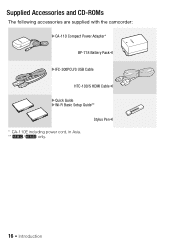
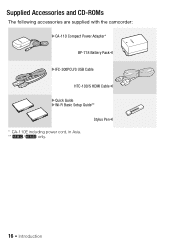
Stylus PenW
16 Š Introduction Getting to Know the Camcorder
Supplied Accessories and CD-ROMs
The following accessories are supplied with the camcorder:
XCA-110 Compact Power Adapter*
BP-718 Battery PackW
XIFC-300PCU/S USB Cable
HTC-100/S HDMI CableW
XQuick Guide XWi-Fi Basic Setup Guide**
* CA-110E including power cord, in Asia. ** -/, only.
VIXIA HF M50 / HF M52 / HF M500 Instruction Manual - Page 17


... - Image files that can use VideoBrowser for details about the supplied software.
• Canon VIXIA CD-ROM. Use Transfer Utility for exclusive use with the supplied PIXELA's software. Contains the... files that allows you can be available in all countries/regions. ies and photos, create video podcasts, make photo albums, and more. The full-version instruction manual of the software ...
VIXIA HF M50 / HF M52 / HF M500 Instruction Manual - Page 18
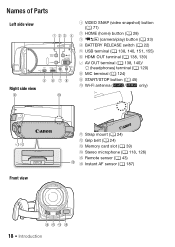
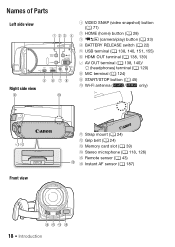
Names of Parts
Left side view
Right side view
9
Aq
1 VIDEO SNAP (video snapshot) button (A 71)
2 HOME (home) button (A 28) 3 U (camera/play) button (A 33) 4 BATTERY RELEASE switch (A 22) 5 USB terminal (A 138, 140, 151, 155...Grip belt (A 24) A d Memory card slot (A 39) A f Stereo microphone (A 118, 126) A g Remote sensor (A 43) Ad A h Instant AF sensor (A 187)
Af Ag Af Ah
18 Š Introduction
VIXIA HF M50 / HF M52 / HF M500 Instruction Manual - Page 34


The [Date/Time] screen (date and time setup screen) will be selected. 1 Touch a field you want to change (year, month, day, hours or
minutes). 2 ...Š Preparations In some screens, the date will be lost. NOTES • You can start the clock and close the setup screen. First Time Settings
Setting the Date and Time
You will need to start using it unselected to use 12-hour clock (...
VIXIA HF M50 / HF M52 / HF M500 Instruction Manual - Page 37
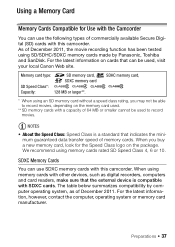
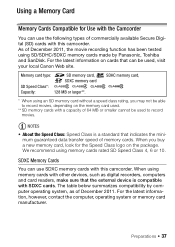
... can use the following types of commercially available Secure Digital (SD) cards with SDXC cards.
SDXC Memory Cards
You can be used , visit your local Canon Web site.
Using a Memory Card
Memory Cards Compatible for the Speed Class logo on cards that indicates the minimum guaranteed data transfer speed of memory...
VIXIA HF M50 / HF M52 / HF M500 Instruction Manual - Page 42


... be restored after it is in advance using it is initialized.) To transfer music files from the [MUSIC] folder on the supplied VIXIA CD-ROM to the memory card. Card] > [Initialize] > [Complete Initialization]1 > [Yes]2 > [OK] > [X]
....software. Be sure to install the software and complete the required configuration setup before you initialize the Eye-Fi card prior to using an external...
VIXIA HF M50 / HF M52 / HF M500 Instruction Manual - Page 163
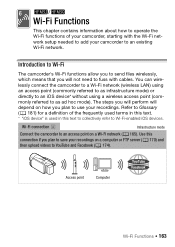
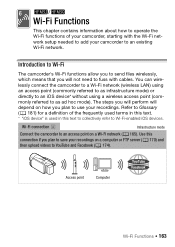
... as infrastructure mode) or directly to an iOS device* without using a wireless access point (commonly referred to as ad hoc mode). Introduction to Wi-Fi
The camcorder's Wi-Fi functions allow you to send files wirelessly, which means that ... if you will perform will not need to fuss with the Wi-Fi network setup needed to add your recordings on a computer or FTP server (A 170) and then upload...
VIXIA HF M50 / HF M52 / HF M500 Instruction Manual - Page 164
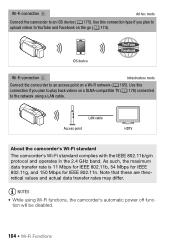
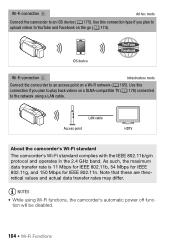
... and actual data transfer rates may differ. Use this connection if you plan to upload videos to the network using Wi-Fi functions, the camcorder's automatic power off function will be...type if you plan to play back videos on a DLNA-compatible TV (A 178) connected to YouTube and Facebook on a Wi-Fi network (A 165).
Wi-Fi connection
Ad hoc mode
Connect the camcorder to an access ...
VIXIA HF M50 / HF M52 / HF M500 Instruction Manual - Page 175
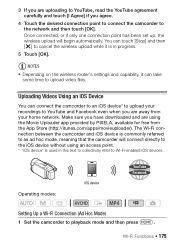
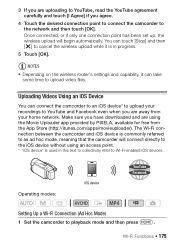
...Store (http://itunes.com/apps/movieuploader).
Operating modes:
iOS device
Setting Up a Wi-Fi Connection (Ad Hoc Mode)
1 Set the camcorder to the network and then touch [OK].
Once connected, or ...wireless upload while it can connect the camcorder to an iOS device* to upload video files.
Uploading Videos Using an iOS Device
You can take some time to upload your home network.
...
VIXIA HF M50 / HF M52 / HF M500 Instruction Manual - Page 177


.../canon/e/movieuploader/ (English only).
7 Camcorder: When you
are using. tion. NOTES • Depending on the wireless router's settings and capability, it can take
some time to upload video ... in the camcorder. Wi-Fi Functions Š 177 Uploading Videos
1 Camcorder: Set the camcorder to playback mode and then press .
2 Camcorder: Select the ad hoc Wi-Fi connection.
[ Wi-Fi] > [DLNA Media Server...
VIXIA HF M50 / HF M52 / HF M500 Instruction Manual - Page 181


... a glossary of some of Wi-Fi networks created by the Wi-Fi Alliance. Ad hoc mode A Wi-Fi connection made directly from that computer. FTP server An FTP ...cases, this chapter. DLNA Digital Living Network Alliance.
SSID Service Set Identifier. Standard for easy and secure setup of the basic terms used frequently in which devices are connected through an access point. The documentation for easy...
VIXIA HF M50 / HF M52 / HF M500 Instruction Manual - Page 211
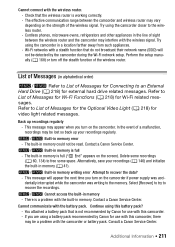
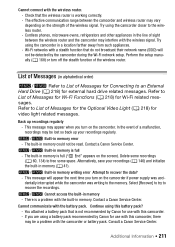
... Functions (A 218) for Wi-Fi related messages. Consult a Canon Service Center. Cordless phones, microwave ovens, refrigerators and other appliances in memory writing error Attempt to List of Messages for the Optional Video Light (A 218) for use with the camcorder or battery pack. Perform the setup manually (A 168) or turn on the screen). Back...
VIXIA HF M50 / HF M52 / HF M500 Instruction Manual - Page 220
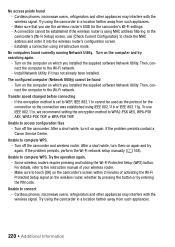
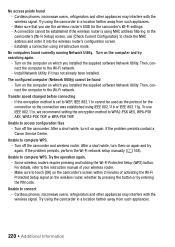
... use [Check Current Configuration] to the instruction manual of activating the Wi-Fi Protected Setup signal on which you installed the supplied software Network Utility. Try the operation again. ...be found currently running Network Utility. If the problem persists contact a Canon Service Center. In the camcorder's [Wi-Fi Setup] screen, use IEEE 802.11n, we recommend setting the encryption ...
VIXIA HF M50 / HF M52 / HF M500 Instruction Manual - Page 221
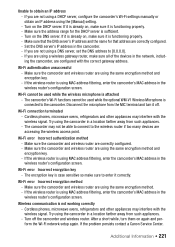
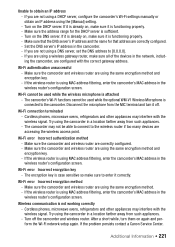
...accessing the wireless access point. Turn on again and perform the Wi-Fi network setup again.
Make sure the camcorder and wireless router are correctly configured. - Disconnect...refrigerators and other appliances may interfere with the wireless signal. If the problem persists contact a Canon Service Center. Make sure the address range for that address are not using a DHCP server,...
VIXIA HF M50 / HF M52 / HF M500 Instruction Manual - Page 236
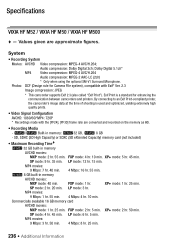
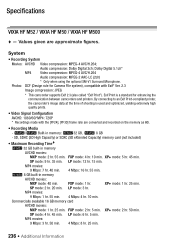
... at the time of shooting is a standard for Camera File system), compatible with the [PF24], [PF30...mode: 3 hr. XP+ mode: 2 hr. 50 min.
Specifications
VIXIA HF M52 / VIXIA HF M50 / VIXIA HF M500
-
XP+ mode: 5 hr. 45 min. LP... is used and optimized, yielding extremely high quality prints.
• Video Signal Configuration AVCHD: 1080/60i*MP4: 720P * Recordings made with Exif...

