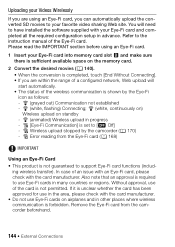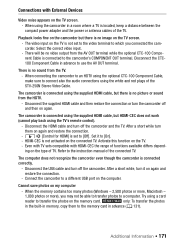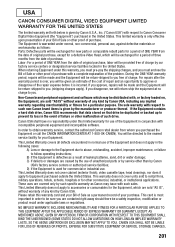Canon VIXIA HF M400 Support Question
Find answers below for this question about Canon VIXIA HF M400.Need a Canon VIXIA HF M400 manual? We have 1 online manual for this item!
Question posted by Buddy37x on November 25th, 2021
Dropped Camera And Now Video Is Very Blurry And Hard To Make Out.
I accidentally dropped the camera from a pretty high height maybe about 10 feet. I tried to use it again but now the video barely looks like video. It is blurry and very hard to make it. Is this a permanent issue? Is there any way to fix it
Current Answers
Answer #1: Posted by SonuKumar on November 26th, 2021 9:09 AM
https://support.usa.canon.com/kb/index?page=content&id=ART127997
try reset if not its hardware has internal damages which needs to be reapired to fix
Please respond to my effort to provide you with the best possible solution by using the "Acceptable Solution" and/or the "Helpful" buttons when the answer has proven to be helpful.
Regards,
Sonu
Your search handyman for all e-support needs!!
Related Canon VIXIA HF M400 Manual Pages
Similar Questions
Deleted Movies That I Need
I didn't relize that when I pressed the edit button and asked the camera to delete that it would del...
I didn't relize that when I pressed the edit button and asked the camera to delete that it would del...
(Posted by marcie3067 10 years ago)
No Audio After Dropping Camera
My Vixia HV 40 fell off a table with an external mic plugged in. It landed on the mic input and now ...
My Vixia HV 40 fell off a table with an external mic plugged in. It landed on the mic input and now ...
(Posted by art6622 11 years ago)
Canon Xf305 Initialise Card Problem
When I put my card in Slot A, it tells me CF A error but the same card works absolutely fine...
When I put my card in Slot A, it tells me CF A error but the same card works absolutely fine...
(Posted by okizen 11 years ago)
Getting Videos Off The Camera
I watched your video and it says MAC's have a hard time getting vidoes off the camera but i have a P...
I watched your video and it says MAC's have a hard time getting vidoes off the camera but i have a P...
(Posted by marrington19 12 years ago)
Data Tranfer
when i connect datacable to my pc there so no indication.... i don't know what's wrong I instaalled ...
when i connect datacable to my pc there so no indication.... i don't know what's wrong I instaalled ...
(Posted by venkateshgre 12 years ago)