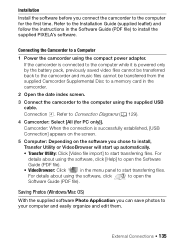Canon VIXIA HF M400 Support Question
Find answers below for this question about Canon VIXIA HF M400.Need a Canon VIXIA HF M400 manual? We have 1 online manual for this item!
Question posted by venkateshgre on September 14th, 2011
Data Tranfer
when i connect datacable to my pc there so no indication.... i don't know what's wrong I instaalled video software which is in pack, what's wrongg
Current Answers
Related Canon VIXIA HF M400 Manual Pages
Similar Questions
Dropped Camera And Now Video Is Very Blurry And Hard To Make Out.
I accidentally dropped the camera from a pretty high height maybe about 10 feet. I tried to use it a...
I accidentally dropped the camera from a pretty high height maybe about 10 feet. I tried to use it a...
(Posted by Buddy37x 2 years ago)
I Have Version 3.3.2 Imagemixer 3se Ver 4 Video Software For My Fs20 Canon Vide
Is this the latest version of the video software for my camcorder? Mine isn't working well and I hav...
Is this the latest version of the video software for my camcorder? Mine isn't working well and I hav...
(Posted by moencowichan 7 years ago)
Hello
I Have New Brand Canon Camera Vixia R10, 1920x1080 Its Flash Not Work Or
Hello I have new brand canon camera VIXIA R10, 1920x1080 its flash not work or should I do not know...
Hello I have new brand canon camera VIXIA R10, 1920x1080 its flash not work or should I do not know...
(Posted by htapand 12 years ago)
Getting Videos Off The Camera
I watched your video and it says MAC's have a hard time getting vidoes off the camera but i have a P...
I watched your video and it says MAC's have a hard time getting vidoes off the camera but i have a P...
(Posted by marrington19 12 years ago)