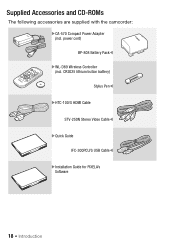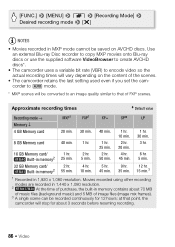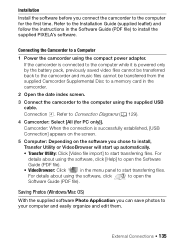Canon VIXIA HF M400 Support Question
Find answers below for this question about Canon VIXIA HF M400.Need a Canon VIXIA HF M400 manual? We have 1 online manual for this item!
Question posted by marrington19 on September 28th, 2011
Getting Videos Off The Camera
I watched your video and it says MAC's have a hard time getting vidoes off the camera but i have a PC and can't get them off. I tried contacting the support for the camera but so far no success. When I plug the camera into my computer, my computer knows its there but it won't get any pics or videos off of it.
Current Answers
Related Canon VIXIA HF M400 Manual Pages
Similar Questions
Dropped Camera And Now Video Is Very Blurry And Hard To Make Out.
I accidentally dropped the camera from a pretty high height maybe about 10 feet. I tried to use it a...
I accidentally dropped the camera from a pretty high height maybe about 10 feet. I tried to use it a...
(Posted by Buddy37x 2 years ago)
How To Upload Videos From Canon Vixia Hf20 Built-in Memory To Mac?
(Posted by raAresf 10 years ago)
No Audio After Dropping Camera
My Vixia HV 40 fell off a table with an external mic plugged in. It landed on the mic input and now ...
My Vixia HV 40 fell off a table with an external mic plugged in. It landed on the mic input and now ...
(Posted by art6622 11 years ago)