Canon VIXIA HF R21 Support Question
Find answers below for this question about Canon VIXIA HF R21.Need a Canon VIXIA HF R21 manual? We have 1 online manual for this item!
Question posted by marcie3067 on September 28th, 2013
Deleted Movies That I Need
I didn't relize that when I pressed the edit button and asked the camera to delete that it would delete EVERYTHING and not just the scene I was looking at. Now, I'm in the middle of a project with my students and all of their video is gone! Is there any way to get it back?
Current Answers
There are currently no answers that have been posted for this question.
Be the first to post an answer! Remember that you can earn up to 1,100 points for every answer you submit. The better the quality of your answer, the better chance it has to be accepted.
Be the first to post an answer! Remember that you can earn up to 1,100 points for every answer you submit. The better the quality of your answer, the better chance it has to be accepted.
Related Canon VIXIA HF R21 Manual Pages
VIXIA HF R20 / HF R21 / HF R200 Instruction Manual - Page 12


87
Onscreen Displays and Data Code
87
Rating Scenes
90 Gallery and Scene Operations
90
Managing Stories
94
Capturing Video Snapshot Scenes and Photos from a
Movie
96
Dividing Scenes
97
Decorating Scenes
„ Photos
103 Basic Playback
103 Viewing Photos 105 Deleting Photos
107 Additional Functions
107 Taking Photos in Flexible Recording Mode 108 Selecting Photo Size 109 Slideshow...
VIXIA HF R20 / HF R21 / HF R200 Instruction Manual - Page 30


Applying excessive force or forcefully scratching the touch screen. - Recording of movies and photos (0 43).
In either
mode, you may not be able to perform touch operations correctly. - Press the
button to switch the camcorder to
mode
and press the button again to switch back to
bother with wet or gloved hands or using your prefer...
VIXIA HF R20 / HF R21 / HF R200 Instruction Manual - Page 32


... adjusted from the FUNC.
panel in a few cases, most menus can be accessed and, except in
mode
Touch the control button of the desired function
In
and
mode, touch [Edit] to their default values.
You may need to drag your finger up and down the screen to the
appendix Menu Options Lists (0 132...
VIXIA HF R20 / HF R21 / HF R200 Instruction Manual - Page 56
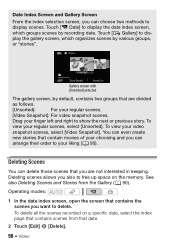
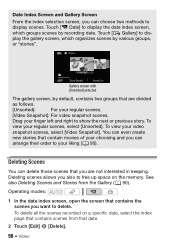
...
new stories that contain movies of your liking (0 90). Gallery screen with [Unsorted] selected
The gallery screen, by recording date.
You can
arrange their order to your choosing and you also to free up space on a specific date, select the index page that date.
2 Touch [Edit] 8 [Delete].
56 Š Video
Deleting Scenes
You can choose two...
VIXIA HF R20 / HF R21 / HF R200 Instruction Manual - Page 57


... is in progress. Do not open the double memory card slot cover. - Video Š 57 If you select. [All Scenes] Deletes all checkmarks.
4 Touch [Yes] 8 [OK]. 3 Touch the desired option.
Do not change the camcorder's operating mode. Touch a selected scene again to display the playback controls. 2 Delete the scene.
[C] 8 [Edit] 8 [Delete] 8 [Yes] 8 [OK]
IMPORTANT
• Be careful when...
VIXIA HF R20 / HF R21 / HF R200 Instruction Manual - Page 90


... [No] to your liking. When you delete scenes, you can choose to delete individual scenes or an entire story (including all the scenes that you no longer need. Deleting Scenes and Stories from the Gallery
You can create a story that is a collection of scenes from a particular event or trip.
NOTES • Including [Unsorted] and [Video Snapshot], a memory can create new...
VIXIA HF R20 / HF R21 / HF R200 Instruction Manual - Page 91


... screen, select the story that contains the scenes
to interrupt the operation while it is deleted and the gallery screen appears. To delete scenes by rating You can select multiple rating marks.
4 Delete the scenes.
[Set] 8 [Yes]* 8 [OK] 8 [f]
* Touch [Stop] to delete. Video Š 91 Some scenes may be deleted nevertheless.
• The scenes are deleted and the gallery screen appears.
VIXIA HF R20 / HF R21 / HF R200 Instruction Manual - Page 92
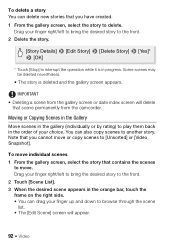
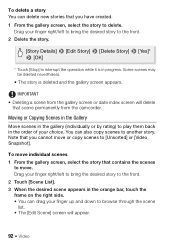
... screen or date index screen will appear.
92 Š Video Note that you have created. 1 From the gallery screen, select the story to delete.
You can drag your finger up and down to browse through the scene
list. • The [Edit Scene] screen will delete
that scene permanently from the camcorder. Drag your finger right/left to...
VIXIA HF R20 / HF R21 / HF R200 Instruction Manual - Page 93


...corresponds to the rating of each story (except for [Unsorted] and [Video Snapshot]) will appear. After scenes are moving or copying scenes to an empty story, skip to step 7.
6 Drag your finger ...front. 2 Open the [Move Story] screen.
[Story Details] 8 [Edit Story] 8 [Move Story]
3 Select a rating mark that contains the scenes
to move . • The selected rating mark will be moved or ...
VIXIA HF R20 / HF R21 / HF R200 Instruction Manual - Page 125


... file) of the supplied software.
Operating modes:
/
Converting Scenes into standard definition scenes you select, or all scenes.
External Connections Š 125
page for PIXELA's software. You can convert scenes on compatible Web sites.
Uploading Movies to Video Sharing Web Sites
You can convert your high-definition video recordings into standard definition in order to upload...
VIXIA HF R20 / HF R21 / HF R200 Instruction Manual - Page 126
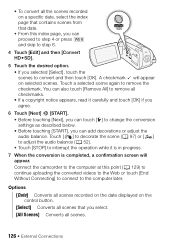
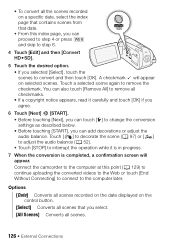
...press Z and skip to step 6.
4 Touch [Edit] and then [Convert HD9SD].
5 Touch the desired option. • If you selected [Select], touch the scenes to the computer later. Options
[Date] Converts all scenes recorded on the date displayed on selected scenes... control button.
[Select] Converts all scenes that date.
• From this point (0 129) to continue uploading the converted videos to the...
VIXIA HF R20 / HF R21 / HF R200 Instruction Manual - Page 135
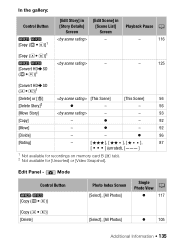
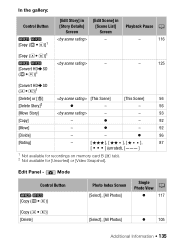
... tab). 2 Not available for [Unsorted] or [Video Snapshot]. In the gallery:
Control Button
/ [Copy (f97)]1
[Copy (497)]1 /
[Convert HDUSD (f97)]1
[Edit Story] in [Story Details]
Screen
[Edit Scene] in [Scene List] Screen
- Playback Pause 0
-
116
-
-
125
[Convert HDUSD (497)]1
[Delete] or [d]
[This Scene]
[This Scene]
56
[Delete Story]2
z
-
-
56
[Move Story]
-
-
93
[Copy...
VIXIA HF R20 / HF R21 / HF R200 Instruction Manual - Page 154


... contains less than 999. Try increasing the volume of scenes, some operations may be able to add scenes to free some space. - Cannot delete a scene. - You cannot capture video snapshot scenes from a movie. - This can contain a maximum of scenes is too slow. The memory is not played back correctly.
- Delete the music tracks and transfer the music files again...
VIXIA HF R20 / HF R21 / HF R200 Instruction Manual - Page 155


... if the display does not change back to free some space on the screen. - Replace the memory card or delete some recordings (0 56, 105) to copy scenes/photos recorded or edited using another device. The scene is full.
Charging has stopped because the compact power adapter or the battery pack is below approximately 0 °...
VIXIA HF R20 / HF R21 / HF R200 Instruction Manual - Page 160


... already contains the maximum number of the scenes you selected to the built-in the ...scenes recorded or edited using another device and then the LOCK switch was initialized using a computer. Delete...'s internal scene management data log is too low. Play back scenes from the... using the camcorder.
- Cannot edit - Delete some space. Cannot divide the scene.
There is corrupted. - If...
VIXIA HF R20 / HF R21 / HF R200 Instruction Manual - Page 162


... h pressed for 2 seconds to restore the LCD screen to recognize the data -
no further scenes can ... to try to record movies on this happened, we recommend you select [No].
If 4 / 7 turns back to record movies on a memory card ...number of scenes already at maximum - You inserted a MultiMedia Card (MMC) into the camcorder. Card Number of scenes (3,999 scenes); Delete some scenes (0 ...
VIXIA HF R20 / HF R21 / HF R200 Instruction Manual - Page 163


...card is write-protected -
Number of scenes. Delete some scenes (0 56) to the camcorder.
Additional Information Š 163
Memory card is full. Need to prevent accidental erasure. No memory ...38). -
Delete some video (0 43).
No scenes - Have fun shooting some stories (0 90) or select a different memory that contains less than 98 stories. Scenes recorded using another...
VIXIA HF R20 / HF R21 / HF R200 Instruction Manual - Page 164


... Information
Save your movies (0 119) if necessary, and delete all scenes to SD there are no scenes with this function,...scenes could not be copied. The story does not contain any scenes with another device and cannot be deleted with other scenes selected for the operation. Scenes that were protected/edited with other devices cannot be copied. -
You pressed a button...
VIXIA HF R20 / HF R21 / HF R200 Instruction Manual - Page 177


...VIXIA HF R21 / VIXIA HF R20 / VIXIA HF R200
- SD, SDHC (SD High Capacity) or SDXC (SD eXtended Capacity) memory card (not included)
• Maximum Recording Time
32 GB built-in memory:
MXP mode: 40 min. FXP mode: 1 hr.
System
• Recording System Movies: AVCHD Video... at the time of shooting is a standard for Camera File system), compatible with the [PF24], [PF30]...
VIXIA HF R20 / HF R21 / HF R200 Instruction Manual - Page 183


... Pre-recording 65
Q
Quick Start 49
R
Rating scenes 87, 139 Recording
Movies 43, 58 Photos 43, 107 Recording mode 59 Recording programs 61, 63
Recording time 60 Relay recording 40 Reviewing recordings 58
S
Saving recordings 116 Creating discs 122 Transferring to a computer . . 119
Using external video recorders 123
Selecting the memory for playback...
Similar Questions
How To Upload A Movie From A Canon Vixia Hf M41 To A Macbook Pro
(Posted by SchawLarry 9 years ago)
How Do You Delete All Movie Files From Canon Vixia Hfr20
(Posted by smabmo 10 years ago)
How Do I Delete Video From A Canon Vixia Hf R21 Camcorder
(Posted by danewill 10 years ago)

