Canon VIXIA HF R21 Support Question
Find answers below for this question about Canon VIXIA HF R21.Need a Canon VIXIA HF R21 manual? We have 1 online manual for this item!
Question posted by danewill on October 21st, 2013
How Do I Delete Video From A Canon Vixia Hf R21 Camcorder
The person who posted this question about this Canon product did not include a detailed explanation. Please use the "Request More Information" button to the right if more details would help you to answer this question.
Current Answers
There are currently no answers that have been posted for this question.
Be the first to post an answer! Remember that you can earn up to 1,100 points for every answer you submit. The better the quality of your answer, the better chance it has to be accepted.
Be the first to post an answer! Remember that you can earn up to 1,100 points for every answer you submit. The better the quality of your answer, the better chance it has to be accepted.
Related Canon VIXIA HF R21 Manual Pages
VIXIA HF R20 / HF R21 / HF R200 Instruction Manual - Page 2


...FIRE OR ELECTRIC SHOCK, DO NOT EXPOSE THIS PRODUCT TO RAIN OR MOISTURE. HD Camcorder, VIXIA HF R21 A / VIXIA HF R20 A / VIXIA HF R200 A systems
This device complies with class B limits in case of copyright owners...can radiate radio frequency energy and, if not installed and use in a residential installation. Canon U.S.A., Inc. The Mains plug is no guarantee that to comply with Part 15 of ...
VIXIA HF R20 / HF R21 / HF R200 Instruction Manual - Page 4


.... This Class B digital apparatus complies with Canadian ICES-003.
4 IMPORTANT SAFETY INSTRUCTIONS
In these safety instructions the word "product" refers to the Canon HD Camcorder VIXIA HF R21 A / VIXIA HF R20 A / VIXIA HF R200 A and all its accessories. 1 Read these instructions. 2 Keep these instructions. 3 Heed all warnings. 4 Follow all instructions. 5 Do not use attachments/accessories...
VIXIA HF R20 / HF R21 / HF R200 Instruction Manual - Page 6


In other recording modes, the picture is recorded at a resolution of 1,080 vertical pixels (scanning lines).
2 Video is recorded at this resolution only when the recording mode is set to Canon camcorders compliant with amazing image quality and in lifelike
vibrant colors is easy and fun!
/
Dual
Flash Memory
You can add flare to...
VIXIA HF R20 / HF R21 / HF R200 Instruction Manual - Page 12


...
94
Capturing Video Snapshot Scenes and Photos from a
Movie
96
Dividing Scenes
97
Decorating Scenes
„ Photos
103 Basic Playback
103 Viewing Photos 105 Deleting Photos
107 ...Additional Functions
107 Taking Photos in Flexible Recording Mode 108 Selecting Photo Size 109 Slideshow
„ External Connections
111 Terminals on the Camcorder
112 Connection...
VIXIA HF R20 / HF R21 / HF R200 Instruction Manual - Page 14


...IMPORTANT: Precautions related to the camcorder's operation. • NOTES:...camcorder and retain it for purchasing the Canon VIXIA HF R21 / VIXIA HF R20 / VIXIA HF R200. About this manual:
When not specified as a PDF file in the
supplied Camcorder Supplemental Disc, to complete the operation. • The following terms are simulated pictures taken with a still camera. Should your camcorder...
VIXIA HF R20 / HF R21 / HF R200 Instruction Manual - Page 31


Viewing photos (0 103). NOTES
• When switching to turn it on directly in playback mode.
You can press S when the camcorder is off to a playback mode, the memory selected for playback will be the same currently used for recording.
Preparations Š 31
Operating mode
Onscreen icon
...
VIXIA HF R20 / HF R21 / HF R200 Instruction Manual - Page 46


... and the colors may result in advance, before pressing
.
- FUNC. Canon shall not be difficult to save power when it may not match the ... setup menus cannot be uploaded automatically when the camcorder is limited
access to the memory. - panel: [Decoration], [ZOOM], [Image Stabilizer].
- 7 menu: [Auto Slow Shutter]
- 8 menu: [Video Snapshot Length], [Rate Scenes (Recording)],
[Rec...
VIXIA HF R20 / HF R21 / HF R200 Instruction Manual - Page 57


... while the ACCESS indicator is in progress. Once deleted, original scenes cannot be deleted nevertheless.
Do not change the camcorder's operating mode. Touch [Stop] to initialize the memory (0 41). Options [ Date ] Deletes all scenes.
Video Š 57 3 Touch the desired option. If you select. [All Scenes] Deletes all scenes recorded on the date displayed on selected...
VIXIA HF R20 / HF R21 / HF R200 Instruction Manual - Page 59


... cam- Browser, however, scenes will be converted to FXP mode quality.
• The camcorder uses a variable bit rate (VBR) to encode video so the
actual recording times will change the recording time available on the content of data. Canon shall not be saved onto AVCHD discs. For details, refer to
mode. Save such...
VIXIA HF R20 / HF R21 / HF R200 Instruction Manual - Page 84


... other end will need a commercially available audio cable with the
slideshow procedure (0 109).
To delete a music track In the music track selection screen, touch [Z] or [O] to select the track you want to the camcorder's MIC terminal.
84 Š Video
POINTS TO CHECK • You will depend on external player used). 1 Open the date...
VIXIA HF R20 / HF R21 / HF R200 Instruction Manual - Page 92
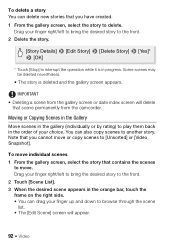
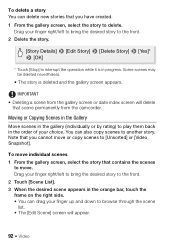
... 3 When the desired scene appears in progress.
Drag your choice. IMPORTANT • Deleting a scene from the camcorder. To move individual scenes 1 From the gallery screen, select the story that contains ... will delete
that scene permanently from the gallery screen or date index screen will appear.
92 Š Video You can also copy scenes to move. To delete a story You can delete new ...
VIXIA HF R20 / HF R21 / HF R200 Instruction Manual - Page 121


...or turn off the camcorder or computer. Do not change or delete any of your movies on the software and the specifications/settings of the camcorder's folders or files ...Starting CameraWindow. Do not access, change the camcorder's operating mode.
• When restoring to the camcorder video files that cannot be played back on the camcorder.
• Operation may result in permanent ...
VIXIA HF R20 / HF R21 / HF R200 Instruction Manual - Page 158


... audio connections using the TV's remote control).
- puter while the camcorder was deleting all the photos.
When connecting the camcorder to an HDTV using the optional CTC-100 Component Cable, make sure... power or antenna cables of the connected TV. Even with TV sets compatible with External Devices
Video noise appears on the memory card.
/
only: To transfer the photos
in the built-in...
VIXIA HF R20 / HF R21 / HF R200 Instruction Manual - Page 161


...video snapshot scenes from a 64 MB or smaller memory card. Save your recordings (0 119) and initialize the
built-in the camcorder was initialized using a computer. There is a problem with this camcorder...memory card Initialize only using the camcorder
- If the problem persists,
contact a Canon Service Center. Cannot record Check the memory card
- The camcorder's built-in memory with the ...
VIXIA HF R20 / HF R21 / HF R200 Instruction Manual - Page 163


... card.
- Change the position of 98 stories (not including [Unsorted] and [Video Snapshot]). Have fun taking some video (0 43). Have fun shooting some photos (0 43, 58). A memory can contain...memory card may not be divided with this camcorder.
There are no scenes in the memory selected. Delete some space or replace the memory card.
Delete some space. - Select the desired scene ...
VIXIA HF R20 / HF R21 / HF R200 Instruction Manual - Page 164


..., switch out of photos on a computer. Disconnect the USB cable. Scenes that cannot be deleted with this memory card, it into memory card slot Y. Wait until the operation ends and ...contains scenes. You may have inserted the Eye-Fi card into slot B.
-
To record video on this camcorder cannot be converted. You may not be displayed - Insert it is recommended to display photos...
VIXIA HF R20 / HF R21 / HF R200 Instruction Manual - Page 166


... • When using a wrist strap, do not use the camcorder near strong electromagnetic fields such as a computer or digital video recorder (0 116) and save them on the memory. This will ...recordings periodically. Do not leave the camcorder pointed at strong light sources. Canon shall not be able to correctly operate the touch screen with care. When using the camcorder, do not place it . ...
VIXIA HF R20 / HF R21 / HF R200 Instruction Manual - Page 173


... be liable for genuine Canon video accessories.
Charging, Recording and Playback Times
The charging times given in the following table are approximate and vary according to this warranty does not apply to 1 minute). Optional Accessories
Call or visit your Canon camcorder by the malfunction of non-genuine Canon accessories (e.g., a leakage and/or explosion of the...
VIXIA HF R20 / HF R21 / HF R200 Instruction Manual - Page 175
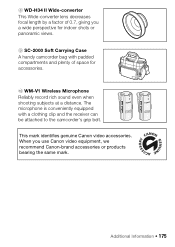
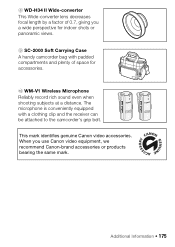
....
When you a wide perspective for indoor shots or panoramic views.
9 SC-2000 Soft Carrying Case A handy camcorder bag with a clothing clip and the receiver can be attached to the camcorder's grip belt. This mark identifies genuine Canon video accessories. qA WM-V1 Wireless Microphone Reliably record rich sound even when shooting subjects at a distance...
VIXIA HF R20 / HF R21 / HF R200 Instruction Manual - Page 177


...standard for Camera File ...
System
• Recording System Movies: AVCHD Video compression: MPEG-4 AVC/H.264; FXP mode:...VIXIA HF R21 / VIXIA HF R20 / VIXIA HF R200
- FXP mode: 4 hr. 10 min. Exif Print is used and optimized, yielding extremely high quality prints.
• Television System 1080/60i* * Recordings made with Exif* Ver. 2.2 Image compression: JPEG * This camcorder...
Similar Questions
Does The Canon Vixia Hf R21 Camcorder Have An Audio Input?
(Posted by larzoROCK 10 years ago)
I Deleted Canon Vixia Hf R42 Videos. Can I Recover It
(Posted by biltaz 10 years ago)

