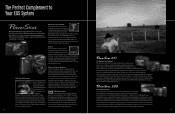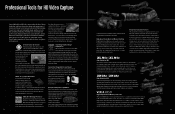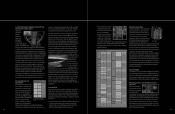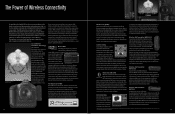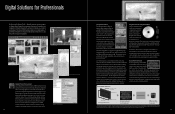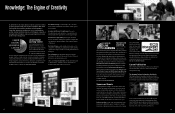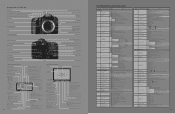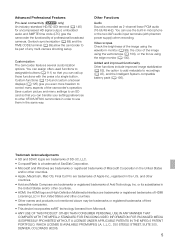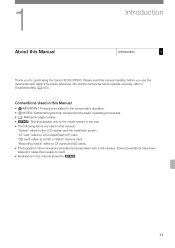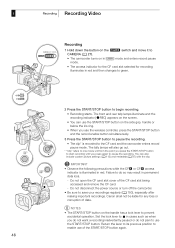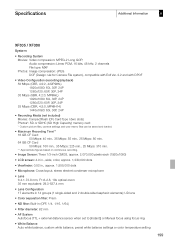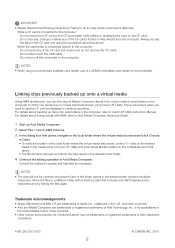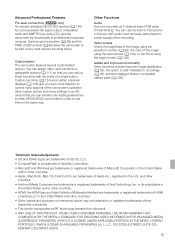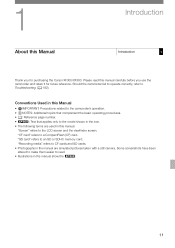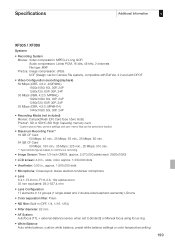Canon XF305 Support Question
Find answers below for this question about Canon XF305.Need a Canon XF305 manual? We have 8 online manuals for this item!
Question posted by okizen on April 28th, 2012
Canon Xf305 Initialise Card Problem
When I put my card in Slot A, it tells me CF A error but the same card works absolutely fine in Slot B. Does anyone know what I should do to fix this? Thanks.
Current Answers
Answer #1: Posted by iancrenshaw on June 14th, 2012 1:59 PM
You may be using a card that's not compatible with the camera. At my job we too use XF305s from time to time and would have issues with initializing and data storage on the CF cards. We did some digging and found that there's actually a list of compatible cards and suprisingly enough, the cards that come with the camera weren't on that list. We now only use Extreme Pro CF cards with our Xfs and have yet to have another issue that's card related. Here's the link... http://cpn.canon-europe.com/content/news/CF_card_compatibility_for_XF305_and_XF300_pro_camcorders.do
Related Canon XF305 Manual Pages
Similar Questions
Software Drivers For Zr300 Video Camera For Windows 10 Computer
i need software driver disc for ZR300 video camera using on windows 10 computer
i need software driver disc for ZR300 video camera using on windows 10 computer
(Posted by bravi57 1 year ago)
Dvd Playback From Canon Xf 305
i am new to all this mxf files and here is my problem. i can capture files to wondershare dvd creato...
i am new to all this mxf files and here is my problem. i can capture files to wondershare dvd creato...
(Posted by vissioncam 9 years ago)
Canon Fs30 Video Camera Has Blank Screen
I have a Canon FS30 video camera (approx. 3 years old). I had never had problems before, but today, ...
I have a Canon FS30 video camera (approx. 3 years old). I had never had problems before, but today, ...
(Posted by amandaboerner 10 years ago)
Can I Use 128 Gb Memory Card For My Canon Fs 300 Video Camera?
(Posted by raj4u4ever 11 years ago)
Video Camera Problem
My Canon HG20 video camera zooms all the way in once I turn it on. IfI remove/replace the battery ...
My Canon HG20 video camera zooms all the way in once I turn it on. IfI remove/replace the battery ...
(Posted by sschmeer 12 years ago)