Canon VIXIA HF M301 Support Question
Find answers below for this question about Canon VIXIA HF M301.Need a Canon VIXIA HF M301 manual? We have 1 online manual for this item!
Question posted by Hj45sou on September 12th, 2014
How To Mute Canon Vixia Hf R30
The person who posted this question about this Canon product did not include a detailed explanation. Please use the "Request More Information" button to the right if more details would help you to answer this question.
Current Answers
There are currently no answers that have been posted for this question.
Be the first to post an answer! Remember that you can earn up to 1,100 points for every answer you submit. The better the quality of your answer, the better chance it has to be accepted.
Be the first to post an answer! Remember that you can earn up to 1,100 points for every answer you submit. The better the quality of your answer, the better chance it has to be accepted.
Related Canon VIXIA HF M301 Manual Pages
VIXIA HF M30 / HF M31 / HF M301 Instruction Manual - Page 2


HD Camcorder, VIXIA HF M30 A / VIXIA HF M31 A / VIXIA HF M301 A systems
This device complies with the limits for help. Canon U.S.A., Inc.
TO REDUCE THE RISK OF ELECTRIC SHOCK AND...or modifications should be made, you could be determined by one or more of FCC Rules.
One Canon Plaza, Lake Success, NY 11042, U.S.A. These limits are designed to stop operation of shielded cable...
VIXIA HF M30 / HF M31 / HF M301 Instruction Manual - Page 4


...
In these safety instructions the word "product" refers to the Canon HD Camcorder VIXIA HF M30 A / VIXIA HF M31 A / VIXIA HF M301 A and all its accessories.
1 Read these instructions.
2 Keep...plugs, convenience receptacles, and the point where they may cause picture interference, or permanently damage the camera.
20 Water and Moisture - A polarized plug has two blades with dry cloth.
7 Do not...
VIXIA HF M30 / HF M31 / HF M301 Instruction Manual - Page 8


... definition, using MPEG-4 AVC/H.264 compression and the audio signal is a standard for recording high-definition video. In other recording modes, the picture is recorded at this resolution only when the recording mode is set to Canon camcorders compliant with amazing image quality and in lifelike
vibrant colors is easy and fun...
VIXIA HF M30 / HF M31 / HF M301 Instruction Manual - Page 16


... to the model(s) shown in the icon. • The following terms are simulated pictures taken with a still camera. About this Manual
Thank you use the camcorder and retain it for purchasing the Canon VIXIA HF M31 / VIXIA HF M30 / VIXIA HF M301. Conventions Used in this Manual • IMPORTANT: Precautions related to the camcorder's operation. • NOTES: Additional topics...
VIXIA HF M30 / HF M31 / HF M301 Instruction Manual - Page 20
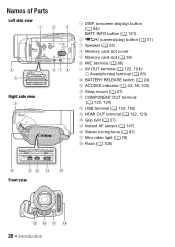
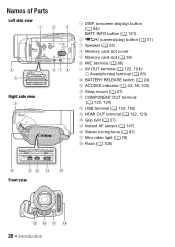
INFO button (0 161)
2 2 (camera/play) button (0 31) 3 Speaker (0 52)
4 Memory card slot cover 5 Memory card slot (0 39...HDMI OUT terminal (0 122, 123) A f Grip belt (0 27) A g Instant AF sensor (0 147) A h Stereo microphone (0 81) A j Mini video light (0 79) A k Flash (0 108)
Front view
20 Introduction Names of Parts
Left side view
Right side view
1 DISP. (onscreen display) button (0 ...
VIXIA HF M30 / HF M31 / HF M301 Instruction Manual - Page 31


...by the Smart AUTO function (0 44). Playback
Press the camera/play button S to record movies (0 59).
Touch [4] to switch the camcorder between camera (recording) mode and playback mode.
The playback mode you...the initial recording mode. Operating mode
Mode switch Onscreen icon
Operation
Dual Shot Record video and take photos easily, letting the camcorder take care of the touch screen, ...
VIXIA HF M30 / HF M31 / HF M301 Instruction Manual - Page 46


...the
camcorder to 5.
- 7/8 menu: [AF mode], [Auto Slow Shutter], [POWERED IS
Button].
- 8 menu: [Video Snapshot Length], [Rec Media for Movies]*,
[Recording Mode], [Rec Media for Photos]*, [Photo Size/Quality],
[Simultaneous Recording].
...for autofocus, h turns yellow.
Press x to use the LCD screen. Canon shall not be uploaded automatically if you can be difficult to turn on...
VIXIA HF M30 / HF M31 / HF M301 Instruction Manual - Page 59


... of the camcorder's settings to your recordings regularly (0 127), especially after making important recordings. Canon shall not be used to record movies (0 39).
3 Press g to begin recording.
Press... - Do not change the camcorder's operating mode.
• Be sure to save your prefer- Video 59 e By default, movies are recorded in the built-in permanent data loss or damage...
VIXIA HF M30 / HF M31 / HF M301 Instruction Manual - Page 69
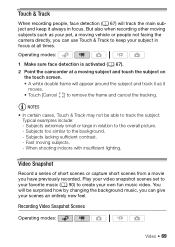
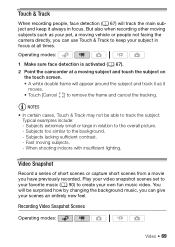
... recording other moving subjects such as your pet, a moving vehicle or people not facing the camera directly, you can give your favorite music (0 90) to the background. - Subjects extremely...it
moves. • Touch [Cancel z] to keep your own fun music video. Recording Video Snapshot Scenes
Operating modes:
Video 69
Subjects too similar to create your subject in focus at ...
VIXIA HF M30 / HF M31 / HF M301 Instruction Manual - Page 70
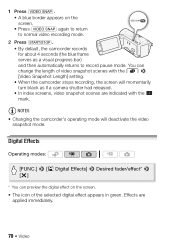
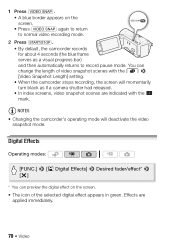
... the camcorder's operating mode will momentarily turn black as a visual progress bar) and then automatically returns to normal video recording mode.
2 Press g. • By default, the camcorder records for about 4 seconds (the blue frame serves as if a camera shutter had released. • In index screens, video snapshot scenes are applied immediately.
70 ...
VIXIA HF M30 / HF M31 / HF M301 Instruction Manual - Page 94


...8226; All displays off
1 Pressing h will turn off most of recording, information about the camera setup, etc.). In
mode, this information is displayed within the Exif information panel while the playback...the screen to be displayed with the y 8 [Data Code] setting.
94 Video
Onscreen Displays and Data Code
You can select the information to display the playback controls. About ...
VIXIA HF M30 / HF M31 / HF M301 Instruction Manual - Page 122


...: Open the rear terminal cover. The HDMI OUT terminal offers a high-quality digital connection that combines audio and video in speaker will be muted while the STV-250N Stereo Video Cable is for video only.
The component video terminal is connected to an external device such as a TV, VCR, or computer. Terminals on the camcorder...
VIXIA HF M30 / HF M31 / HF M301 Instruction Manual - Page 152


... set to display the picture in full and in order to [F Normal TV], during the playback of
video originally recorded with 16:9 aspect ratio. • When the TV type is "IMG_0107.JPG", stored under...an HDMI cable.
[Data Code]: Displays the date and/or time when the scene was recorded. [L Camera Data]: Displays the aperture (f-stop) and shutter speed used when recording the scene.
[TV Type]: ...
VIXIA HF M30 / HF M31 / HF M301 Instruction Manual - Page 164
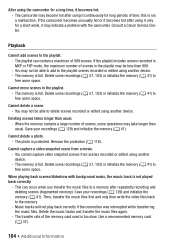
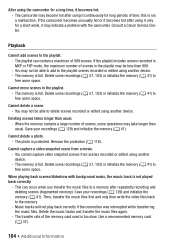
...operations may become hot after repeatedly recording and deleting scenes (fragmented memory). Consult a Canon Service Center. Deleting scenes takes longer than usual. The photo is not a ...hot after using it only for a short while, it becomes hot. -
You cannot capture video snapshot scenes from a movie. - When playing back scenes/slideshow with the camcorder. Save your...
VIXIA HF M30 / HF M31 / HF M301 Instruction Manual - Page 165


... stopping recording, the ACCESS indicator does not go off the camcorder and let it cool down. When playing scenes/a slideshow linked to external audio, the video playback is full.
The volume of external player may not be displayed.
Turn off the camcorder. Replace the memory card or delete some recordings (0 57...
VIXIA HF M30 / HF M31 / HF M301 Instruction Manual - Page 171
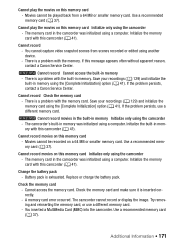
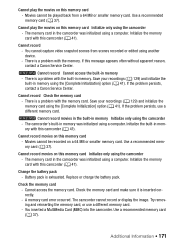
You cannot capture video snapshot scenes from a 64 MB or smaller memory card. There is a problem with ...in memory was initialized using a computer. Initialize the memory card with this camcorder (0 41). If the problem persists, contact a Canon Service Center. Use a recommended memory card (0 37).
Battery pack is inserted correctly. - If this camcorder (0 41).
The camcorder...
VIXIA HF M30 / HF M31 / HF M301 Instruction Manual - Page 175


... is set to the memory card.
You may not be added to use relay recording.
- To record video on a computer. Disconnect the USB cable, and restore the connection after a short while. mode). Turn ... a button that were not recorded with this does not solve the problem, consult a Canon Service Center. Scenes that cannot be displayed - Wait until the operation ends and do not...
VIXIA HF M30 / HF M31 / HF M301 Instruction Manual - Page 178
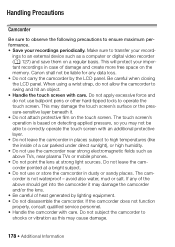
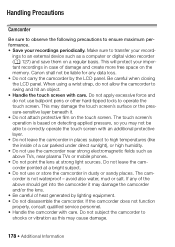
...-tipped tools to operate the touch screen. Do not subject the camcorder to shocks or vibration as a computer or digital video recorder (0 127) and save them on the touch screen. Canon shall not be able to correctly operate the touch screen with care. Do not apply excessive force and do not allow...
VIXIA HF M30 / HF M31 / HF M301 Instruction Manual - Page 186
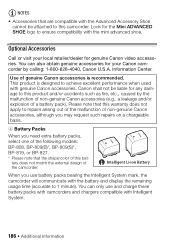
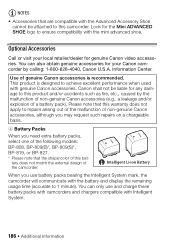
.../or accidents such as fire, etc., caused by calling: 1-800-828-4040, Canon U.S.A.
You can also obtain genuine accessories for your local retailer/dealer for genuine Canon video accessories.
Optional Accessories
Call or visit your Canon camcorder by the malfunction of non-genuine Canon accessories (e.g., a leakage and/or explosion of the camcorder. Please note that...
VIXIA HF M30 / HF M31 / HF M301 Instruction Manual - Page 192


... and the second the value at the time of shooting is a standard for Camera File system), compatible with Exif* Ver. 2.2 and with the [PF24], [PF30.... Commercially available 16 GB memory card:
MXP mode: 1 hr. 25 min. Specifications
VIXIA HF M31 / VIXIA HF M30 / VIXIA HF M301 /
System
• Recording System Movies: AVCHD Video compression: MPEG-4 AVC/H.264; FXP mode: 4 hr. 10 min. FXP mode: ...
Similar Questions
Software Drivers For Zr300 Video Camera For Windows 10 Computer
i need software driver disc for ZR300 video camera using on windows 10 computer
i need software driver disc for ZR300 video camera using on windows 10 computer
(Posted by bravi57 1 year ago)
How Do You Delete Film From A Canon Vixia Hfm 301 Video Camera
(Posted by Simonsdu7 9 years ago)
Canon Vixia Hf M301 With Mac
I bought a canon vixia hf m301. The instruction manual and editing dvd's appear to be only for windo...
I bought a canon vixia hf m301. The instruction manual and editing dvd's appear to be only for windo...
(Posted by raylovell 12 years ago)

