Canon VIXIA HF21 Support Question
Find answers below for this question about Canon VIXIA HF21.Need a Canon VIXIA HF21 manual? We have 4 online manuals for this item!
Question posted by rifirechiefs on May 7th, 2013
Won't Focus
Suddenly this camera will not focus unless it's right on top of the person, item etc. It focuses fine when I put the wide angle lense on it.
Current Answers
There are currently no answers that have been posted for this question.
Be the first to post an answer! Remember that you can earn up to 1,100 points for every answer you submit. The better the quality of your answer, the better chance it has to be accepted.
Be the first to post an answer! Remember that you can earn up to 1,100 points for every answer you submit. The better the quality of your answer, the better chance it has to be accepted.
Related Canon VIXIA HF21 Manual Pages
ZoomBrowser EX 6.5 for Windows Instruction Manual - Page 48


... of Contents
48 Refer to the "Data Type" item in "Transferring Images".
2 [Organize Images on a computer, or if the image information has been modified. You may not be transferred back to the camera. IMPORTANT
• Cameras that camera.
Table of the Camera User Guide to see if the camera uses the "MOV" data type.
Show favorite...
ZoomBrowser EX 6.5 for Windows Instruction Manual - Page 60


... any form, by any means, without the prior written permission of Canon. • Canon makes no warranties for any errors or omissions.
Canon reserves the right to a mistaken operation or malfunction of the camera, the software, memory cards, personal computers, peripheral devices, or use of non-Canon memory cards.
Digital Video Software (Windows) Version33 Instruction Manual - Page 2


Contents
Read This First ...4 Checking Supplied Accessories 4
System Requirements 5 What is Digital Video Software 6 Windows ...7
CameraWindow ...7 [Acquire Images] Tab 7 [Print] Tab ...8 [Set to Camera] Tab 9 Camera Browser Window 10
Main Window ...11 [Image Viewer] Window 15
[Red Eye Correction] Window 16 [Auto Adjustment] Window 17 [Color/Brightness Adjustment] Window 17 [Sharpness] ...
Digital Video Software (Windows) Version33 Instruction Manual - Page 20
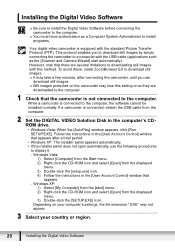
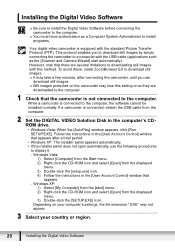
... before connecting the camcorder to the computer.
You must have authorization as the [Scanner and Camera Wizard] start ] menu. 2) Right-click the CD-ROM icon and select [Open] from the computer.
2 Set the DIGITAL VIDEO Solution Disk in the computer's CDROM drive. • Windows Vista: When the [AutoPlay] window appears, click [Run...
Digital Video Software (Macintosh) Version33 Instruction Manual - Page 2


Contents
Read This First ...4 Checking Supplied Accessories 4
System Requirements 5 What is Digital Video Software 6 Windows ...7
CameraWindow ...7 [Acquire Images] Tab 7 [Print] Tab ...8 [Set to Camera] Tab 9 Camera Browser Window 10
Browser Window 11 [Image Viewer] Window 15
[Trim Image] Window 16 [Color/Brightness Adjustment] Window 16 [Red Eye Correction] Window 17 [Insert ...
VIXIA HF21 Instruction Manual - Page 2


... video ...rights of the equipment. Tel No. (516)328-5600
CAUTION: TO PREVENT ELECTRIC SHOCK, MATCH WIDE BLADE OF PLUG TO WIDE...technician for class B digital device, pursuant to the equipment unless otherwise specified in the manual. These limits are designed ...Canon Plaza, Lake Success, NY 11042, U.S.A. HD Camcorder, VIXIA HF21 A systems
This device complies with the instructions, may not cause...
VIXIA HF21 Instruction Manual - Page 4
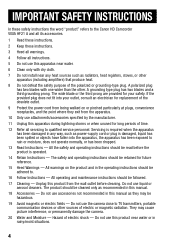
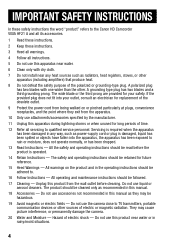
... where they may cause picture interference, or permanently damage the camera.
20 Water and Moisture - Unplug this product from the ... be retained for future reference.
15 Heed Warnings - The wide blade or the third prong are provided for your outlet, ...the apparatus, the apparatus has been exposed to the Canon HD Camcorder VIXIA HF21 A and all its accessories.
1 Read these instructions.
2 Keep...
VIXIA HF21 Instruction Manual - Page 7
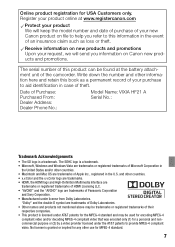
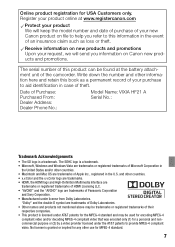
... your product We will send you refer to provide MPEG-4 compliant video. Date of Purchase: Purchased From: Dealer Address: Dealer Phone No.:
Model Name: VIXIA HF21 A Serial No.:
Trademark Acknowledgements
• The SD logo is ... promotions.
Online product registration for a personal and noncommercial purpose or (2) by a video provider licensed under license from Dolby Laboratories.
VIXIA HF21 Instruction Manual - Page 9


... the [ Cine Mode] recording program ( 66) with this information to adjust the focus and set to start recording within approximately one second. Any New Functions? Face Detection ...shooting. This is especially useful when it means a camcorder that is the new standard for beautiful videos and photos. Video Snapshot Discover a fun, new way to Using a Memory Card ( 41).
3 AVCHD is smaller...
VIXIA HF21 Instruction Manual - Page 13
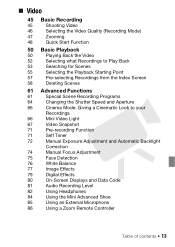
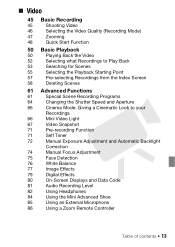
...
48
Quick Start Function
50 Basic Playback
50
Playing Back the Video
52
Selecting what Recordings to Play Back
53
Searching for Scenes
55... Look to your
Recordings
66
Mini Video Light
67
Video Snapshot
71
Pre-recording Function
71
Self Timer
72
Manual Exposure Adjustment and Automatic Backlight
Correction
74
Manual Focus Adjustment
75
Face Detection
76
White Balance...
VIXIA HF21 Instruction Manual - Page 16


...camcorder and retain it for purchasing the Canon VIXIA HF21. This will need to refer also to both. Conventions Used in this Manual • IMPORTANT: Precautions related to the 'Digital Video Software' instruction manual, included as "memory... To complete some operations you will be indicated with a still camera.
16 Š Introduction About this Manual
Thank you for future reference.
VIXIA HF21 Instruction Manual - Page 21


button ( 37, 137)
/ (play/pause) button ( 50)/ START/STOP button ( 45)
(stop) button ( 50)/ Zoom out W (wide-angle) button ( 47) PLAYLIST button ( 88)/ Zoom in T (telephoto) button ( 47)
(camera/play) button ( 35) MIC terminal ( 85) COMPONENT OUT terminal ( 120, 122) ACCESS indicator ( 45, 94) Battery attachment unit ( 27) START/STOP button ( 45) DC IN...
VIXIA HF21 Instruction Manual - Page 48


...Š Video Quick Start Function
When you to record the subject right away.
* The actual time required varies depending on , the camcorder enters the standby mode. Move it toward W (wide angle) to ... slow zoom; By default, the zoom lever operates at a variable speed - At full wide angle, you
can focus on the wireless controller or LCD
panel, the zoom speed will be constant at least 1...
VIXIA HF21 Instruction Manual - Page 94
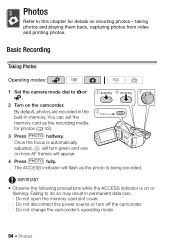
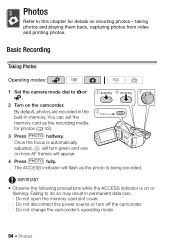
...off the camcorder. -
taking photos and playing them back, capturing photos from video and printing photos. Failing to or .
2 Turn on or
flashing. IMPORTANT... Observe the following precautions while the ACCESS indicator is being recorded. Once the focus is automatically adjusted, will appear.
4 Press PHOTO fully. You can set ...the camera mode dial to do so may result in memory.
VIXIA HF21 Instruction Manual - Page 141


• Use this function to record video only when you zoom in portrait orientation (by turning the camcorder on its side), will be rotated automatically and displayed correctly during playback.
/ Camera Setup 2
Menu item
[Digital Zoom]
[
[Zoom Speed]
[
[
[AF Mode]
[
[AF-Assist Lamp] [
[Focus Priority]
[
[
[Image Stabilizer] [
[
[Auto Slow Shutter] [
[Wind Screen]
[
[...
VIXIA HF21 Instruction Manual - Page 142
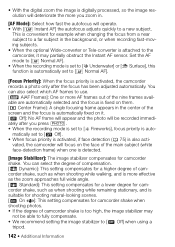
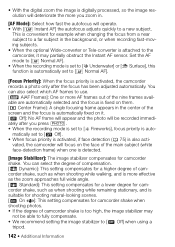
...; When the recording mode is set to [ Fireworks], focus priority is auto- You can select the degree of compensation. [ Dynamic]: This setting compensates for a higher degree of camcorder shake, such as when shooting while walking, and is more effective as the zoom approaches full wide angle. [ Standard]: This setting compensates for a lower degree...
VIXIA HF21 Instruction Manual - Page 182
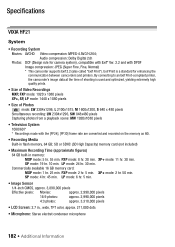
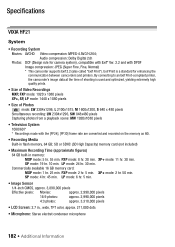
...camera system), compatible with Exif* Ver. 2.2 and with the [PF24], [PF30] frame rate are converted and recorded on the memory as 60i.
• Recording Media Built-in ., wide...Recordings made with DPOF Image compression: JPEG (Super Fine, Fine, Normal) * This camcorder supports Exif 2.2 (...64 GB; Specifications
VIXIA HF21
System
• Recording System Movies: AVCHD Video compression: MPEG-4...
VIXIA HF21 Instruction Manual - Page 183


...belt): 70 x 62 x 124 mm (2.8 x 2.4 x 4.9 in .) at full wide angle
• White Balance Auto white balance, custom white balance and preset white balance settings: ...Focusing Distance 1 m (3.3 ft.); 1 cm (0.39 in .)
• Weight (camcorder body only): 340 g (12 oz.)
Additional Information Š 183 output only; output only (dual purpose terminal also for headphones stereo output) Video...
VIXIA HF21 Instruction Manual - Page 184


... 47 g (1.7 oz)
Weight and dimensions are approximate. The information in .) at full wide angle In the air: approx. 1 m (3.3 ft.); Minimum focusing distance from the waterproof case lens window In the water: approx. 75 cm (2.5 ft.);....
184 Š Additional Information The following settings are not available: mini video light, flash, face detection, Instant AF, auto slow shutter, AF-assist...
VIXIA HF21 Instruction Manual - Page 188


... a computer Movies 125 Photos 131
Tripod 168 Troubleshooting 152 Tv (recording program 64
U
Underwater (recording program) . . 62 USB terminal 120, 123
V
Video snapshot 67 Volume 50, 83, 147
W
White balance 76 Wide angle 47 Wind screen 143 Wireless controller 29
Z
Zoom 47 Digital zoom 141 Zoom speed 47, 141
188 Š Additional Information
Similar Questions
Software Drivers For Zr300 Video Camera For Windows 10 Computer
i need software driver disc for ZR300 video camera using on windows 10 computer
i need software driver disc for ZR300 video camera using on windows 10 computer
(Posted by bravi57 1 year ago)
Vixia Hf21 How To Remove Videos From Built In Memory
(Posted by WMaedarmyd 9 years ago)
How To Use Video Of The Canon Vixia Hf21 Function Button
(Posted by jrobpa 10 years ago)
Canon Fs30 Video Camera Has Blank Screen
I have a Canon FS30 video camera (approx. 3 years old). I had never had problems before, but today, ...
I have a Canon FS30 video camera (approx. 3 years old). I had never had problems before, but today, ...
(Posted by amandaboerner 10 years ago)

