Canon VIXIA HF21 Support Question
Find answers below for this question about Canon VIXIA HF21.Need a Canon VIXIA HF21 manual? We have 4 online manuals for this item!
Question posted by twisofth on June 9th, 2014
Canon Vixia Hf21 Will Not Focus
The person who posted this question about this Canon product did not include a detailed explanation. Please use the "Request More Information" button to the right if more details would help you to answer this question.
Current Answers
There are currently no answers that have been posted for this question.
Be the first to post an answer! Remember that you can earn up to 1,100 points for every answer you submit. The better the quality of your answer, the better chance it has to be accepted.
Be the first to post an answer! Remember that you can earn up to 1,100 points for every answer you submit. The better the quality of your answer, the better chance it has to be accepted.
Related Canon VIXIA HF21 Manual Pages
ZoomBrowser EX 6.5 for Windows Instruction Manual - Page 2


... slightly different if you recall but cannot find specific words or phrases that a Canon compact digital camera will be available depending on the premise that you are using Adobe Reader 8 ...topics.
The screen shots and procedures may also differ slightly from the examples depending upon the camera or printer model in use.
• The explanations in the explanations. HINT
• The...
ZoomBrowser EX 6.5 for Windows Instruction Manual - Page 5


... Filtering Images...44 Sorting Images...44
Comparing Images...45 Comparing Multiple Images...45
My Camera Settings...46 Changing the Shutter Sound and Start-Up Image 46
Transferring Images...48 Transferring Images to a Camera 48
CANON iMAGE GATEWAY...49 About CANON iMAGE GATEWAY (for U.S.A. customers only 49 Registering...49 Available Services...50
Preference Settings...51...
ZoomBrowser EX 6.5 for Windows Instruction Manual - Page 9


...], then click [OK]. 4. For Windows 7, use the following steps to the Computer".
• With some versions of Contents
9 Click [Downloads Images From Canon Camera using Canon CameraWindow]. Click on the task bar. 2. In the screen that you have correctly installed the software. Things to Remember
Mastering the Basics
More Advanced Techniques
...
ZoomBrowser EX 6.5 for Windows Instruction Manual - Page 11


...window to select and transfer images.
If you select [View/Download Images Using Canon ZoomBrowser EX], ZoomBrowser EX will open when you to perform the transferring procedures. ...Configures the transfer folder and other settings. Table of images from the camera, click [Import Images from Camera] in CameraWindow (menu screen), then click the [Import] button, and the ...
ZoomBrowser EX 6.5 for Windows Instruction Manual - Page 32


... a line-up of multiple images on one of the data types included in the Camera
Processing by Computer
Standard Image Capture
Image sensor data from shutter release
Image Adjustment
Compression
... Capture
JPEG Image RAW Image
• Can be captured on certain camera models that differs from the Canon website. Since they can view the image while making adjustments without modification...
ZoomBrowser EX 6.5 for Windows Instruction Manual - Page 37


...of the screen and select [All Programs] or [Programs] followed by [Canon Utilities], [CameraWindow], [Movie Uploader for YouTube] and [Movie Uploader for ... then after adding movies to the upload list, click the (Upload) button. HINT
Uploading Movies Saved on the camera or a computer. Click [Add] in . Things to Remember
Mastering the Basics
More Advanced Techniques
Appendices
Uploading Movies...
ZoomBrowser EX 6.5 for Windows Instruction Manual - Page 47


...various files to Remember
Mastering the Basics
More Advanced Techniques
My Camera Settings registered in the camera. HINT
Downloading My Camera Settings Files You can register the start‑up image, ... sound collectively if you select [Theme].
Things to use in My Camera Settings from the left-hand list, select a My Camera Settings file to replace in the right-hand list and click this ...
ZoomBrowser EX 6.5 for Windows Instruction Manual - Page 50


...latest customer support information, just for registering
your own photo album on CANON iMAGE GATEWAY
Download files for My Camera Settings (certain models only) Table of convenient and useful services. Select ...Page] u [View Online Photo
Album] u [Upload Images] u [Download My Camera
Contents]
Friends and family can freely browse images
Access even from mobile phones
Order prints Order an original...
ZoomBrowser EX 6.5 for Windows Instruction Manual - Page 53


...new movie.
Select the software to use with My Camera Settings. Connects to CANON iMAGE GATEWAY and uploads images. Connects to CANON iMAGE GATEWAY and downloads images and sounds for use ... Using Other Software
Email Images
Register/Add Product
CANON iMAGE GATEWAY
Top Page View Online Photo Album
Upload Images
Download My Camera Contents
Description of Function
Allows you to change ...
ZoomBrowser EX 6.5 for Windows Instruction Manual - Page 54


... of the image pixels from a digital camera without any deterioration in ZoomBrowser EX's Browser Area. TIFF (.TIF)
This is a proprietary image type provided by Canon.
Windows bitmap (.BMP)
This image type...you process and save an image repeatedly using this method, the image may become rougher. Some cameras might not support this image type. It is a list of the image.
MOV (.MOV)
...
ZoomBrowser EX 6.5 for Windows Instruction Manual - Page 59
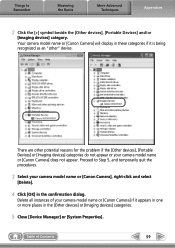
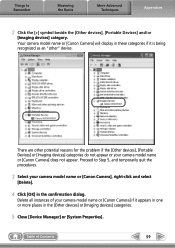
Delete all instances of Contents
59
Things to Step 5, and temporarily quit the procedures.
3 Select your camera model name or [Canon Camera], right-click and select
[Delete].
4 Click [OK] in the confirmation dialog. Your camera model name or [Canon Camera] will display in the [Other devices] or [Imaging devices] categories.
5 Close [Device Manager] or [System Properties].
Table...
Digital Video Software (Windows) Version33 Instruction Manual - Page 2


Contents
Read This First ...4 Checking Supplied Accessories 4
System Requirements 5 What is Digital Video Software 6 Windows ...7
CameraWindow ...7 [Acquire Images] Tab 7 [Print] Tab ...8 [Set to Camera] Tab 9 Camera Browser Window 10
Main Window ...11 [Image Viewer] Window 15
[Red Eye Correction] Window 16 [Auto Adjustment] Window 17 [Color/Brightness Adjustment] Window 17 [Sharpness] ...
VIXIA HF21 Instruction Manual - Page 2


...Instructions
WARNING!
The cable with the ferrite core provided with the digital video camcorder must accept any changes or modifications to the equipment unless otherwise ...a particular installation. One Canon Plaza, Lake Success, NY 11042, U.S.A. If this product to comply with Class B limits in a residential installation.
HD Camcorder, VIXIA HF21 A systems
This device complies...
VIXIA HF21 Instruction Manual - Page 4
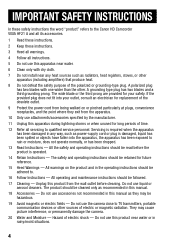
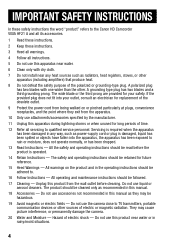
... may cause picture interference, or permanently damage the camera.
20 Water and Moisture - Do not use the camera close to TV transmitters, portable communication devices or ...fields - IMPORTANT SAFETY INSTRUCTIONS
In these safety instructions the word "product" refers to the Canon HD Camcorder VIXIA HF21 A and all its accessories.
1 Read these instructions.
2 Keep these instructions.
3 ...
VIXIA HF21 Instruction Manual - Page 7
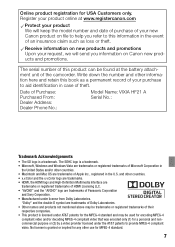
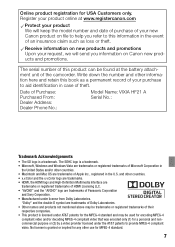
... attachment unit of Purchase: Purchased From: Dealer Address: Dealer Phone No.:
Model Name: VIXIA HF21 A Serial No.:
Trademark Acknowledgements
• The SD logo is granted or implied for .... • Manufactured under the AT&T patents to provide MPEG-4 compliant video.
Receive information on Canon new products and promotions. Online product registration for MPEG-4 standard.
7
...
VIXIA HF21 Instruction Manual - Page 16


...you will be indicated with the following terms are simulated pictures taken with a still camera.
16 Š Introduction Conventions Used in memory", the term "memory" by itself refers...optional DW-100 DVD Burner.
• The following icons:
DVSD Refer to the 'Digital Video Software' instruction manual, included as "memory card" or "built-in this Manual •... the Canon VIXIA HF21.
VIXIA HF21 Instruction Manual - Page 94
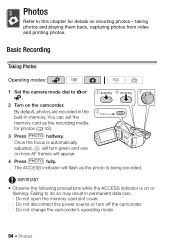
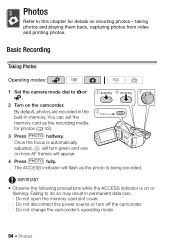
taking photos and playing them back, capturing photos from video and printing photos. Basic Recording
Taking Photos
Operating modes:
1 Set the camera mode dial to or .
2 Turn on shooting...Press PHOTO halfway. By default, photos are recorded in the built-in permanent data loss. - Once the focus is being recorded. The ACCESS indicator will appear.
4 Press PHOTO fully.
Do not open the memory ...
VIXIA HF21 Instruction Manual - Page 141


...be rotated automatically and displayed correctly during playback.
/ Camera Setup 2
Menu item
[Digital Zoom]
[
[Zoom Speed]
[
[
[AF Mode]
[
[AF-Assist Lamp] [
[Focus Priority]
[
[
[Image Stabilizer] [
[
[... z 47
Instant AF], [ Normal AF]
zz -
• Use this function to record video only when you zoom in portrait orientation (by turning the camcorder on a non-compatible TV,...
VIXIA HF21 Instruction Manual - Page 153


... after using it continuously for a short while, it only for long periods of recording. Consult a Canon Service Center. This is exhausted extremely quickly even at normal temperatures. - The battery pack is not ... warped. Recording
Pressing START/STOP will not focus. - This is on the subject. Focus manually ( 74). -
A noise can be recorded properly. -
VIXIA HF21 Instruction Manual - Page 182
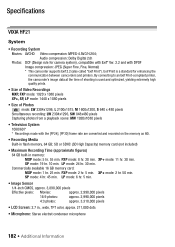
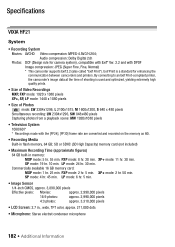
..., the camcorder's image data at the time of shooting is a standard for camera system), compatible with Exif* Ver. 2.2 and with the [PF24], [PF30]...; Microphone: Stereo electret condenser microphone
182 Š Additional Information Specifications
VIXIA HF21
System
• Recording System Movies: AVCHD Video compression: MPEG-4 AVC/H.264; Commercially available 16 GB memory card: ...
Similar Questions
Software Drivers For Zr300 Video Camera For Windows 10 Computer
i need software driver disc for ZR300 video camera using on windows 10 computer
i need software driver disc for ZR300 video camera using on windows 10 computer
(Posted by bravi57 1 year ago)
Vixia Hf21 How To Remove Videos From Built In Memory
(Posted by WMaedarmyd 9 years ago)
How To Use Video Of The Canon Vixia Hf21 Function Button
(Posted by jrobpa 10 years ago)
Canon Fs30 Video Camera Has Blank Screen
I have a Canon FS30 video camera (approx. 3 years old). I had never had problems before, but today, ...
I have a Canon FS30 video camera (approx. 3 years old). I had never had problems before, but today, ...
(Posted by amandaboerner 10 years ago)
Vixia Hf21 Won't Read Canon Battery Won't Keep Date And Time
Vixia HF21 won't read canon battery won't keep date and time
Vixia HF21 won't read canon battery won't keep date and time
(Posted by usatap 11 years ago)

