Canon SELPHY CP740 Support Question
Find answers below for this question about Canon SELPHY CP740.Need a Canon SELPHY CP740 manual? We have 4 online manuals for this item!
Question posted by dhedin on January 4th, 2012
Paper Feeder
I need to replace the photo paper feeder on my Canon Selphy CP740. Where can I get one?
Current Answers
There are currently no answers that have been posted for this question.
Be the first to post an answer! Remember that you can earn up to 1,100 points for every answer you submit. The better the quality of your answer, the better chance it has to be accepted.
Be the first to post an answer! Remember that you can earn up to 1,100 points for every answer you submit. The better the quality of your answer, the better chance it has to be accepted.
Related Canon SELPHY CP740 Manual Pages
ImageBrowser 6.5 for Macintosh Instruction Manual - Page 51
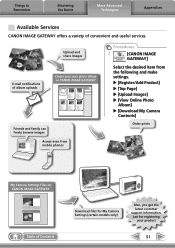
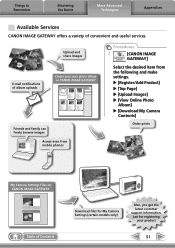
... (certain models only)
Also, you get the latest customer support information, just for registering
your own photo album on CANON iMAGE GATEWAY
Friends and family can freely browse images
Access even from mobile phones
Procedures
1
[CANON iMAGE
GATEWAY]
Select the desired item from the following and make settings. Things to Remember
Mastering the...
ZoomBrowser EX 6.5 for Windows Instruction Manual - Page 50


....
Select the desired item from tasks on the left of Contents
Also, you get the latest customer support information, just for registering
your own photo album on CANON iMAGE GATEWAY
Download files for My Camera Settings (certain models only) Table of the window. E-mail notifications of convenient and useful services. Things to...
SELPHY CP750 / CP740 Printer User Guide - Page 1
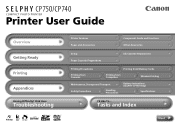
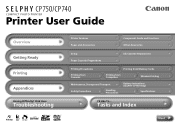
... Other Accessories
Setup Paper Cassette Preparations
Ink Cassette Preparations
Printing Precautions
Printing from Cameras
Printing from Memory Cards
Printing from Computers
Wireless Printing
Maintenance, Storage and Transport
Safety Precautions
Handling Precautions
Battery Instructions (SELPHY CP750 Only)
Specifications
I'd Like To... Tasks and Index
Next Printer User Guide
Overview...
SELPHY CP750 / CP740 Printer User Guide - Page 2
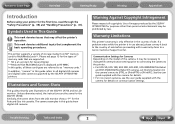
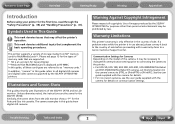
...-Canon cameras, see page 13 for the types of sale before proceeding with the camera for Cameras Depending on communication settings.
This printer supports a variety of sale. Similarly, the screen shots from SD* memory cards to MultiMediaCards**.
Illustrations and Screen Shots
This guide primarily uses illustrations of images produced by the SELPHY CP750/CP740 printers...
SELPHY CP750 / CP740 Printer User Guide - Page 3
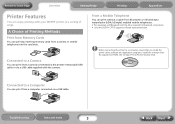
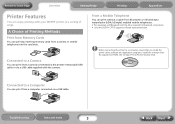
... via a USB cable supplied with your SELPHY printer in a variety of ways. Connected to a Computer
You can print without a cable from the supplied CD-ROM, the Compact Photo Printer Solution Disk.
Troubleshooting
Tasks and Index
3
Back Next Before connecting the printer to a computer, ensure that you install the printer driver software and application programs. Install the...
SELPHY CP750 / CP740 Printer User Guide - Page 4
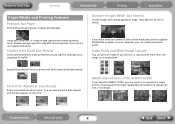
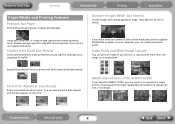
... for Albums (L Size Sheets)
Prints a standard size photo print.
Additional Features of an image (trimming) or apply My Colors effects to Cover Page
Overview
Paper Media and Printing Features
Postcard Size Paper
Print postcards bearing your computer, it is easy to SELPHY CP series printers (You cannot use paper specific to add captions and create greeting...
SELPHY CP750 / CP740 Printer User Guide - Page 5
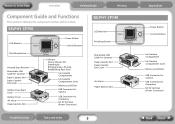
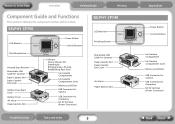
... Cover Memory Card Slots USB Connector for Camera
USB Connector for Computers DC IN Terminal (Power Connector)
SELPHY CP740
LCD Monitor
Print/Stop Button
Retractable USB Cable for Cameras Paper Cassette Slot Paper Cassette Slot Cover
Air Vents Paper Ejection Slot
Troubleshooting
Tasks and Index
5
Appendices
Power Button Control Buttons
Ink Cassette Compartment Ink Cassette...
SELPHY CP750 / CP740 Printer User Guide - Page 6
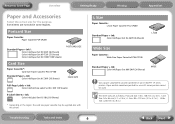
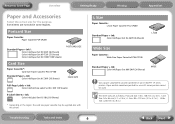
... cassettes specified for use in SELPHY CP series printers. Wide: 100 x 200 mm (4 x 8 in .).
L Size: 89 x 119 mm (3.5 x 4.7 in .). L Size
Paper Cassette:
L Size Paper Cassette PCL-CP200
Standard Paper + Ink:
Color Ink/Paper Set KL-36IP (36 Sheets)
L SIZE
Wide Size
Paper Cassette:
Wide Size Paper Cassette PCW-CP100
Standard Paper + Ink:
Color Ink/Paper Set KW-24IP (24 Sheets...
SELPHY CP750 / CP740 Printer User Guide - Page 11
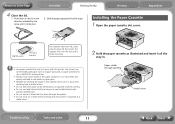
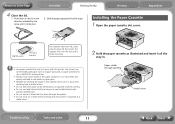
...use by the arrow until it clicks shut.
2 Slide the paper cassette lid until it clicks into place.
• Use paper specified for use in SELPHY ES series printers.
• Placing 19 or more sheets in the paper cassette (13 or more Wide Size sheets) will lead to... not use label sheets that has been through opening
Hold it all the
way in the direction indicated by Canon with this printer.
SELPHY CP750 / CP740 Printer User Guide - Page 14


...imprint modes. W X + - Pressing the (Display) button again restores the standard view.
SELPHY CP750
Card slot with memory card inserted
Image Number Selected Image
Mode
Date
Print Layout My Colors...Red-Eye Correction) Button Corrects the red-eye in the information displayed by the SELPHY CP750 and SELPHY CP740 as shown above, the fundamental elements are the same. Use this example, [P]...
SELPHY CP750 / CP740 Printer User Guide - Page 16
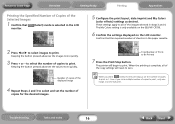
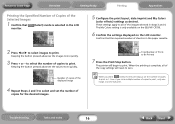
...SELPHY CP750.
6 Confirm the settings displayed on the LCD monitor. Troubleshooting
Tasks and Index
16
Back Next
The My Colors setting is complete, all of the images selected in Steps 3 and 4. Confirm that
(Select) mode is in the paper...layout, date imprint and My Colors
(color effects) settings as desired.
The printer will reset to zero. When you set the number of the copy settings...
SELPHY CP750 / CP740 Printer User Guide - Page 17
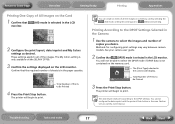
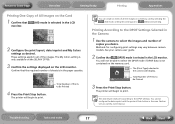
...the required number of sheets is in the paper cassette.
4 Press the Print/Stop button. The My Colors setting is only available on the SELPHY CP750.
3 Confirm the settings displayed on ...contained on the memory card.
The printer will display.
Troubleshooting
Tasks and Index
17
Back Next
You cannot configure the date imprint with the printer's Date button in the LCD ...
SELPHY CP750 / CP740 Printer User Guide - Page 31
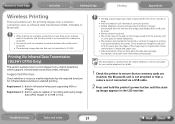
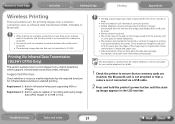
.... See the user guide for your mobile telephone has the required functions for details.
1 Check the printer to fit the paper size, the edges of the image may be cropped with certain combinations of image and paper sizes. • Data transmission times are long when the data sizes are
inserted, the Bluetooth unit...
SELPHY CP750 / CP740 Printer User Guide - Page 33
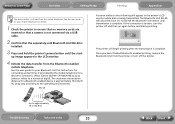
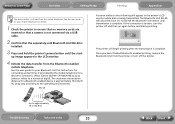
...the mobile telephone for details.
1 Check the printer to ensure that no memory cards are
inserted or...printer's power button until transmission is initiated from the mobile telephone.
Return to Cover Page
Overview
Getting Ready
Printing
Appendices
The data transfer is complete. See the user guide for your mobile telephone for a device to connect to, select [Canon SELPHY CP750/CP740...
SELPHY CP750 / CP740 Printer User Guide - Page 40
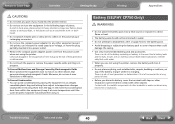
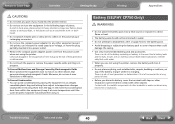
... remove the paper cassette while printing is a risk of the battery exploding or leaking. Troubleshooting
Tasks and Index
40
Back Next To Prevent Condensation • You can avoid condensation by Electromagnetic Fields • Never position the equipment close to motors to other equipment except this printer, use or store the equipment in...
SELPHY CP750 / CP740 Printer User Guide - Page 42
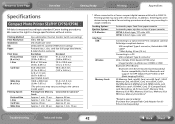
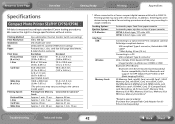
...Troubleshooting
Tasks and Index
42
Back Next
We reserve the right to standard Canon testing procedures. Printing speeds may vary with built-in .)
(The print ...Wireless
Memory Cards
Automatic paper feed from Memory Connected to usage conditions. Return to Cover Page
Overview
Getting Ready
Printing
Appendices
Specifications
Compact Photo Printer SELPHY CP750/CP740
All data is ...
SELPHY CP750 / CP740 Printer User Guide - Page 43
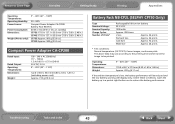
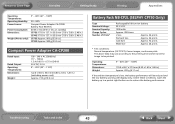
... Source:
Power Consumption: Dimensions:
Weight (Printer only):
5° - 40°C...2.48 in.) CP740: 179.0 x 127.1 x 63.0 mm (7.05 x 5.00 x 2.48 in.) CP750: Approx. 960 g (33.9 oz.) CP740: Approx. 940 ...Approx. 310 g (10.9 oz.)
Battery Pack NB-CP2L (SELPHY CP750 Only)
Type Nominal Voltage: Nominal Capacity: Charge Cycles: ...Canon images, continuous print. Return to be reduced and the low battery warning...
SELPHY CP750 / CP740 Printer User Guide - Page 49
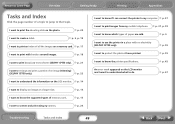
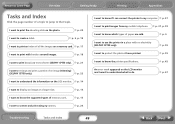
...
Tasks and Index
Click the page number of a topic to jump to protect the photos I have printed. I want to know which types of paper are sold.
Î p. 6
I want to understand what to use the printer in sepia or monochrome (SELPHY CP750 only). Î p. 21
I want to enlarge and print a portion of an image (trimming...
SELPHY CP750 / CP740 Printing Guide - Page 3
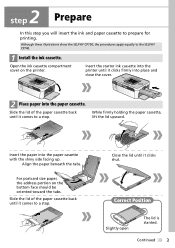
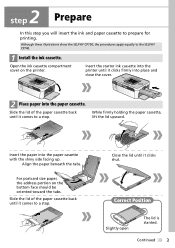
... this step you will insert the ink and paper cassette to the SELPHY CP740.
1 Install the ink cassette. Insert the starter ink cassette into the paper cassette with the shiny side facing up. While firmly holding the paper cassette, lift the lid upward.
Continued
3 Insert the paper into the printer until it clicks firmly into place and...
SELPHY CP750 / CP740 Printing Guide - Page 6
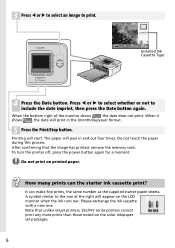
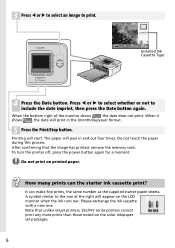
... prints can make five prints, the same number as the supplied starter paper sheets. It can the starter ink cassette print? After confirming that unlike inkjet printers, SELPHY series printers cannot print any more prints than those noted on the color ink/paper set packages.
6
Press W or X to select whether or not to print.
When...
Similar Questions
Selphy Es2 'incompatible Jpg'. Good Jpg Though. How To Get Around It?
My Canon Selphy ES2 has always given me problems with recognizing JPG's. It happens much more often ...
My Canon Selphy ES2 has always given me problems with recognizing JPG's. It happens much more often ...
(Posted by franknye 8 years ago)
My Canon Selphy Cp740 Keeps Saying No Ink After I Put New Ink In
(Posted by ccyr80 8 years ago)
How To Take Out The Ink From A Canon Camera Printer Selphy Cp740
(Posted by morsle 9 years ago)
I Need A Power Adapter For Selphy Cp740, Can You Help?
(Posted by carey182552 11 years ago)
Canon Selphy Es1 Paper Jam
I have successfully used my Selphy ES1 for a number of years with no paper jams. Now, I can't print ...
I have successfully used my Selphy ES1 for a number of years with no paper jams. Now, I can't print ...
(Posted by judytaback 12 years ago)

