Canon SELPHY CP740 Support Question
Find answers below for this question about Canon SELPHY CP740.Need a Canon SELPHY CP740 manual? We have 4 online manuals for this item!
Question posted by carey182552 on October 24th, 2012
I Need A Power Adapter For Selphy Cp740, Can You Help?
The person who posted this question about this Canon product did not include a detailed explanation. Please use the "Request More Information" button to the right if more details would help you to answer this question.
Current Answers
There are currently no answers that have been posted for this question.
Be the first to post an answer! Remember that you can earn up to 1,100 points for every answer you submit. The better the quality of your answer, the better chance it has to be accepted.
Be the first to post an answer! Remember that you can earn up to 1,100 points for every answer you submit. The better the quality of your answer, the better chance it has to be accepted.
Related Canon SELPHY CP740 Manual Pages
SELPHY CP750 / CP740 Printer User Guide - Page 3
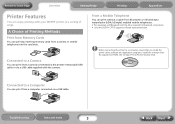
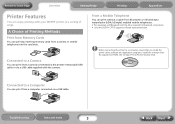
... a Camera
You can print from the supplied CD-ROM, the Compact Photo Printer Solution Disk. Troubleshooting
Tasks and Index
3
Back Next Connected to a Computer
You can print by inserting memory cards from a computer connected via a USB cable supplied with your SELPHY printer in a variety of Printing Methods
Print from Memory Cards
You can print...
SELPHY CP750 / CP740 Printer User Guide - Page 5
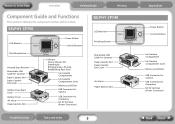
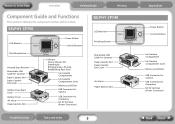
.../Blinking Red: Error Ink Cassette Compartment Ink Cassette Compartment Cover Memory Card Slots USB Connector for Camera
USB Connector for Computers DC IN Terminal (Power Connector)
SELPHY CP740
LCD Monitor
Print/Stop Button
Retractable USB Cable for Cameras Paper Cassette Slot Paper Cassette Slot Cover
Air Vents Paper Ejection Slot
Troubleshooting
Tasks and...
SELPHY CP750 / CP740 Printer User Guide - Page 8
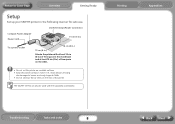
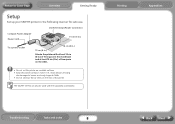
...; Do not obstruct the air vents on the rear of the printer. Return to Cover Page
Overview
Getting Ready
Setup
Set up your SELPHY printer in .)
Situate the printer with the separately sold battery. DC IN Terminal (Power Connector)
Compact Power Adapter Power Cord
15 cm (6 in.)
To a power outlet
10 cm (4 in.)
15 cm (6 in the following manner...
SELPHY CP750 / CP740 Printer User Guide - Page 14


...
Tasks and Index
14
Back Next
W X + - Use this example, [P] for Postcard-Size)
Number of Prints of Selected Image
Total Number of Prints
SELPHY CP740
Card slot with a flash. Button Functions
(Power) Button
Date Button Switches between print layouts.
Layout Button Switches between date imprint modes. Mode Button Switches between images and sets the...
SELPHY CP750 / CP740 Printer User Guide - Page 28
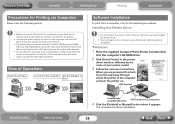
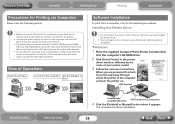
... following points.
• Before you are no memory cards in the printer
driver window, followed by the name of your printer model.
3 Follow the onscreen instructions. TWindows
1 Place the supplied Compact Photo Printer Solution Disk
into standby (or sleep) mode when the printer is used at the same time. Remove the other USB device and...
SELPHY CP750 / CP740 Printer User Guide - Page 29
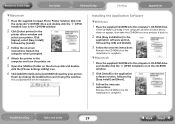
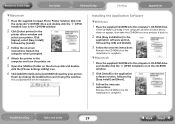
....
2 Click [Easy Installation] in the application
software section, followed by your printer.
This completes the driver installation. Remove the CD-ROM once the installation is ... computer when prompted.
4 Attach the printer to Cover Page
Overview
Getting Ready
Printing
Appendices
TMacintosh
1 Place the supplied Compact Photo Printer Solution Disk into the computer's CD-ROM drive.
SELPHY CP750 / CP740 Printer User Guide - Page 35
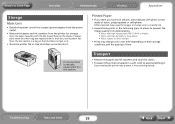
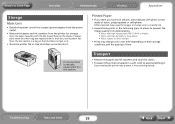
... store your prints in albums, select albums with photo covers made of the compact power adapter from the power outlet.
• Remove the paper and ink cassettes from the printer for storage.
Store the paper cassettes with high ... them in a bag so that dust does not get on it.
• Store the printer flat so that dust does not enter into their bag and replace them flat. Store the ink...
SELPHY CP750 / CP740 Printer User Guide - Page 37
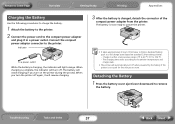
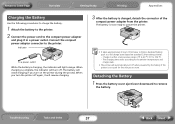
...
Use the following procedures to charge the battery.
1 Attach the battery to the printer. 2 Connect the power cord to the printer. Connect the compact power adapter connector to the compact power adapter
and plug it in a power outlet.
The battery is now ready to power the printer.
• It takes approximately 2 hours 30 minutes to bring a depleted battery pack to...
SELPHY CP750 / CP740 Printer User Guide - Page 39
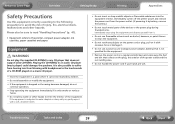
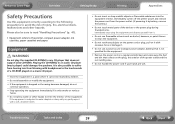
...
Do not play the supplied CD-ROM(s) in a place where it cannot be sure to read "Handling Precautions" (p. 41).
• Equipment refers to the printer, compact power adapter, ink cassettes, paper cassettes and paper.
Please also be reached by children. • Do not disassemble or modify the equipment. • If the equipment is...
SELPHY CP750 / CP740 Printer User Guide - Page 40
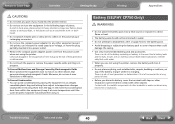
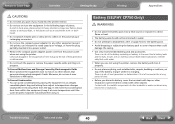
...power outlet when not using the printer.
In the event that condensation does form within the equipment, keep it is left connected for any part of your hand into a power outlet.
• Remove the compact power adapter power...to prevent direct contact with the metallic components of places. Battery (SELPHY CP750 Only)
WARNINGS
• Do not place the battery pack near televisions or AM ...
SELPHY CP750 / CP740 Printer User Guide - Page 42
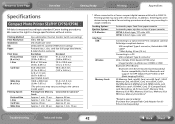
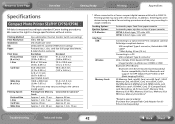
... Stick PRO, Memory Stick Duo, Memory Stick PRO Duo, Memory Stick Micro*
*Requires special adapter (Purchase the CompactFlash Card Adapter for xDPicture Card separately)
Troubleshooting
Tasks and Index
42
Back Next
Printing Method: Print Resolution: ...
Specifications
Compact Photo Printer SELPHY CP750/CP740
All data is measured according to change specifications without notice.
SELPHY CP750 / CP740 Printer User Guide - Page 43
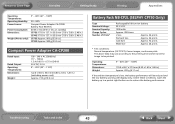
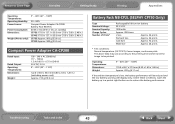
... x 1.48 in .) (excluding power cord) Approx. 310 g (10.9 oz.)
Battery Pack NB-CP2L (SELPHY CP750 Only)
Type Nominal Voltage: ...Power Source:
Power Consumption: Dimensions:
Weight (Printer only):
5° - 40°C (41° - 104°F)
20 - 80% Compact Power Adapter CA-CP200 Battery Pack NB-CP2L 60 W or less (4 W or less on standby) CP750: 179.0 x 127.1 x 63.0 mm (7.05 x 5.00 x 2.48 in.) CP740...
SELPHY CP750 / CP740 Printer User Guide - Page 44


... compact power adapter securely connected
to a computer when this happens, but you should wait until printing resumes without cancelling the print.
Î Printing from Memory Cards
• Is the memory card inserted all the way in? Î Is the ink sheet slack? Î Are you using the correct combination of the printer.
Return...
SELPHY CP750 / CP740 Printer User Guide - Page 45
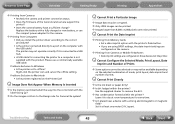
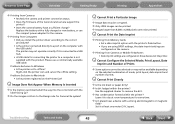
... Mode, Print Layout, Date Imprint and Number of the Canon-brand camera support the printer?
• Does the camera battery have a sufficient charge?
Q Image Does Not ...? The printer may be corrupted. Î Only JPEG images can be printed. Please use the compact power adapter for connecting the printer to offline? Problems Exclusive to Windows
• Is the printer set to...
SELPHY CP750 / CP740 Printer User Guide - Page 48
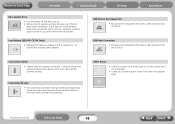
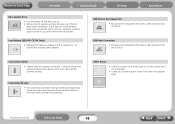
...power adapter.
Check the printer and camera positions and their distance from each other and redo the procedure. Contact a customer support center if you cannot remove the ink cassette. Check the printer and camera positions, their distance from each other and the camera's settings. Other Errors
• Switch the power...printing session. Low Battery (SELPHY CP750 Only)
• Recharge...
SELPHY CP750 / CP740 Printing Guide - Page 2
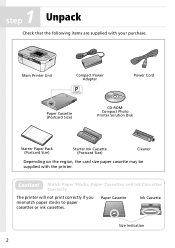
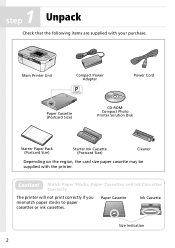
... not print correctly if you mismatch paper stocks to paper cassettes or ink cassettes. Caution!
Main Printer Unit
Compact Power Adapter
Power Cord
Paper Cassette (Postcard Size)
CD-ROM: Compact Photo Printer Solution Disk
Starter Paper Pack (Postcard Size)
Starter Ink Cassette (Postcard Size)
Cleaner
Depending on the region, the card size paper cassette may be...
SELPHY CP750 / CP740 Printing Guide - Page 4
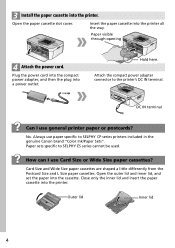
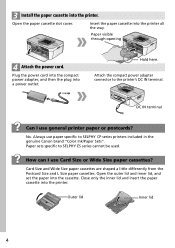
... Wide Size paper cassettes are shaped a little differently from the Postcard Size and L Size paper cassettes. Insert the paper cassette into the printer. Attach the compact power adapter connector to SELPHY ES series cannot be used.
DC IN terminal
Can I use Card Size or Wide Size paper cassettes? Close only the inner lid and...
SELPHY CP750 / CP740 Printing Guide - Page 11
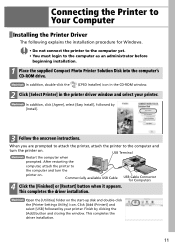
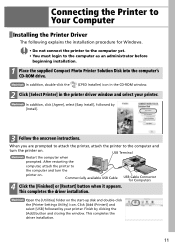
... CD-ROM window.
2 Click [Select Printer] in the printer driver window and select your printer. Open the [Utilities] folder on .
Click [Add (Printer)] and select [USB] followed by your printer. After restarting the
computer, attach the printer to the computer as an administrator before
beginning installation.
1 Place the supplied Compact Photo Printer Solution Disk into the computer's CD...
SELPHY CP750 / CP740 Printing Guide - Page 13


Check the compact power adapter, the main printer unit and the power cord to ensure that the images conform to the Design rule for when ...used to clean the interior of prints indicated on the color ink/paper cassette packages. SELPHY series printers cannot print any more than the number of the printer.
Continued 13 Troubleshooting
Solutions for Camera File system. Have you tug on the ink ...
SELPHY CP750 / CP740 Printing Guide - Page 15


... permission of Canon.
• While every effort has been made to avoid the risk of injury, fire, electrical shock, malfunctions and other liquids to the printer, compact power adapter, ink cassette, paper cassette, or paper.
• Please also read the "Safety Precautions" and "Handling Precautions" sections of the equipment. If the equipment is...
Similar Questions
My Canon Selphy Cp740 Keeps Saying No Ink After I Put New Ink In
(Posted by ccyr80 8 years ago)
How To Take Out The Ink From A Canon Camera Printer Selphy Cp740
(Posted by morsle 9 years ago)
Is The Canon Selphy Cp800 The Replacement To The Canon Selphy Cp740
(Posted by necrscav 10 years ago)
Canon Selphy Es1 Photo Printer
hello please let me know how I can open the cover of my printer to release it from plastic jammed o...
hello please let me know how I can open the cover of my printer to release it from plastic jammed o...
(Posted by pay6080 11 years ago)

