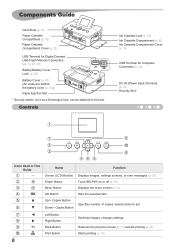Canon SELPHY CP800 Support Question
Find answers below for this question about Canon SELPHY CP800.Need a Canon SELPHY CP800 manual? We have 1 online manual for this item!
Question posted by necrscav on December 8th, 2013
Is The Canon Selphy Cp800 The Replacement To The Canon Selphy Cp740
The person who posted this question about this Canon product did not include a detailed explanation. Please use the "Request More Information" button to the right if more details would help you to answer this question.
Current Answers
Related Canon SELPHY CP800 Manual Pages
Similar Questions
My Canon Selphy Cp740 Keeps Saying No Ink After I Put New Ink In
(Posted by ccyr80 8 years ago)
Can Memory Card Be Removed While The Canon Selphy Cp800 Compact Printer Is On
(Posted by RIkat 10 years ago)
Canon Selphy Es1 Photo Printer
hello please let me know how I can open the cover of my printer to release it from plastic jammed o...
hello please let me know how I can open the cover of my printer to release it from plastic jammed o...
(Posted by pay6080 11 years ago)
Selphy Cp800 Turns Off While Printing
Hi, I have a selphy cp800 printer. While I try to print, it starts the job but turns off automatical...
Hi, I have a selphy cp800 printer. While I try to print, it starts the job but turns off automatical...
(Posted by Anonymous-73969 11 years ago)