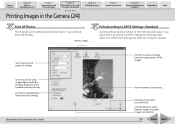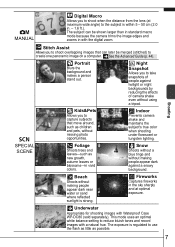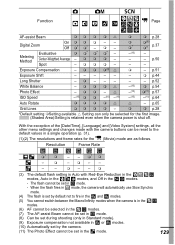Canon SD550 Support Question
Find answers below for this question about Canon SD550 - PowerShot Digital ELPH Camera.Need a Canon SD550 manual? We have 8 online manuals for this item!
Question posted by acortes71 on November 26th, 2011
Show Date And Time On Photos
The person who posted this question about this Canon product did not include a detailed explanation. Please use the "Request More Information" button to the right if more details would help you to answer this question.
Current Answers
Related Canon SD550 Manual Pages
Similar Questions
Date / Time Turn Off
i want to know that how can the date / time can be turn off
i want to know that how can the date / time can be turn off
(Posted by muhammadkamran 10 years ago)
Can't Set Date/time
We have a brand new Canon Powershot SX500, and we are not able to set the date/time. We can set the ...
We have a brand new Canon Powershot SX500, and we are not able to set the date/time. We can set the ...
(Posted by eileensiple 11 years ago)
Powershot 520 Camera; I Cannot Open The Battery Holder To Replace The Date Time
have opened the date time battery holder before, but it will not open now. What to do?
have opened the date time battery holder before, but it will not open now. What to do?
(Posted by wrightart 11 years ago)
On My Canon Powershot Sd550 Camera,parts In The Lock Release Switch Are Missing
Would like to know where and how I go aboutgetting replaced these parts so the battery compartment w...
Would like to know where and how I go aboutgetting replaced these parts so the battery compartment w...
(Posted by roh 12 years ago)
Date/time Resets Everytime I Turn The Camera On
I can set the date/time option, but as soon as you turn the camera off and turn back on to take a pi...
I can set the date/time option, but as soon as you turn the camera off and turn back on to take a pi...
(Posted by 4diamondsranch 12 years ago)