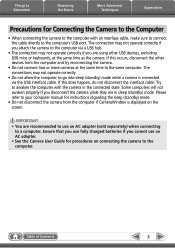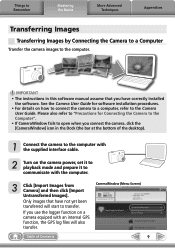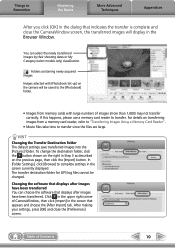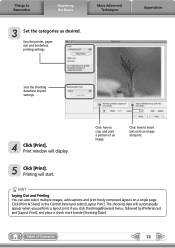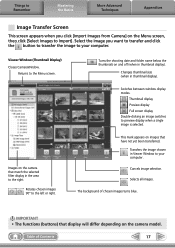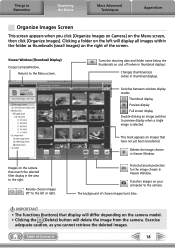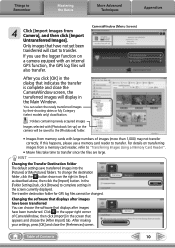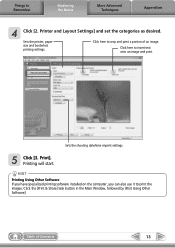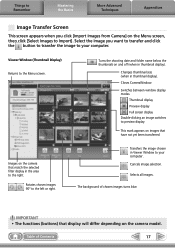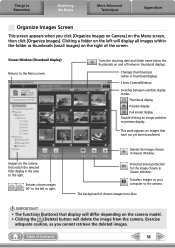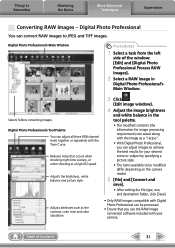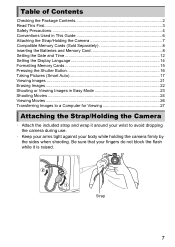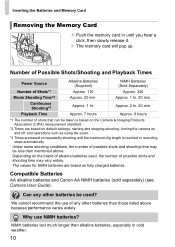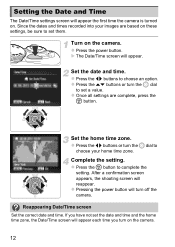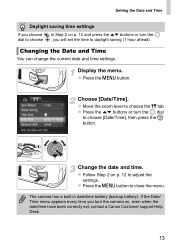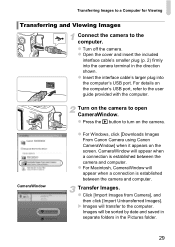Canon PowerShot SX150 IS Support Question
Find answers below for this question about Canon PowerShot SX150 IS.Need a Canon PowerShot SX150 IS manual? We have 3 online manuals for this item!
Question posted by 4diamondsranch on November 13th, 2011
Date/time Resets Everytime I Turn The Camera On
Current Answers
Answer #1: Posted by Anonymous-47989 on January 9th, 2012 2:38 PM
To recharge the internal battery:
- Insert a set of fully recharged batteries in your camera for at least 4 hours.
-OR-
- Connect your camera's AC adapter and wait for at least half an hour.
If none of these suggested workarounds worked then contact Canon customer service.
Contact information for Canon Technical Support. Canon Telephone Support Contact Information.
For toll-free technical support, please call 1-800-OK-CANON (1-800-652-2666) during regular business hours (currently Monday - Friday 10:00 a.m. - 10:00 p.m. EST, excluding holidays).
Toll-free TDD Support Line for the Hearing Impaired Monday - Friday (excluding holidays) at 1-866-251-3752
Technical Support for Customers in Canada at 1-800-OK-CANON
Related Canon PowerShot SX150 IS Manual Pages
Similar Questions
On my Canon A480, even though I've put new batteries in I have to keep resetting the time and date
Every few times I use the camera the Set Date/time bar shows up. I set it and the time zone but next...
Date/time has been correctly set, but date/time menu appears every time I turn the camera on.