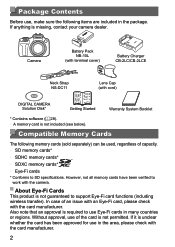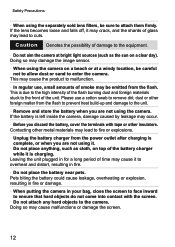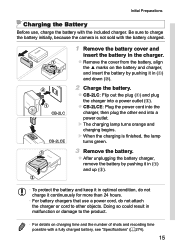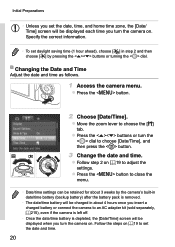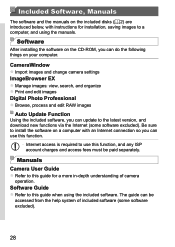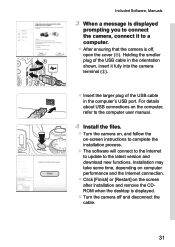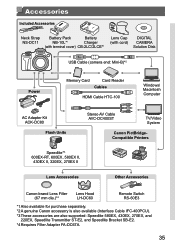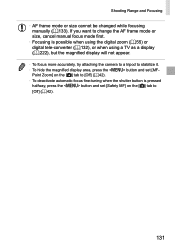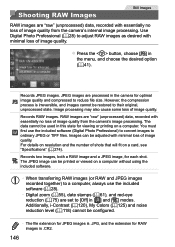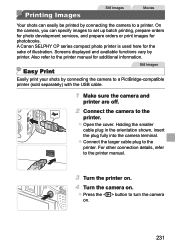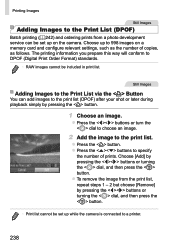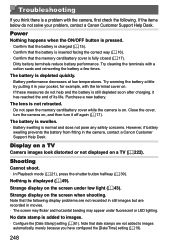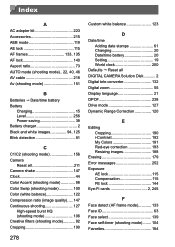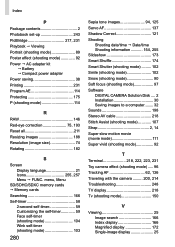Canon PowerShot SX50 HS Support Question
Find answers below for this question about Canon PowerShot SX50 HS.Need a Canon PowerShot SX50 HS manual? We have 1 online manual for this item!
Question posted by bertshay on August 20th, 2021
Charging System
Current Answers
Answer #1: Posted by hzplj9 on August 20th, 2021 4:26 PM
This is a direct link to the question.
Hope that solves your problem.
Answer #2: Posted by SonuKumar on August 21st, 2021 6:40 AM
it is not possible to charge from usb.
from manufactures : - risk of battary explore
Please respond to my effort to provide you with the best possible solution by using the "Acceptable Solution" and/or the "Helpful" buttons when the answer has proven to be helpful.
Regards,
Sonu
Your search handyman for all e-support needs!!
Related Canon PowerShot SX50 HS Manual Pages
Similar Questions
Guide to Canon PowerShot SX50 HS Hebrew
how can I tell if the cf card logic circuits are bad in a canon powershot a410 digital camera
On the Canon PowerShot A4000 IS Digital Camera - Red (16.0 MP, 8x Optical Zoom) 3.0 inch LCD? Curry...