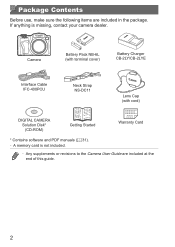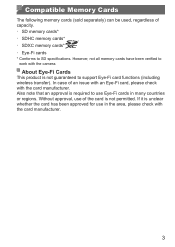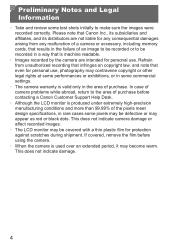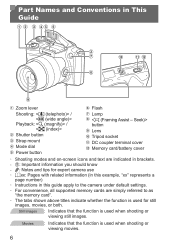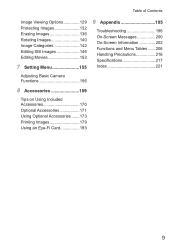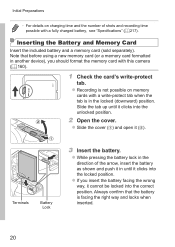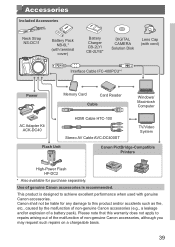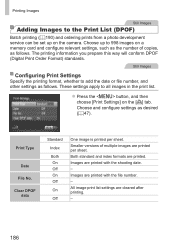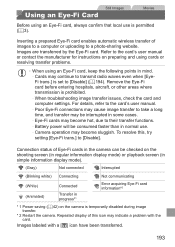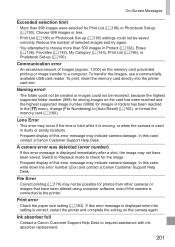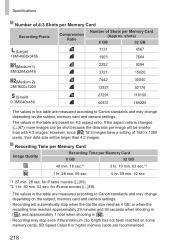Canon PowerShot SX500 IS Support Question
Find answers below for this question about Canon PowerShot SX500 IS.Need a Canon PowerShot SX500 IS manual? We have 1 online manual for this item!
Question posted by davidwatsonjr on January 4th, 2014
How Do I Format The Card Using The Camera?
Current Answers
Answer #1: Posted by BusterDoogen on January 4th, 2014 5:44 PM
I hope this is helpful to you!
Please respond to my effort to provide you with the best possible solution by using the "Acceptable Solution" and/or the "Helpful" buttons when the answer has proven to be helpful. Please feel free to submit further info for your question, if a solution was not provided. I appreciate the opportunity to serve you!
Related Canon PowerShot SX500 IS Manual Pages
Similar Questions
I successfully transfered pictures from my powershot sx500is camera once, but i deleted the pictures...
I have a regular white macbook and i follow the instructions in the getting started book and nothing...