Canon PowerShot SX30 IS Support Question
Find answers below for this question about Canon PowerShot SX30 IS.Need a Canon PowerShot SX30 IS manual? We have 1 online manual for this item!
Question posted by aashemaria5 on May 13th, 2014
How To Take Picture With Black And White With One Color Canon Sx30
The person who posted this question about this Canon product did not include a detailed explanation. Please use the "Request More Information" button to the right if more details would help you to answer this question.
Current Answers
There are currently no answers that have been posted for this question.
Be the first to post an answer! Remember that you can earn up to 1,100 points for every answer you submit. The better the quality of your answer, the better chance it has to be accepted.
Be the first to post an answer! Remember that you can earn up to 1,100 points for every answer you submit. The better the quality of your answer, the better chance it has to be accepted.
Related Canon PowerShot SX30 IS Manual Pages
PowerShot SX30 IS Camera User Guide - Page 2


... shoe cap)
Lens Cap
Interface Cable IFC-400PCU
Stereo AV Cable AVC-DC400ST
Neck Strap NS-DC11
Case for Hot Shoe Cap
Getting Started
DIGITAL CAMERA Solution Disk
Warranty "Canon Customer
Card
Support" Leaflet
Using the PDF Manuals
Also refer to the PDF manuals on the desktop. After installation, shortcut icons appear on...
PowerShot SX30 IS Camera User Guide - Page 4


... effects
O Foliage (p. 64)
t
Fireworks (p. 64)
Super vivid colors (p. 65)
Poster Effect (p. 65)
Fish-eye Effect (p. 69)
Miniature Effect (p. 70)
● Focus on faces 25, 64, 84, 88 ● Shoot in places where I cannot use the flash (turn off the flash) ......26 ● Take pictures with me in them too (self-timer 61...
PowerShot SX30 IS Camera User Guide - Page 7


... Size 74 Changing the Compression Ratio (Image Quality 74 Changing the ISO Speed 76 Adjusting the White Balance 77 Continuous Shooting 78 Changing the Tone of an Image (My Colors 79 Using the Self-Timer to Prevent Camera Shake 80 Customizing the Self-Timer 81 Shooting Using a TV Monitor .......... 82 Changing the Composition...
PowerShot SX30 IS Camera User Guide - Page 25


... Pictures (Smart Auto)
Since the camera can determine the subject and shooting conditions, you can also detect and focus on faces, setting the color and brightness to optimal levels. The camera ...Turn on them.
Focus.
● Press the shutter button halfway to A. ● When you point the camera toward j (wide angle) or i (telephoto), you will zoom in the upper right of the screen....
PowerShot SX30 IS Camera User Guide - Page 27
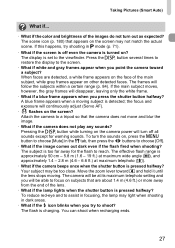
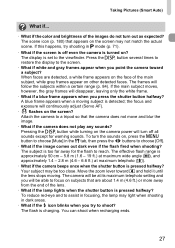
... screen.
• What if white and gray frames appear when you press the shutter button halfway? Taking Pictures (Smart Auto)
What if...
• What if the color and brightness of the lens.
... other detected faces. The frames will continuously adjust (Servo AF).
• flashes on the camera power will be too close. the focus and exposure will follow the subjects within a certain range...
PowerShot SX30 IS Camera User Guide - Page 33


...with built-in USB ports.
For enhanced playback you can also connect the camera to a TV. System Requirements
Windows
OS
Computer model CPU RAM
Interface ...NET Framework 3.0 or later (max. 500 MB) must be pre-installed on computers with another Canon-brand compact digital camera, install the software from the included CD-ROM, overwriting your computer's capabilities.
33 Installation may...
PowerShot SX30 IS Camera User Guide - Page 34
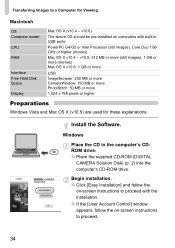
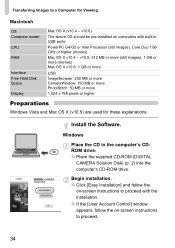
.... ● If the [User Account Control] window appears, follow the on computers with built-in the computer's CDROM drive. ● Place the supplied CD-ROM (DIGITAL
CAMERA Solution Disk) (p. 2) into the computer's CD-ROM drive. v10.6)
The above OS should be pre-installed on -screen instructions to proceed.
34
Windows
Place the...
PowerShot SX30 IS Camera User Guide - Page 35
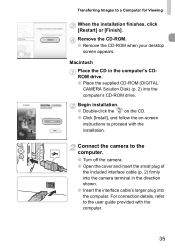
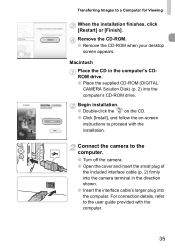
...; Open the cover and insert the small plug of
the included interface cable (p. 2) firmly into the camera terminal in the computer's CDROM drive. ● Place the supplied CD-ROM (DIGITAL CAMERA Solution Disk) (p. 2) into the computer.
Begin installation. ● Double-click the on the CD. ● Click [Install], and follow the on-screen...
PowerShot SX30 IS Camera User Guide - Page 53
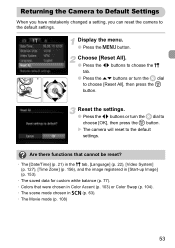
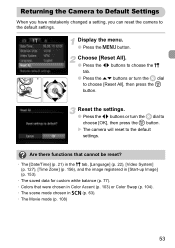
...or turn the  dial to choose [Reset All], then press the m button. X The camera will reset to the default settings.
Display the menu.
● Press the n button.
Are there... in [Start-up Image] (p. 153).
• The saved data for custom white balance (p. 77). • Colors that were chosen in Color Accent (p. 103) or Color Swap (p. 104). • The scene mode chosen in K (p. 63). &#...
PowerShot SX30 IS Camera User Guide - Page 70


...for other scenes
In addition to choose .
X A white frame (the area that will not be
blurred) appears on...here, the following scene modes are also available: • T Color Accent (p. 103) • Y Color Swap (p. 104) • xvStitch Assist (p. 106)
70 Take...position when it is displayed vertically.
• Holding the camera vertically will change the frame position. ● Pressing the...
PowerShot SX30 IS Camera User Guide - Page 77


... sets the optimal white balance for natural looking colors to choose an option, then press the m button.
If you will shoot.
● In Step 2 above, choose .
● Make sure the entire screen is set the white balance under the light source of the actual scene you change camera settings after recording white balance data, the...
PowerShot SX30 IS Camera User Guide - Page 79


... Skin Tone Darker Skin Tone Vivid Blue
Vivid Green Vivid Red Custom Color
Choose My Colors.
● After pressing the m button, press the op buttons to choose an option, then press the m
X The setting will appear on the screen.
-
Black and white.
Emphasizes red tints. You may change the tone of Vivid Red, Vivid...
PowerShot SX30 IS Camera User Guide - Page 83
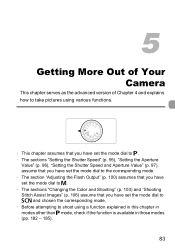
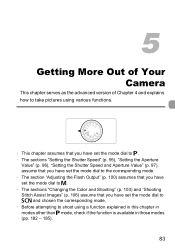
5
Getting More Out of Your Camera
This chapter serves as the advanced version of Chapter 4 and explains how to take pictures using various functions.
• This chapter assumes that you ... Output" (p. 100) assumes that you have set the mode dial to D. • The sections "Changing the Color and Shooting" (p. 103) and "Shooting Stitch Assist Images" (p. 106) assume that you have set the mode dial...
PowerShot SX30 IS Camera User Guide - Page 84


... to shoot.
Face Detect
• Detects people's faces and sets the focus, exposure (evaluative metering only) and white balance ( only).
• When the camera is pointed at subjects, a white frame appears on the face the camera judges to be detected: • Subjects that are dark or light. • Faces turned to the side or...
PowerShot SX30 IS Camera User Guide - Page 103
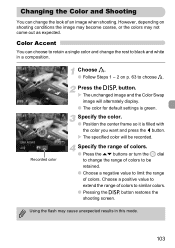
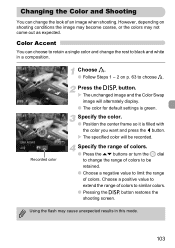
... Shooting
You can choose to retain a single color and change the rest to black and white in this mode.
103 Press the l button.
Choose a positive value to similar colors.
● Pressing the l button restores the shooting screen.
Specify the range of colors.
● Press the op buttons or turn the  dial to change the...
PowerShot SX30 IS Camera User Guide - Page 108


... E mode.
● Set the mode switch to choose a mode, then press the m button. Adjust the settings according to black and white, or exchange the chosen color for details.
Miniature Effect
You can shoot movies that look like a miniature model (p. 109).
> Color Accent z Color Swap
These Shooting modes let you can choose between four Movie modes.
PowerShot SX30 IS Camera User Guide - Page 115
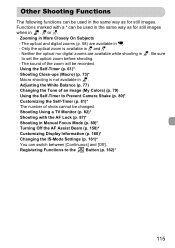
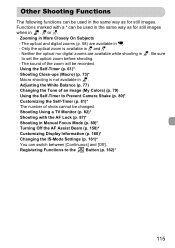
... not available in . • Adjusting the White Balance (p. 77) • Changing the Tone of an Image (My Colors) (p. 79) • Using the Self-Timer to Prevent Camera Shake (p. 80)* • Customizing the Self...[Off]. • Registering Functions to set the optical zoom before shooting. - The optical and digital zooms (p. 58) are available while shooting in . Be sure
to the Button (p. 162)*
...
PowerShot SX30 IS Camera User Guide - Page 179
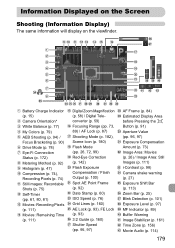
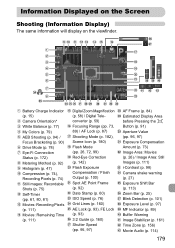
Information Displayed on the Screen
Shooting (Information Display)
The same information will display on the viewfinder.
Battery Charge Indicator (p. 15) Camera Orientation* White Balance (p. 77) My Colors (p. 79) AEB Shooting (p. 94) / Focus Bracketing (p. 90) Drive Mode (p. 78) Eye-Fi Connection Status (p. 172) Metering Method (p. 92) Histogram (p. 47) Compression (p. 74), Recording Pixels (p....
PowerShot SX30 IS Camera User Guide - Page 192
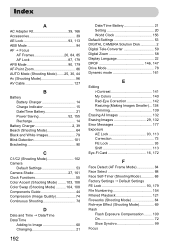
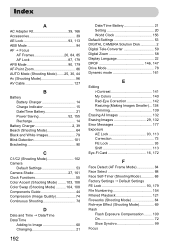
...Black and White Images 79 Blink Detection 101 Bracketing 90
C
C1/C2 (Shooting Mode 102 Camera
Default Settings 53 Camera Shake 27, 161 Clock Functions 55 Color Accent (Shooting Mode) ........ 103, 108 Color ...53 DIGITAL CAMERA Solution Disk 2 Digital Tele-Converter 59 Digital Zoom 58 Display Language 22 DPOF 146, 147 Drive Mode 78 Dynamic mode 161
E
Editing i-Contrast 141 My Colors ...
PowerShot SX30 IS Camera User Guide - Page 194


...82 Slideshow 123 Smart Shuffle 125 Smile (Shooting Mode 66 Snow (Shooting Mode 64 Software DIGITAL CAMERA Solution Disk ......... 2 Installation 34 Software Guide 2 Transferring Images to a Computer for Viewing ... Playback 28 Slideshow 123 Smart Shuffle 125 Viewing Images on a TV 127, 128
W
White Balance 77 Wide (Recording Pixels 75 Wink Self-Timer (Shooting Mode 67 World Clock 156...
Similar Questions
You Tube How To Color Accent Mode Canon Powershot Sx30 Is
(Posted by jmybc 10 years ago)
Www.canon Digital Camera Powershot S200 User Mauel In English Can U Get Me ?
(Posted by mohangca 10 years ago)
Problem I Can't Download Images From Canon Powershot Sx30 Is
(Posted by Must1paw 10 years ago)
Black & White And Sepia...
Does this camera have the black & white and sepia option?
Does this camera have the black & white and sepia option?
(Posted by pixiesusan 11 years ago)

