Canon PowerShot SX30 IS Support Question
Find answers below for this question about Canon PowerShot SX30 IS.Need a Canon PowerShot SX30 IS manual? We have 1 online manual for this item!
Question posted by jmybc on March 10th, 2014
You Tube How To Color Accent Mode Canon Powershot Sx30 Is
The person who posted this question about this Canon product did not include a detailed explanation. Please use the "Request More Information" button to the right if more details would help you to answer this question.
Current Answers
There are currently no answers that have been posted for this question.
Be the first to post an answer! Remember that you can earn up to 1,100 points for every answer you submit. The better the quality of your answer, the better chance it has to be accepted.
Be the first to post an answer! Remember that you can earn up to 1,100 points for every answer you submit. The better the quality of your answer, the better chance it has to be accepted.
Related Canon PowerShot SX30 IS Manual Pages
PowerShot SX30 IS Camera User Guide - Page 2


...Check if the following items are included in the Readme folder on the CD-ROM.
• Camera User Guide (This Guide) Once you have mastered the basics, use the included software.
•... Cable AVC-DC400ST
Neck Strap NS-DC11
Case for Hot Shoe Cap
Getting Started
DIGITAL CAMERA Solution Disk
Warranty "Canon Customer
Card
Support" Leaflet
Using the PDF Manuals
Also refer to a printer (sold...
PowerShot SX30 IS Camera User Guide - Page 7


... White Balance 77 Continuous Shooting 78 Changing the Tone of an Image (My Colors 79 Using the Self-Timer to Prevent Camera Shake 80 Customizing the Self-Timer 81 Shooting Using a TV Monitor .......... 82...Shooting with the AE Lock 93 Shooting with the FE Lock 93 Auto Exposure Bracketing (AEB Mode 94 Setting the Shutter Speed 95
Setting the Aperture Value 96 Setting the Shutter Speed and ...
PowerShot SX30 IS Camera User Guide - Page 8
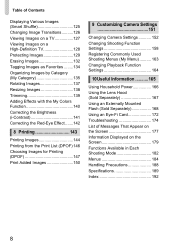
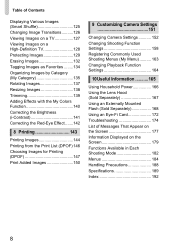
...137 Resizing Images 138 Trimming 139 Adding Effects with the My Colors Function 140 Correcting the Brightness (i-Contrast 141 Correcting the Red...Printing (DPOF 147 Print Added Images 150
9 Customizing Camera Settings 151
Changing Camera Settings 152 Changing Shooting Function Settings 158 Registering Commonly ...Mode 182 Menus 184 Handling Precautions 188 Specifications 189 Index 192
8
PowerShot SX30 IS Camera User Guide - Page 25


...levels. Taking Pictures (Smart Auto)
Since the camera can determine the subject and shooting conditions, you can also detect and focus on faces, setting the color and brightness to focus.
25 Moving the lever...9679; Moving the zoom lever toward the
subject, the camera will zoom quickly.
Choose A mode.
● Set the mode dial to A. ● When you will make a slight noise as it...
PowerShot SX30 IS Camera User Guide - Page 27
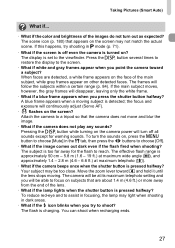
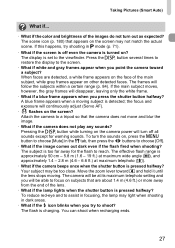
...The subject is detected; The camera will be too close. Taking Pictures (Smart Auto)
What if...
• What if the color and brightness of the images do...camera does not play any sounds? The effective flash range is approximately 50 cm - 5.8 m (1.6 - 19 ft.) at maximum wide angle (j), and approximately 1.4 - 2.8 m (4.6 - 6.6 ft.) at its maximum telephoto setting and you try shooting in G mode...
PowerShot SX30 IS Camera User Guide - Page 33


... use the included software to a TV.
For enhanced playback you can also connect the camera to transfer images you are already using software included with built-in USB ports. System Requirements...may stop suddenly depending on computers with another Canon-brand compact digital camera, install the software from the included CD-ROM, overwriting your computer's capabilities.
33
PowerShot SX30 IS Camera User Guide - Page 34
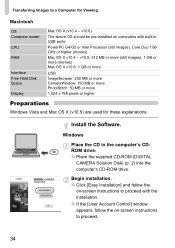
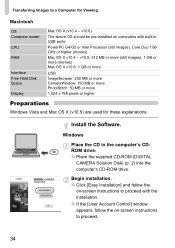
.... ● If the [User Account Control] window appears, follow the on computers with built-in the computer's CDROM drive. ● Place the supplied CD-ROM (DIGITAL
CAMERA Solution Disk) (p. 2) into the computer's CD-ROM drive. v10.6)
The above OS should be pre-installed on -screen instructions to a Computer for these explanations.
Transferring...
PowerShot SX30 IS Camera User Guide - Page 35
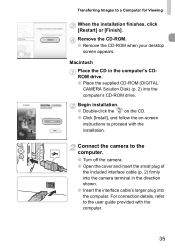
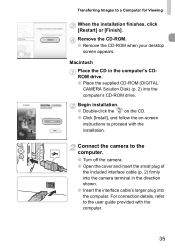
...; Open the cover and insert the small plug of
the included interface cable (p. 2) firmly into the camera terminal in the computer's CDROM drive. ● Place the supplied CD-ROM (DIGITAL CAMERA Solution Disk) (p. 2) into the computer.
Begin installation. ● Double-click the on the CD. ● Click [Install], and follow the on-screen...
PowerShot SX30 IS Camera User Guide - Page 53
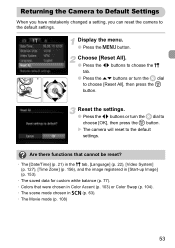
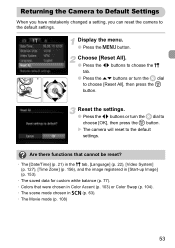
... in [Start-up Image] (p. 153).
• The saved data for custom white balance (p. 77). • Colors that were chosen in Color Accent (p. 103) or Color Swap (p. 104). • The scene mode chosen in K (p. 63). • The Movie mode (p. 108)
53
X The camera will reset to the default settings.
Choose [Reset All].
● Press the qr buttons to...
PowerShot SX30 IS Camera User Guide - Page 70


... to change the frame position when it is displayed vertically.
• Holding the camera vertically will not be
blurred) appears on p. 63 to choose . Take Shots ... the op buttons to the modes explained here, the following scene modes are also available: • T Color Accent (p. 103) • Y Color Swap (p. 104) • xvStitch Assist (p. 106)
70
Modes for other scenes
In addition to...
PowerShot SX30 IS Camera User Guide - Page 103
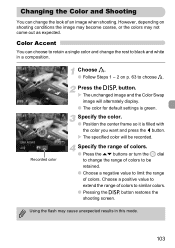
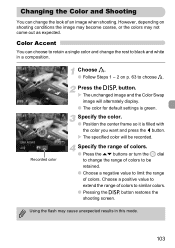
... not come out as expected. Color Accent
You can change the look of colors to similar colors.
● Pressing the l button restores the shooting screen.
X The unchanged image and the Color Swap image will be retained.
● Choose a negative value to limit the range of colors to be recorded. Specify the color.
● Position the center frame...
PowerShot SX30 IS Camera User Guide - Page 108


... to choose the color you can shoot
movies with Color Accent (p. 103) or Color Swap (p. 104).
108
Shooting Movies in or change all colors except the chosen color to black and white, or exchange the chosen color for details. Changing the Movie Mode
You can shoot movies that look like a miniature model (p. 109).
> Color Accent z Color Swap
These Shooting modes let you...
PowerShot SX30 IS Camera User Guide - Page 112


... the screen and press the shutter button halfway. Taking Still Images while Shooting a Movie
You can shoot movies with Color Accent (p. 103) or Color
Swap (p. 104).
112 X The focus and exposure will readjust (the camera will continue shooting. X The movie will not beep).
Shoot.
● Press the shutter button fully.
X The still image will...
PowerShot SX30 IS Camera User Guide - Page 115
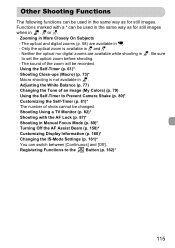
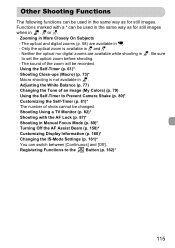
... are available in E. - The optical and digital zooms (p. 58) are available while shooting in . The sound of the zoom will be recorded. • Using the Self-Timer (p. 61)* • Shooting Close-ups (Macro) (p. 73)* Macro shooting is available in > and z. - Be sure
to Prevent Camera Shake (p. 80)* • Customizing the Self-Timer...
PowerShot SX30 IS Camera User Guide - Page 162
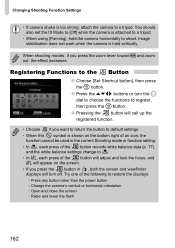
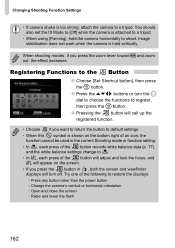
... the displays:
• Press any button other than the power button
• Change the camera's vertical or horizontal orientation • Open and close the screen • Raise and lower... does not work when the camera is attached to a tripod.
• When using [Panning], hold the camera horizontally to a tripod. You should also set the IS Mode to [Off] when the camera is held vertically.
PowerShot SX30 IS Camera User Guide - Page 171
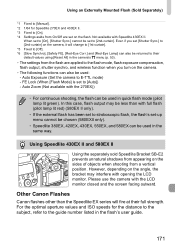
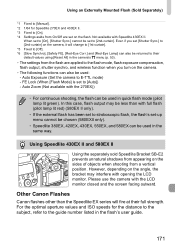
... II. Other Canon Flashes
Canon flashes other than with opening the LCD monitor. Auto Exposure (Set the camera to [Auto]) - Auto Zoom (Not available with the 270EX))
• For continuous shooting, the flash can also be set on the sides of objects when shooting from On/Off are applied to the flash mode, flash...
PowerShot SX30 IS Camera User Guide - Page 179
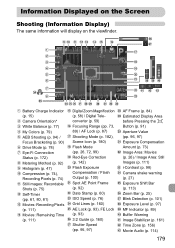
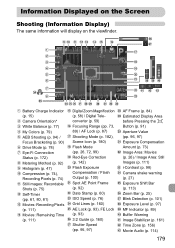
... 15) Camera Orientation* White Balance (p. 77) My Colors (p. 79) AEB Shooting (p. 94) / Focus Bracketing (p. 90) Drive Mode (p. 78) Eye-Fi Connection Status (p. 172) Metering Method (p. 92) Histogram (p. 47) Compression (p. 74), Recording Pixels (p. 74) Still images: Recordable Shots (p. 75) Self-Timer (pp. 61, 80, 81) Movies: Recording Pixels (p. 111) Movies: Remaining Time (p. 111)
Digital Zoom...
PowerShot SX30 IS Camera User Guide - Page 190
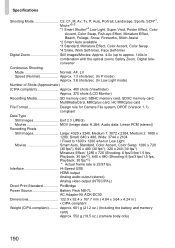
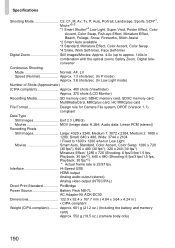
.... 601 g (21.2 oz.) (Including the battery and memory card) Approx. 552 g (19.5 oz.) (camera body only)
190 Specifications
Shooting Mode C2, C1, M, Av, Tv, P, Auto, Portrait, Landscape, Sports, SCN*1, Movie*2*3 *1 Smart Shutter*4,Low Light, Super Vivid, Poster Effect, Color Accent, Color Swap, Fish-eye Effect, Miniature Effect, Beach, Foliage, Snow, Fireworks, Stitch Assist *2 Smart Auto...
PowerShot SX30 IS Camera User Guide - Page 192
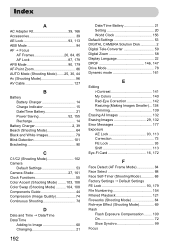
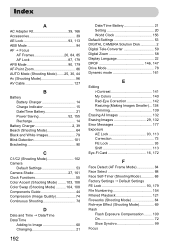
... 55 Color Accent (Shooting Mode) ........ 103, 108 Color Swap (Shooting Mode 104, 108 Components Guide 44 Compression (Image Quality 74 Continuous Shooting 78
D
Date and Time J Date/Time Date/Time
Adding to Image 60 Changing 21
192
Date/Time Battery 21 Setting 20 World Clock 156 Default Settings 53 DIGITAL CAMERA Solution Disk 2 Digital Tele-Converter 59 Digital Zoom...
PowerShot SX30 IS Camera User Guide - Page 194


... Shooting Date and Time J Date/Time Shooting Info 160, 179 Shooting Time 31, 111 Shooting Using a TV 82 Slideshow 123 Smart Shuffle 125 Smile (Shooting Mode 66 Snow (Shooting Mode 64 Software DIGITAL CAMERA Solution Disk ......... 2 Installation 34 Software Guide 2 Transferring Images to a Computer for Viewing 33 Sound Settings 50 Sports (Shooting...
Similar Questions
I Need A Manual For This Camera. Canon Powershot Sx30 Is.
(Posted by lucymarydrescher 9 years ago)
How To Change Color Accent Canon Powershot Elph 100 Hs
(Posted by daneudr 10 years ago)
How To Do Color Accent In Powershot Sx150 Is Video
(Posted by greebudd 10 years ago)

