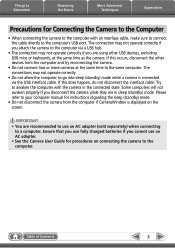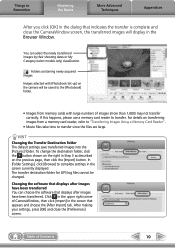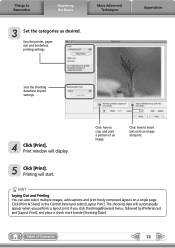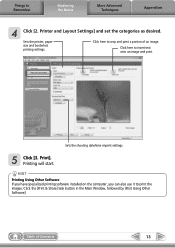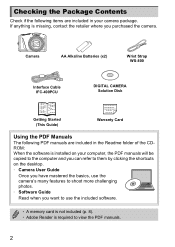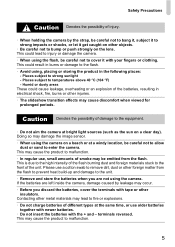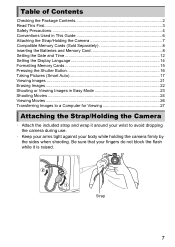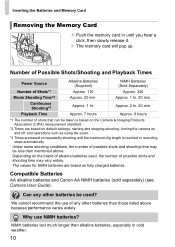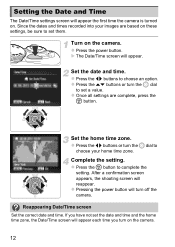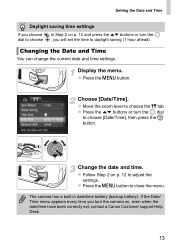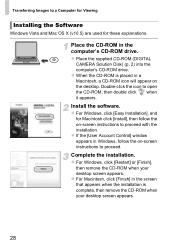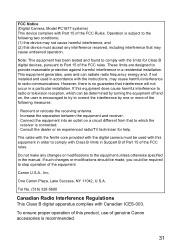Canon PowerShot SX150 IS Support Question
Find answers below for this question about Canon PowerShot SX150 IS.Need a Canon PowerShot SX150 IS manual? We have 3 online manuals for this item!
Question posted by mak5ant on December 25th, 2013
How To Replace The Date/time Battery On The Canon Powershot 150
The person who posted this question about this Canon product did not include a detailed explanation. Please use the "Request More Information" button to the right if more details would help you to answer this question.
Requests for more information
Request from tosscobobble on August 11th, 2022 1:28 PM
Is there an access door for a battery? I saw other models have an actual slide out tray with a battery.
Is there an access door for a battery? I saw other models have an actual slide out tray with a battery.
I cannot see anything similar on this model
Current Answers
Related Canon PowerShot SX150 IS Manual Pages
Similar Questions
Date / Time Turn Off
i want to know that how can the date / time can be turn off
i want to know that how can the date / time can be turn off
(Posted by muhammadkamran 10 years ago)
Powershot 520 Camera; I Cannot Open The Battery Holder To Replace The Date Time
have opened the date time battery holder before, but it will not open now. What to do?
have opened the date time battery holder before, but it will not open now. What to do?
(Posted by wrightart 11 years ago)
Date/time
Date/time has been correctly set, but date/time menu appears every time I turn the camera on.
Date/time has been correctly set, but date/time menu appears every time I turn the camera on.
(Posted by sherrieturner23 12 years ago)
Date/time Resets Everytime I Turn The Camera On
I can set the date/time option, but as soon as you turn the camera off and turn back on to take a pi...
I can set the date/time option, but as soon as you turn the camera off and turn back on to take a pi...
(Posted by 4diamondsranch 12 years ago)