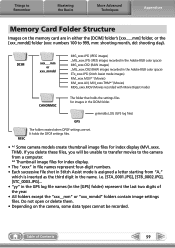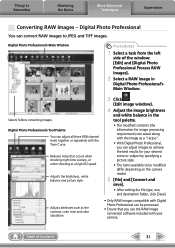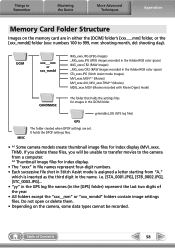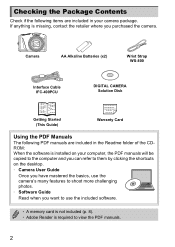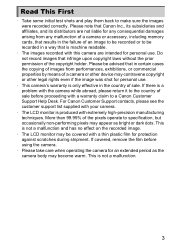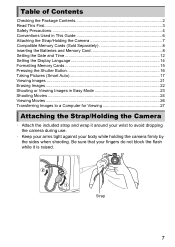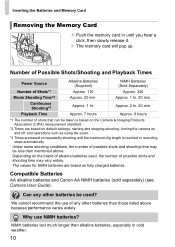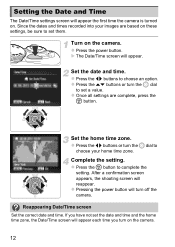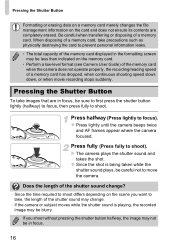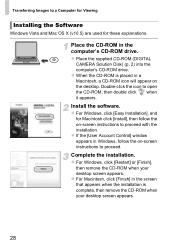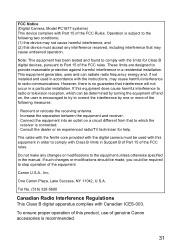Canon PowerShot SX150 IS Support Question
Find answers below for this question about Canon PowerShot SX150 IS.Need a Canon PowerShot SX150 IS manual? We have 3 online manuals for this item!
Question posted by DABATHORND on July 13th, 2014
Cannon Power Shot Sx150 How To Erase All Pictures
The person who posted this question about this Canon product did not include a detailed explanation. Please use the "Request More Information" button to the right if more details would help you to answer this question.
Current Answers
Related Canon PowerShot SX150 IS Manual Pages
Similar Questions
How To Hook Up A Cannon Power Shot Sx150 Is Hd Digital Camera To Laptop
(Posted by josper 9 years ago)
Software For Cannon Power Shot Sx130
Have searched for software for Cannon Power Shot SX130 IS? Please, can you help me.
Have searched for software for Cannon Power Shot SX130 IS? Please, can you help me.
(Posted by mmeyer504 10 years ago)
Cannon Power Shot Sx150 Is Cannot Connect To Computer To Download Pictures
(Posted by swNir 10 years ago)
How Do I Download Pictures From My Cannon Power Shot A3400 Is Camera To My Mac O
How do I download pictures from my Cannon A3400 power shot camera to my Mac OS computer?
How do I download pictures from my Cannon A3400 power shot camera to my Mac OS computer?
(Posted by tignabruich63699 11 years ago)
Is There A Way To Remove The Date Stamp From My Cannon Power Shot Sx150is Camera
(Posted by Anonymous-63691 11 years ago)