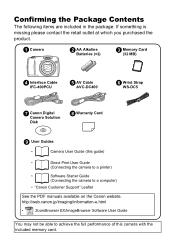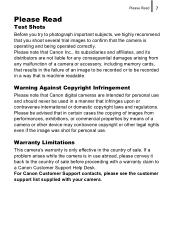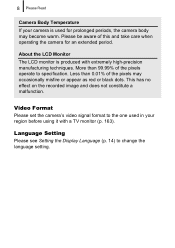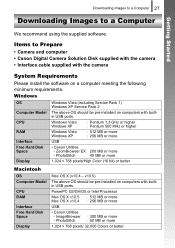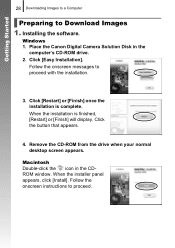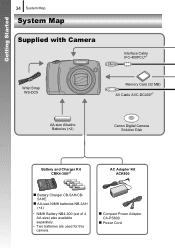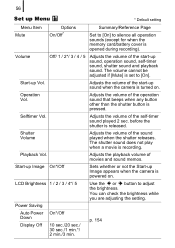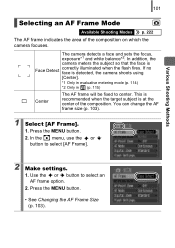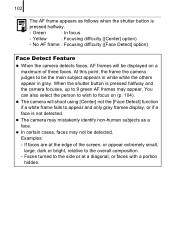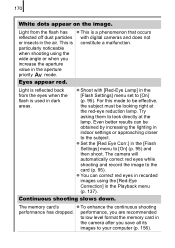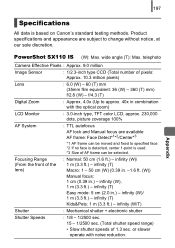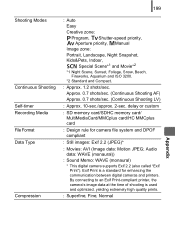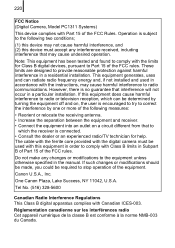Canon PowerShot SX110 IS Support Question
Find answers below for this question about Canon PowerShot SX110 IS.Need a Canon PowerShot SX110 IS manual? We have 1 online manual for this item!
Question posted by jones0726 on May 10th, 2013
When Taking Photos Indoors, Our Faces Appear Pink What Can I Do
The person who posted this question about this Canon product did not include a detailed explanation. Please use the "Request More Information" button to the right if more details would help you to answer this question.
Current Answers
Related Canon PowerShot SX110 IS Manual Pages
Similar Questions
Can I Take Night Photos Of The Moon
There is an eclipse tonight & I want to take some night vision photos.
There is an eclipse tonight & I want to take some night vision photos.
(Posted by rowdyacres 9 years ago)
Can You Take A Black And White With A Powershot Sx110
(Posted by azaabvka 9 years ago)
Www.canon Digital Camera Powershot S200 User Mauel In English Can U Get Me ?
(Posted by mohangca 10 years ago)
I Accidentally Dropped Camera. Focus Is Off Kinda Fussy. When It Retracting Grin
I dropped my camera on The floor. It has a fussy focus. Also when u turn on it sounds okay. But when...
I dropped my camera on The floor. It has a fussy focus. Also when u turn on it sounds okay. But when...
(Posted by 2flipflops4me 11 years ago)