Canon PowerShot A1200 Support Question
Find answers below for this question about Canon PowerShot A1200.Need a Canon PowerShot A1200 manual? We have 3 online manuals for this item!
Question posted by garyh on May 5th, 2012
Transferring Images From Computer To Camera
Can I transfer images from ZoomBrowserEX to my camera's memory card, so I can get prints made at a photo lab?
Current Answers
There are currently no answers that have been posted for this question.
Be the first to post an answer! Remember that you can earn up to 1,100 points for every answer you submit. The better the quality of your answer, the better chance it has to be accepted.
Be the first to post an answer! Remember that you can earn up to 1,100 points for every answer you submit. The better the quality of your answer, the better chance it has to be accepted.
Related Canon PowerShot A1200 Manual Pages
Software Guide for Windows - Page 5


... Camera Settings...46 Changing the Shutter Sound and Start-Up Image 46
Transferring Images...48 Transferring Images to YouTube - customers only 49 Registering...49 Available Services...50
Preference Settings...51 Customizing ZoomBrowser EX...51 Customizing the Task Buttons...51
Appendices...52
List of Available Functions...52 Supported Image Types...54 Uninstalling the Software...55 Memory Card...
Software Guide for Windows - Page 10


... Camera], and then click [Import Untransferred Images].
Only images that appears and choose the [After Import] tab.
HINT
Changing the Transfer Destination Folder The default settings save transferred images into the [Pictures] or [My Pictures] folders. To change the destination folder, click the button shown on transferring images from a memory card reader, refer to "Transferring Images...
Software Guide for Windows - Page 11


... CameraWindow (menu screen), then click the [Import] button, and the [Auto Import] tab.
If you insert a memory card into the memory card reader.
Prints images.
Transferring Images Using a Memory Card Reader An action selection window will open when you select [View/Download Images Using Canon ZoomBrowser EX], ZoomBrowser EX will start and display the following window. Allows you to...
Software Guide for Windows - Page 16


Displays in-camera memory card information. Starts operations for uploading movies on your camera model. Starts operations for transferring images from your computer to your computer.
This menu may not appear depending on the camera to web services. You can customize various functions to make CameraWindow easier to display the available options. Displays camera information. ...
Software Guide for Windows - Page 48


... in "Transferring Images".
2 [Organize Images on
Camera]
3 [Organize Images] 4 (Upload) 5 Select images.
• If the Main Window is open when the camera is connected (directly after transferring for Camera File system standards can be transferred to your camera's memory card.
• You may not be able to play back movies taken with another camera.
• Only still images compliant with...
Software Guide for Windows - Page 52


... also select images on the memory card and print them into Folder
Search
Starts a slide show of the images selected in My Camera Settings. Table of the selected images in a single pass.
Classifies images and saves them . Also transfers images back to the camera from the computer to a memory card. Sets the camera start -up screen. Transfer Images to Memory Card Transfers images from...
Software Guide for Windows - Page 53


... Saver Export as a Wallpaper Backup to CD Photo Print Index Print Print Using Other Software
Email Images
Upload movies to YouTube Register/Add Product
CANON iMAGE GATEWAY
Top Page View Online Photo Album
Upload Images
Download My Camera Contents
Description of the images in rows and prints.
You can print "photos" easily. Extracts still images from the shooting information and export it...
Software Guide for Windows - Page 56


... is inserted as the third digit in the DCIM folder.
It holds the DPOF settings files.
• *1 Some camera models create thumbnail image files for images in the name. THM). ...the memory card are set.
Things to Remember
Mastering the Basics
More Advanced Techniques
Appendices
Memory Card Folder Structure
Images on the camera, some data types cannot be unable to transfer ...
Software Guide for Macintosh - Page 5


... 41
Configuring Image Information Settings 42 Setting Ratings...42 Inserting Comments...42 Assigning Keywords...43
Searching, Filtering and Sorting Images 44 Searching Images...44 Filtering Images...45 Sorting Images...45
Comparing Images...46 Comparing Multiple Images...46
My Camera Settings...47 Changing the Shutter Sound and Start-Up Image 47
Transferring Images...49 Transferring Images to...
Software Guide for Macintosh - Page 11
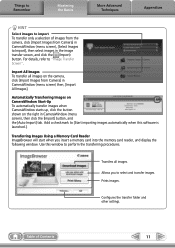
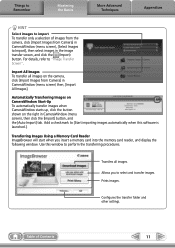
...
Mastering the Basics
More Advanced Techniques
Appendices
HINT
Select Images to Import To transfer only a selection of Contents
11
Prints images. Add a checkmark to "Image Transfer Screen".
Transferring Images Using a Memory Card Reader ImageBrowser will start when you to select and transfer images. Configures the transfer folder and other settings.
For details, refer to...
Software Guide for Macintosh - Page 16
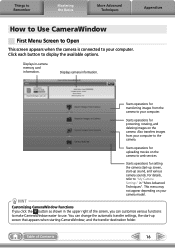
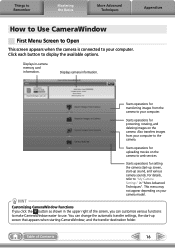
... Contents
16 Also transfers images from the camera to your camera model. For details, refer to use. You can customize various functions to make CameraWindow easier to "My Camera Settings" in "More Advanced Techniques". This menu may not appear depending on your computer. Table of the screen, you click the button as shown in -camera memory card information.
Software Guide for Macintosh - Page 49
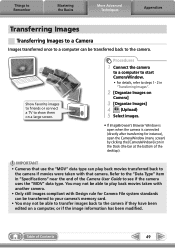
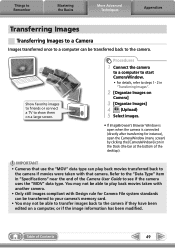
... Images".
2 [Organize Images on
Camera]
3 [Organize Images] 4 (Upload) 5 Select images.
• If ImageBrowser's Browser Window is open when the camera is connected (directly after transferring for Camera File system standards can play back movies taken with another camera.
• Only still images compliant with that use the "MOV" data type can be transferred to your camera's memory card...
Software Guide for Macintosh - Page 53


... and sounds for use CameraWindow functions. Starts a slide show settings.
Import All Images
Transfers all images from a memory card. Organize Images
Protect, rotate, and delete images on the memory card and print them.
Transfers images from the camera. Set Start-up Image
Sets the camera start -up sound, shutter sound, operation sounds, self-timer sound).
Connects to the...
Software Guide for Macintosh - Page 57


..." in file names represent four-digit numbers. • Each successive file shot in the DCIM folder. If you delete these files, you will be recorded. Things to Remember
Mastering the Basics
More Advanced Techniques
Appendices
Memory Card Folder Structure
Images on the camera, some data types cannot be unable to transfer movies to 999, mm: shooting...
PowerShot A1200 Camera User Guide - Page 6


... the Date and Time 18 Setting the Display Language..........20 Formatting Memory Cards 21 Pressing the Shutter Button 22 Taking Pictures (Smart Auto)...........23 Viewing Images 26 Erasing Images 27 Shooting or Viewing Images in
Easy Mode 28 Shooting Movies 29 Viewing Movies 31 Transferring Images to Default
Settings 50 Power Saving Function
(Auto Power Down 51...
PowerShot A1200 Camera User Guide - Page 22


... indicated on the memory card.
• Perform a low-level format (p. 145) of the memory card when the camera does not operate properly, the recording/reading speed of a memory card.
Formatting or erasing data on a memory card merely changes the file management information on the screen. z Press the m button.
Be careful when transferring or disposing of a memory card has dropped, when...
PowerShot A1200 Camera User Guide - Page 44


... Warning during Playback
High
z The graph that appears in Detailed
Information Display (p. 165) is dark,
and in an image
Low
horizontally, and the amount of the actual image recorded may corrupt the image data or cause the camera or memory card to check the composition (Night Display function). Indicators
The indicators on the back of the...
PowerShot A1200 Camera User Guide - Page 112


z Press the n button to choose an option. z You can automatically play back images recorded to a memory card. Choose a setting. X The slideshow will switch. Viewing Slideshows
You can pause/restart a slideshow by
pressing the m button again.
Choose [Slideshow]. z Press the n button to choose [...
PowerShot A1200 Camera User Guide - Page 161


...
been taken with a different camera may not display. Memory card locked • The SD memory card, SDHC memory card or SDXC memory card's write protect tab is not installed in Smart Shuffle, tagged as favorites (p. 122), rotated (p. 125), edited (pp. 126 - 130), registered to the start -up screen, categorized, or added to a print list (p. 139). • Images manipulated on the screen...
PowerShot A1200 Camera User Guide - Page 183


... 165 Menu J FUNC. Menu, Menu Switching the Display 43
SD/SDHC/SDXC Memory Card J Memory Cards Self-Timer
10 Second Self-Timer 58 Changing Delay and Number of Shots 60 ... 73 Smile (Shooting Mode 73 Snow (Shooting Mode 66 Software DIGITAL CAMERA Solution Disk ......... 2 Installation 33 Software Guide 2 Transferring Images to a Computer for Viewing 32 Sound Settings 47 Strap 13 Super Vivid (Shooting...
Similar Questions
Youtube, Powershot A2300, How To Put In The Memory Card, Camera On It Says
memory card error
memory card error
(Posted by vancad0npen 10 years ago)
Camera Says Memory Card Full. Formatted And After 5 Pictures Memory Card Full?
(Posted by vkelley7128 11 years ago)
Unable To Connect To Computer Using Usb
When I try to transfer images from my camera to my computer using a USB connector, the view screen g...
When I try to transfer images from my camera to my computer using a USB connector, the view screen g...
(Posted by daviesmarta 12 years ago)

