Canon PIXMA iP6220D Support Question
Find answers below for this question about Canon PIXMA iP6220D.Need a Canon PIXMA iP6220D manual? We have 3 online manuals for this item!
Question posted by yleasbodwa on April 30th, 2014
How To Change The Ink Absorber In The Canon Pixma Ip6220d
The person who posted this question about this Canon product did not include a detailed explanation. Please use the "Request More Information" button to the right if more details would help you to answer this question.
Current Answers
There are currently no answers that have been posted for this question.
Be the first to post an answer! Remember that you can earn up to 1,100 points for every answer you submit. The better the quality of your answer, the better chance it has to be accepted.
Be the first to post an answer! Remember that you can earn up to 1,100 points for every answer you submit. The better the quality of your answer, the better chance it has to be accepted.
Related Canon PIXMA iP6220D Manual Pages
iP6210D Quick Start Guide - Page 2
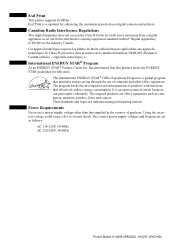
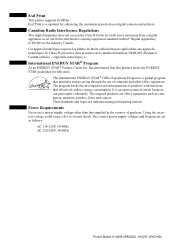
... numériques ». Their standards and logos are as follows:
AC 110-120V, 50-60Hz AC 220-240V, 50-60Hz
Printer Model: K10256 (iP6220D), K10257 (iP6210D) Exif Print
This printer supports ExifPrint. Exif Print is an open system in the country of products with functions that this product meets the ENERGY STAR...
iP6210D Quick Start Guide - Page 3
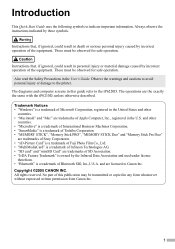
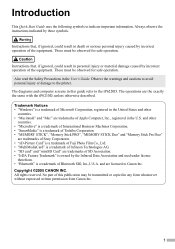
...Canon Inc.
1 The diagrams and computer screens in the User's Guide.
All rights reserved.
and are the exactly the same with the iP6210D, unless otherwise described. Also read the Safety Precautions in this publication may be observed for safe operation. The operations are licensed to the iP6220D...uses the following symbols to the printer. Always observe the instructions indicated ...
iP6210D Quick Start Guide - Page 4
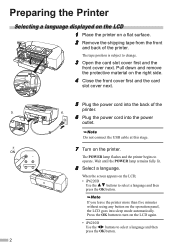
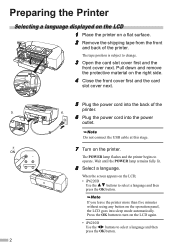
... Plug the power cord into the power
outlet.
Preparing the Printer
Selecting a language displayed on the LCD
1 Place the printer on the printer.
Pull down and remove the protective material on the LCD ...printer begins to change.
3 Open the card slot cover first and the
front cover next. If you leave the printer more than five minutes without using any button on the LCD;
• iP6220D...
iP6210D Quick Start Guide - Page 9


The system is not recognized, refer to "Cannot Install Printer Driver" in the User's Guide.
9 When the Installation Results screen
appears, click ... can restart the system instead of just exiting the program.
ON
8 Turn the printer on the desktop, or click Start and select All Programs (or Programs), Canon iPXXXXX Manual and iPXXXXX On-screen Manual (XXXXX represents 6220D or 6210D).
•...
iP6210D Quick Start Guide - Page 12


Contact your local Canon service representative.
• To avoid injury, never put your hand or fingers inside the printer while it is not displayed.
4 To start in a ... Print.
Printing with Windows
1 From your application's File menu,
select Print.
2 Ensure that your printer is plenty of ink, print head nozzles may be clogged. If prints are unclear or specific colors are not reproduced even ...
iP6210D Quick Start Guide - Page 15
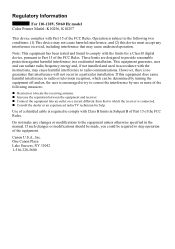
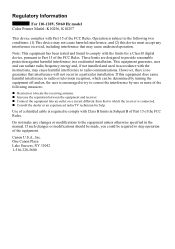
....
Regulatory Information
For 110-120V, 50/60 Hz model Color Printer Model: K10256, K10257
This device complies with the limits for help... B of Part 15 of the FCC Rules. If such changes or modifications should be made, you could be determined by ...antenna. Increase the separation between the equipment and receiver.
One Canon Plaza Lake Success, NY 11042 1-516-328-5600 However, there...
iP6220D Direct Printing Guide - Page 5


...Using a Memory Card 8
Memory Cards Supported by This Printer 8 Inserting a Memory Card 9 Removing a Memory Card 10
Loading Paper 11 Changing the Print Settings 14 Printing a Photograph 17
Printing ...32
Printing Photographs Directly from a PictBridge Compliant Device 32 Printing Photographs Directly from a Canon Bubble Jet Direct Compatible Digital Camera . . . . . .37
Printing Photographs ...
iP6220D Direct Printing Guide - Page 10
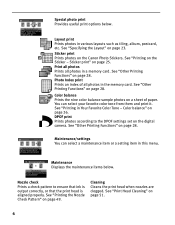
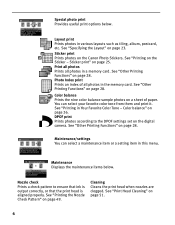
...
Layout print Prints photos in Your Favorite Color Tone - DPOF print Prints photos according to ensure that ink is output correctly, or that the print head is aligned properly.
Cleaning
Cleans the print head when ...print" on page 28. See "Printing on the Canon Photo Stickers.
Special photo print Provides useful print options below . Sticker print Prints photos on the Sticker -...
iP6220D Direct Printing Guide - Page 31


... Settings" on the media, wait for a short while before going to specify the number of the sample photo you like. To change any other settings, press the Settings button. Since the ink takes a few minutes to set on page 14.
(2) Use the buttons to Step 5.
5 Select the color balance.
(1) Use the buttons...
iP6220D Direct Printing Guide - Page 38
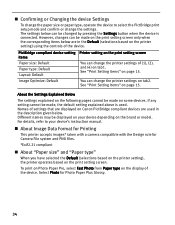
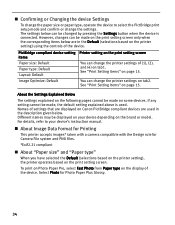
... depending on page 15. However, changes can change the printer settings on page 15. Select Photo for Camera File system and PNG files.
*Exif2.21 compliant
About "Paper size" and "Paper type"
When you have selected the Default (selections based on the printer setting), the printer operates based on Canon PictBridge compliant devices are displayed on...
iP6220D Direct Printing Guide - Page 44


... layout of the photos as below .
When printing through infrared communication, also refer to change the setting.
(3) Press the OK button after finishing all settings you need.
Setting Items...when the page size setting is A4/8.5"x11"(LTR). Sticker print:
Stickers x16
Printing on Canon Photo Stickers, make the settings as below
Page Size
Media Type
Layout
Stickers
Photo Plus Glossy...
iP6220D Direct Printing Guide - Page 47
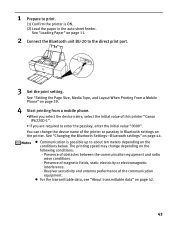
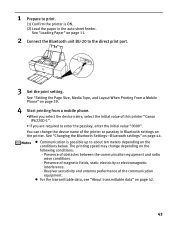
... settings on the printer. Receiver sensitivity and antenna performance of magnetic fields, static electricity or electromagnetic
interference. -
See "Loading Paper" on page 42.
43 You can change depending on page ... equipment and radio
wave conditions. - Presence of this printer "Canon iP6220D-1".
• If you are required to enter the passkey, enter the initial value "0000".
1...
iP6220D Direct Printing Guide - Page 48
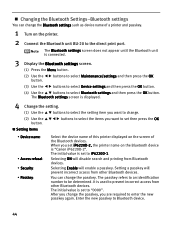
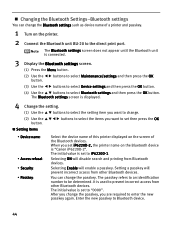
... the printer.
2 Connect the Bluetooth unit BU-20 to iP6220D-1. After you are required to be determined. The Bluetooth settings screen is set to prevent incorrect access from other Bluetooth devices. Enter the new passkey to select Bluetooth settings and then press the OK button. It is "Canon iP6220D-2".
The initial value is displayed.
4 Change...
iP6220D Direct Printing Guide - Page 60
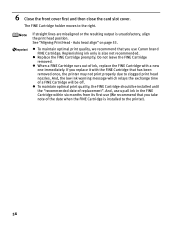
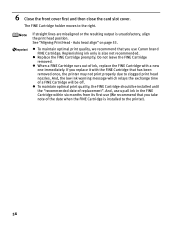
...Canon brand FINE Cartridge. 6 Close the front cover first and then close the card slot cover. Auto head align" on page 53. Replenishing ink only is unsatisfactory, align the print head position. To maintain optimal print quality, we recommend that you use (We recommend that has been removed once, the printer... to the printer).
56 See "Aligning Print Head - And, the low ink warning message ...
iP6220D Direct Printing Guide - Page 63


... empty is replaced. If the problem remains, contact the Customer Care Center.
59
Once the waste ink absorber becomes completely full, printing cannot be the compatible with this printer. Depending on the model or brand of the printer.) Canon recommends that is loaded. After carrying out the above measures, if the problem continues after aligning...
iP6220D Direct Printing Guide - Page 65


...LCD again. * If you leave the printer more than five minutes without using any... FINE Cartridge is not seated properly/ A FINE Cartridge is installed. See "Changing the Other Settings" on page 53.
On the operation panel, confirm that the.... • Ensure that the media type selected matches the paper loaded. Ink Does Not Come Out/Printing is Blurred/Colors are shifted: See "Aligning Print...
iP6220D Direct Printing Guide - Page 69
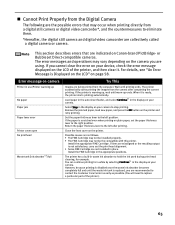
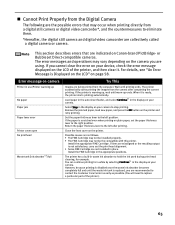
...• The FINE Cartridge may not be the compatible with this printer.
Select Stop in waste ink absorber to stop printing.
The printer has a built-in the display on page 58. If you ...message displayed on Canon-brand PictBridge- If the paper is ready, the printer starts printing automatically.
Return the paper thickness lever to replace a particular part of the printer, and then ...
iP6220D Direct Printing Guide - Page 70
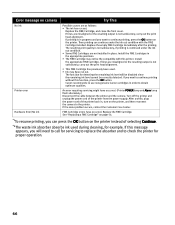
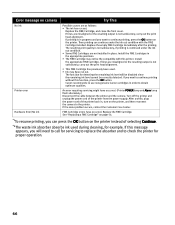
... of selecting Continue.
*2The waste ink absorber absorbs ink used . • Ink may not be correctly detected. Replace the FINE Cartridge, and close the front cover. Replace the empty FINE Cartridge immediately after the printing. If you want to the printer. Canon recommends to use new genuine Canon cartridges in , turn on the printer, and then reconnect the camera...
iP6220D Direct Printing Guide - Page 74


... print (Card Direct 6, 25 Sticker print (Wireless 40
T
Trimming (Card Direct 22 Trimming (PictBridge 35 Trimming Button 4, 22 Trimming guide 22
V
Vivid Photo 16
W
Waste ink absorber 59 White Streaks 61 Wireless print settings 7, 39
70
iP6220D Easy Setup Instructions - Page 1
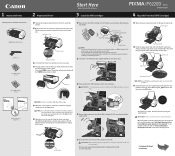
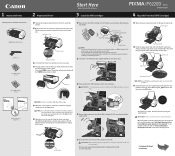
... select Yes using any button on the LCD, confirm a language and then press the OK button.
PIXMA iP6220D Photo Printer
Power Cord
Color FINE Cartridge (CL-51)
Photo FINE Cartridge (CL-52)
1 Remove the shipping... operation panel, the LCD goes into the back of the paper. Load a few sheets of the printer.
2 Open (a) the card slot cover first and (b) the front cover next, Pull down the serial...
Similar Questions
Replace Waste Ink Absorber On My Ip6210d Printer
ip6210d can i replace waste ink absorber ???
ip6210d can i replace waste ink absorber ???
(Posted by brb73542 8 years ago)
How To Change Ink Absorber?
Thank You Very Much.
change ink absorber.
change ink absorber.
(Posted by robinberg 10 years ago)
My Waste Ink Absorber On My Canon Pixma Ip6220d Is Full Can I Fix It Myself?
(Posted by rptmaf 11 years ago)

