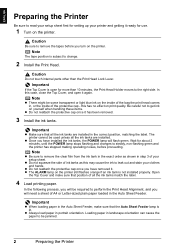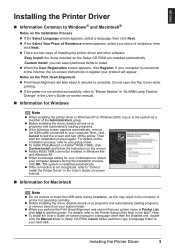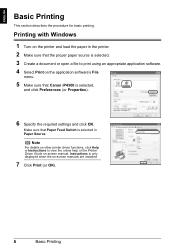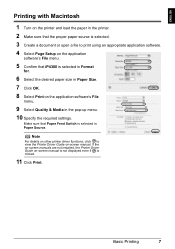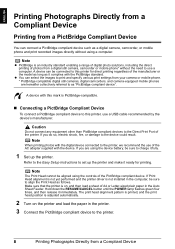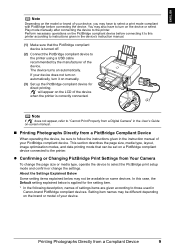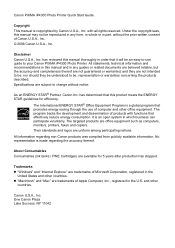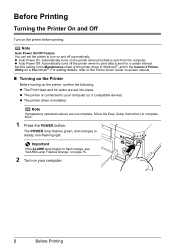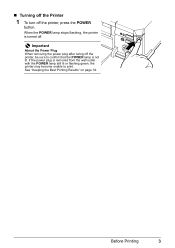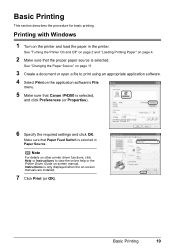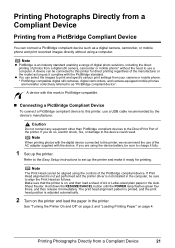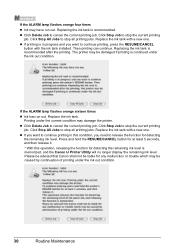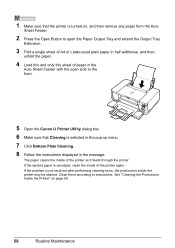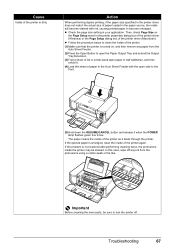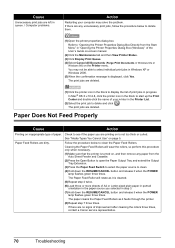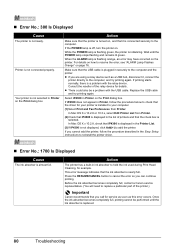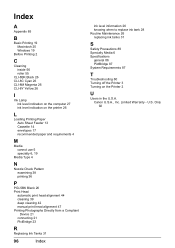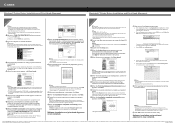Canon PIXMA iP4300 Support Question
Find answers below for this question about Canon PIXMA iP4300.Need a Canon PIXMA iP4300 manual? We have 4 online manuals for this item!
Question posted by lugarfer on November 18th, 2014
The Printer Does Not Turn On
Current Answers
Answer #1: Posted by Odin on November 18th, 2014 10:27 AM
Hope this is useful. Please don't forget to click the Accept This Answer button if you do accept it. My aim is to provide reliable helpful answers, not just a lot of them. See https://www.helpowl.com/profile/Odin.
Answer #2: Posted by BusterDoogen on November 18th, 2014 9:11 AM
I hope this is helpful to you!
Please respond to my effort to provide you with the best possible solution by using the "Acceptable Solution" and/or the "Helpful" buttons when the answer has proven to be helpful. Please feel free to submit further info for your question, if a solution was not provided. I appreciate the opportunity to serve you!
Related Canon PIXMA iP4300 Manual Pages
Similar Questions
Tried resetting printer per Canon - didn't work.
purchased canon printer pixma 2120 last night at walmarts. i toldkid working there my laptop didn't ...