Canon PIXMA iP4300 Support Question
Find answers below for this question about Canon PIXMA iP4300.Need a Canon PIXMA iP4300 manual? We have 4 online manuals for this item!
Question posted by aroldo on March 17th, 2012
My Printer Pixma Ip4300 Have Problem In The Power Supply, I Need The Diagram.
The person who posted this question about this Canon product did not include a detailed explanation. Please use the "Request More Information" button to the right if more details would help you to answer this question.
Current Answers
There are currently no answers that have been posted for this question.
Be the first to post an answer! Remember that you can earn up to 1,100 points for every answer you submit. The better the quality of your answer, the better chance it has to be accepted.
Be the first to post an answer! Remember that you can earn up to 1,100 points for every answer you submit. The better the quality of your answer, the better chance it has to be accepted.
Related Canon PIXMA iP4300 Manual Pages
Guia de iniciacion rapida [Spanish Version] - Page 3
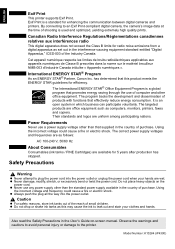
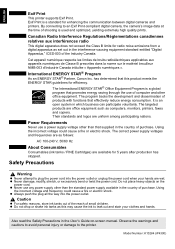
...energy consumption. By connecting to the printer. The correct power supply voltages and frequencies are uniform among participating nations. z Never damage...power outlet or unplug the power cord when your clothes and hands. ENGLISH
Exif Print
This printer supports Exif Print.
Their standards and logos are as computers, monitors, printers, faxes and copiers. Model Number: K10284 (iP4300...
Guia de iniciacion rapida [Spanish Version] - Page 5
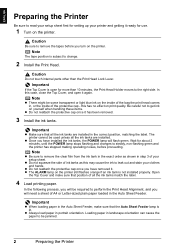
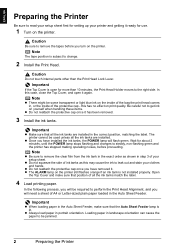
... of all the ink tanks are installed in the correct position, matching the label. ENGLISH
Preparing the Printer
Be sure to read your setup sheet first for setting up your printer and getting it ready for about 2 minutes, until the POWER lamp stops flashing and changes to steady, non-flashing green and the...
Guia de iniciacion rapida [Spanish Version] - Page 11
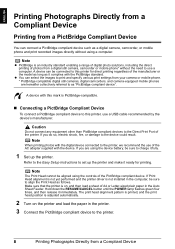
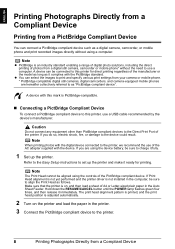
...POWER lamp flashes green four times, and then release it ready for direct printing regardless of the printer...supplied with this printer for printing.
Refer to the Easy Setup Instructions to this printer, use a USB cable recommended by the device's manufacturer.
If Print Head alignment is not yet performed and the printer... directly without the need to the printer, we recommend the...
Guia de iniciacion rapida [Spanish Version] - Page 17
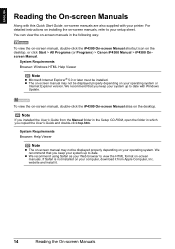
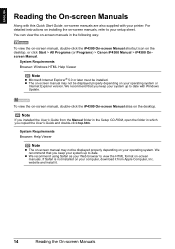
...or later must be installed. You can view the on-screen manuals in which you keep your system up to your printer. We recommend that you copied the User's Guide and double-click top.htm. Note
If you keep your system up... or
Internet Explorer version. To view the on-screen manual, double-click the iP4300 On-screen Manual alias on -screen manuals are also supplied with your setup sheet.
Quick Start Guide - Page 4
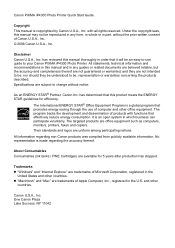
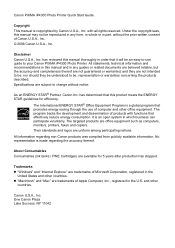
... U.S.A., Inc. and other office equipment. One Canon Plaza Lake Success, NY 11042 Canon PIXMA iP4300 Photo Printer Quick Start Guide. The International ENERGY STAR® Office Equipment Program is an open system...determined that promotes energy saving through the use guide to your Canon PIXMA iP4300 Photo Printer. The program backs the development and dissemination of Apple Computer, Inc.,...
Quick Start Guide - Page 25
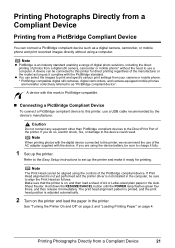
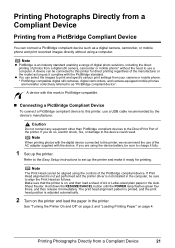
... directly without the need to this printer, use a USB cable recommended by the device's manufacturer. Hold down the RESUME/CANCEL button until the POWER lamp flashes green four...a PictBridge compliant device to use of the AC adapter supplied with the PictBridge standard. Note
When printing photos with this printer for printing.
Printing Photographs Directly from a Compliant Device
...
Quick Start Guide - Page 38
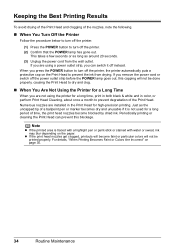
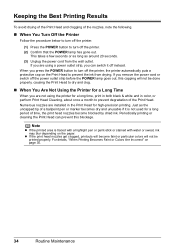
... Print Head and clogging of the nozzles, note the following.
„ When You Turn Off the Printer
Follow the procedure below to turn off the printer.
(1) Press the POWER button to turn off the printer. (2) Confirm that the POWER lamp has gone out. When you can prevent this capping will not be done properly, causing...
Quick Start Guide - Page 44
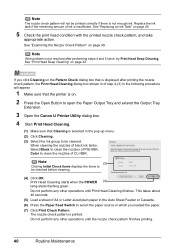
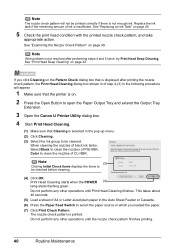
...open the Paper Output Tray and extend the Output Tray
Extension.
3 Open the Canon IJ Printer Utility dialog box.
4 Start Print Head Cleaning.
(1) Make sure that is selected in ...operations until the nozzle check pattern finishes printing.
40
Routine Maintenance
Note
If the problem is insufficient.
Note
(3)
Clicking Initial Check Items displays the items to be checked before cleaning....
Quick Start Guide - Page 46
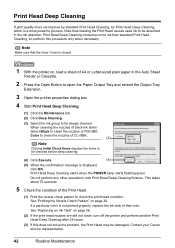
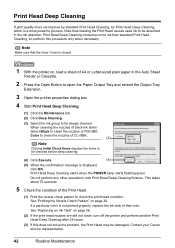
...open the Paper Output Tray and extend the Output Tray
Extension.
3 Open the printer properties dialog box.
4 Start Print Head Deep Cleaning.
(1) Click the Maintenance tab...only when necessary. Print Head Deep Cleaning starts when the POWER lamp starts flashing green. When cleaning the nozzles of ...does not solve the problem, the Print Head may be checked before deep cleaning.
(4) Click Execute.
...
Quick Start Guide - Page 47
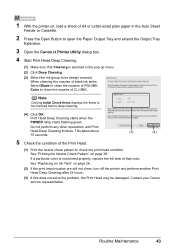
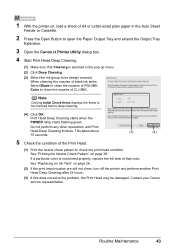
...nozzles are still not clean, turn off the printer and perform another Print Head Deep Cleaning after 24 hours.
(3) If this does not solve the problem, the Print Head may be checked before ...sure that color. Print Head Deep Cleaning starts when the POWER lamp starts flashing green.
See "Replacing an Ink Tank" on page 36. 1 With the printer on, load a sheet of the Print Head.
(1) ...
Quick Start Guide - Page 59


...is closed.
1 Make sure that is not fed properly.
Cleaning Your Printer
This section describes the cleaning procedure that the printer is turned on, and then remove any paper from the Auto
Sheet ... printer.
„ Cleaning the Paper Feed Rollers (Roller Cleaning)
Clean the paper feed rollers if paper is needed to clean. 4 Hold down the RESUME/CANCEL button and release it when the POWER ...
Quick Start Guide - Page 60


...the Auto Sheet Feeder with the Printer Driver (Bottom Plate Cleaning)" on , and then remove any paper from the
printer itself. 1. If the problem is recommended.
Press the Open...printer. it when the POWER lamp
flashes green five times. The paper cleans the inside of the printer again. „ Cleaning the Inside of the Printer
If the printed paper is closed.
z Cleaning with the Printer...
Quick Start Guide - Page 82


... the RESUME/CANCEL button. See "Replacing an Ink Tank" on page 26.
„ POWER Lamp Flashes Green and ALARM Lamp Flashes Orange Alternately
If the POWER and ALARM lamps flash alternately, disconnect the printer cable from the power supply. Wait until the POWER lamp stops flashing and remains lit green.
Sixteen Flashes: Ink has run out...
Quick Start Guide - Page 84
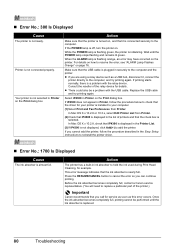
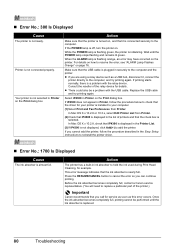
... full, printing cannot be a problem with the relay device.
In Mac OS X v.10.2.8, check that iP4300 is displayed in Printer on page 76.
Press the RESUME/CANCEL button to add the printer. Consult the reseller of printers and that the ink absorber is selected.
While the POWER lamp is flashing green, the printer is not displayed, click...
Quick Start Guide - Page 88


... a while, plug the power cord of the printer from the power supply.
Printing with an ink tank that Canon shall not be advised that was once empty is memorized.
Please be liable for proper operation.
84
Troubleshooting If the same error occurs, contact your Canon service representative.
*1 To resume printing, you need to call for...
Quick Start Guide - Page 90
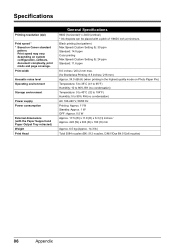
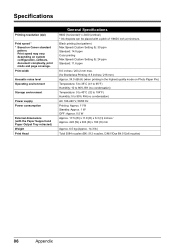
... in the highest quality mode on system configuration, software, document complexity, print mode and page coverage. Print width
Acoustic noise level Operating environment
Storage environment
Power supply Power consumption
External dimensions (with the Paper Support and Paper Output Tray retracted) Weight Print Head
General Specifications
9600 (horizontal)* x 2400 (vertical) * Ink droplets can be...
Quick Start Guide - Page 93
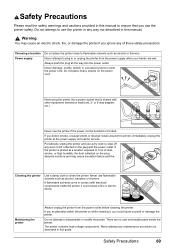
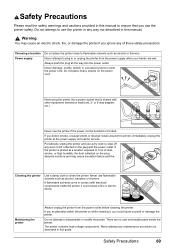
... to ensure that is shared with electrical components inside the printer. Warning
You may cause insulation failure and fire. Choosing a location Power supply
Do not place the printer close to clean the printer. Never damage, modify, stretch or excessively bend or twist the power cord. The printer contains high-voltage components.
Do not place heavy objects on...
Quick Start Guide - Page 94
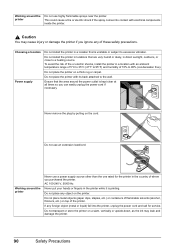
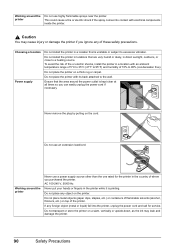
...°F) and humidity of these safety precautions. Ensure that the area around the printer
Never use a power supply source other than the one rated for service.
Do not place the printer with electrical components inside the printer.
Choosing a location Power supply
Do not install the printer in a location that are very humid or dusty, in a location with an...
Easy Setup Instructions - Page 1
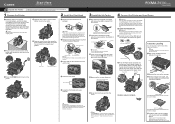
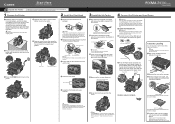
...on the bottom of the ink tank. Note At purchase, the printer is ready.
Hardware setup is not removed completely, problems with the print side facing DOWN. Open the Paper Support and extend...A5 or larger sized paper, pull
the tab towards you have installed the ink tanks, the POWER lamp will need this has no effect on print quality.
If the orange-colored protective film is ...
Easy Setup Instructions - Page 2
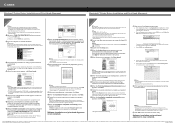
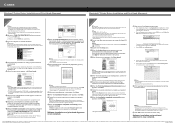
...need your product. If Restart is not displayed on the front page.
Note • Use Mac OS X v.10.2.8 to 10.4.x. • The screens below refer to quit the screen. c When the Authenticate screen appears, enter your product.
j Start the print head alignment procedure. If the printer is displayed, make sure that the POWER...When the Printer List screen appears, select iP4300, then ...
Similar Questions
What Power Supply Do I Need For Canon Pixma Mp280?
(Posted by sks16vince 10 years ago)
Need To Know Where Resume Button Is On Canon Pixma Ip4300 Printer
(Posted by harryevelyn 10 years ago)
Pixma Ip4300 Lost Power Mid-job.
Checked cable and plug. checked AC adapter. Still no power
Checked cable and plug. checked AC adapter. Still no power
(Posted by Anonymous-74359 11 years ago)

