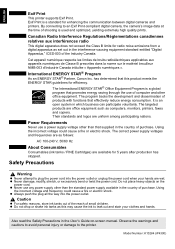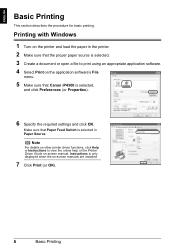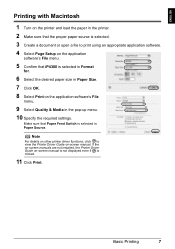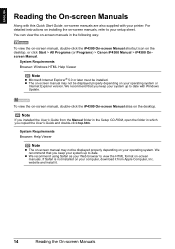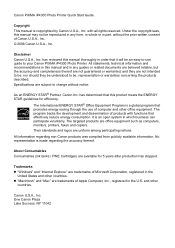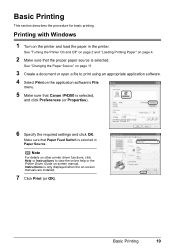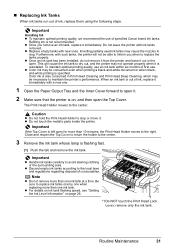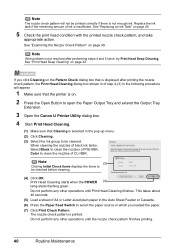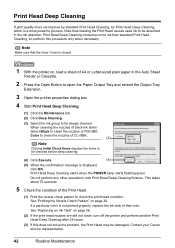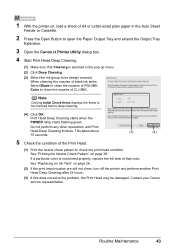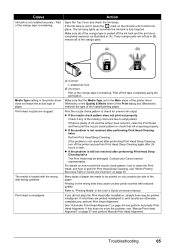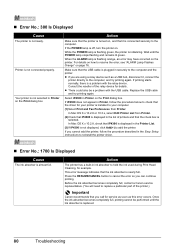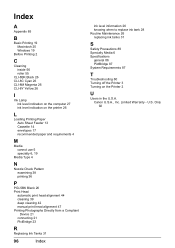Canon PIXMA iP4300 Support Question
Find answers below for this question about Canon PIXMA iP4300.Need a Canon PIXMA iP4300 manual? We have 4 online manuals for this item!
Question posted by jmayfield70 on February 20th, 2012
Full Cyan Cartridge - Not Working.
I have replaced my Cyan cartridge in my Canon Pixma ip 4300 and it is not working properly, I have done the deep cleaning cycle a few times but is still having problems, could someone suggest anything else I might have overlooked.
Thank you
Jo
Current Answers
Related Canon PIXMA iP4300 Manual Pages
Similar Questions
Canon Printer Pixma 2120 Series - Told Cd Not Necessary For Install?
purchased canon printer pixma 2120 last night at walmarts. i toldkid working there my laptop didn't ...
purchased canon printer pixma 2120 last night at walmarts. i toldkid working there my laptop didn't ...
(Posted by safrn5 11 years ago)
For Canon Pixma Ip 5200 .
PLEASE TELL ME HOW I DOWNLOAD THE PROGRAM FOR PRINTER CANON PIXMA IP 5200 ? . I HAVE THE DISC , WHO ...
PLEASE TELL ME HOW I DOWNLOAD THE PROGRAM FOR PRINTER CANON PIXMA IP 5200 ? . I HAVE THE DISC , WHO ...
(Posted by LOVETHUNDER13 11 years ago)
My Canon Pixma Ip 4300 Will Not Start. Is There A Reset Button?
(Posted by mena678 11 years ago)
My Printer Pixma Ip4300 Have Problem In The Power Supply, I Need The Diagram.
(Posted by aroldo 12 years ago)