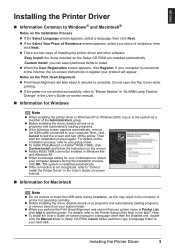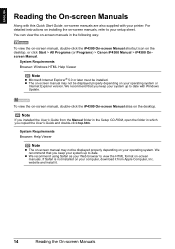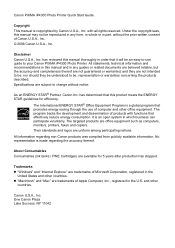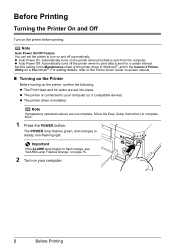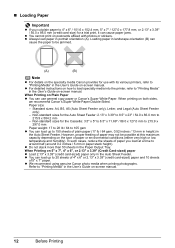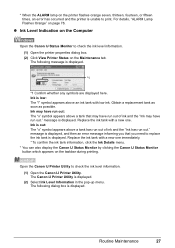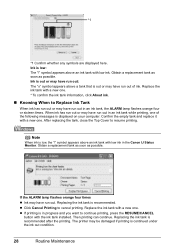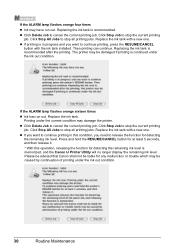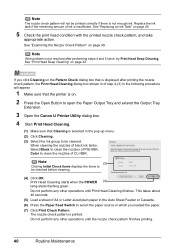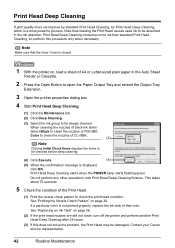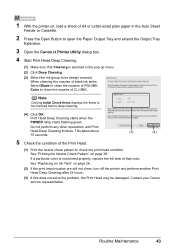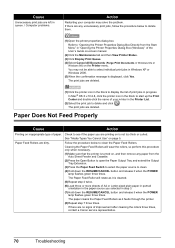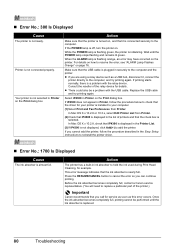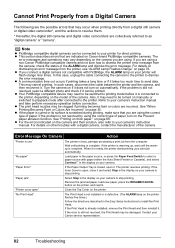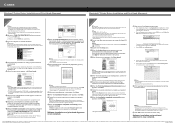Canon PIXMA iP4300 Support Question
Find answers below for this question about Canon PIXMA iP4300.Need a Canon PIXMA iP4300 manual? We have 4 online manuals for this item!
Question posted by mena678 on April 30th, 2012
My Canon Pixma Ip 4300 Will Not Start. Is There A Reset Button?
The person who posted this question about this Canon product did not include a detailed explanation. Please use the "Request More Information" button to the right if more details would help you to answer this question.
Current Answers
Related Canon PIXMA iP4300 Manual Pages
Similar Questions
How Can I Reset The Printer Head In My Pixma Ip 1500
(Posted by Anonymous-111898 10 years ago)
Problem Starting Primax Ip4300
Hi I can not start up the printer! When I press the power switch, Green and yellov lamp switch on /...
Hi I can not start up the printer! When I press the power switch, Green and yellov lamp switch on /...
(Posted by asbmel 11 years ago)
The Paper Is Jammed. Clear The Paper And Press Ok. No Paper/ Reset Button?
Is there a reset button?
Is there a reset button?
(Posted by clipperjim123 11 years ago)
Full Cyan Cartridge - Not Working.
I have replaced my Cyan cartridge in myCanonPixma ip 4300and it is not working properly, I have done...
I have replaced my Cyan cartridge in myCanonPixma ip 4300and it is not working properly, I have done...
(Posted by jmayfield70 12 years ago)