Canon PIXMA iP4300 Support Question
Find answers below for this question about Canon PIXMA iP4300.Need a Canon PIXMA iP4300 manual? We have 4 online manuals for this item!
Question posted by asbmel on October 22nd, 2012
Problem Starting Primax Ip4300
Hi
I can not start up the printer! When I press the power switch, Green and yellov lamp switch on / off - on/off......! The printer will not turn on!What is the problem?Best regardsAsbjørn Melhus
Current Answers
There are currently no answers that have been posted for this question.
Be the first to post an answer! Remember that you can earn up to 1,100 points for every answer you submit. The better the quality of your answer, the better chance it has to be accepted.
Be the first to post an answer! Remember that you can earn up to 1,100 points for every answer you submit. The better the quality of your answer, the better chance it has to be accepted.
Related Canon PIXMA iP4300 Manual Pages
Guia de iniciacion rapida [Spanish Version] - Page 3
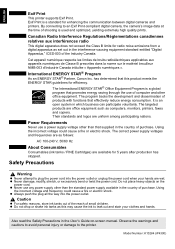
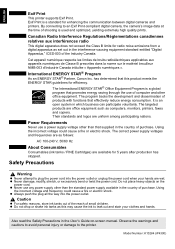
ENGLISH
Exif Print
This printer supports Exif Print.
The targeted products are wet.
Model Number: K10284 (iP4300) International ENERGY STAR® Program
As an ENERGY STAR® Partner, Canon Inc. has determined that this may cause the ink to plug the power cord into the power outlet. Power Requirements
Never use a power supply voltage other office equipment...
Guia de iniciacion rapida [Spanish Version] - Page 9
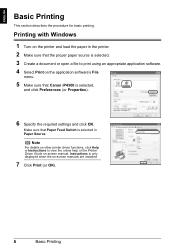
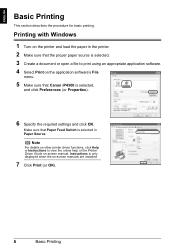
... that Paper Feed Switch is selected,
and click Preferences (or Properties).
6 Specify the required settings and click OK.
ENGLISH
Basic Printing
This section describes the procedure for basic printing. Printing with Windows
1 Turn on the printer and load the paper in Paper Source.
Make sure that Canon iP4300 is selected in the printer. 2 Make sure...
Guia de iniciacion rapida [Spanish Version] - Page 10
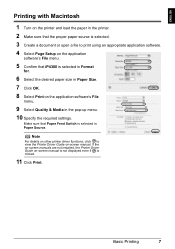
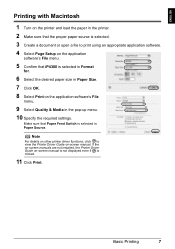
...Printer Driver Guide on -screen manual.
ENGLISH
Printing with Macintosh
1 Turn on the printer and load the paper in the printer. 2 Make sure that the proper paper source is selected. 3 Create a document or open a file to view the Printer...Quality & Media in Paper Source. Note
For details on other printer driver functions, click to print using an appropriate application software. 4 Select...
Guia de iniciacion rapida [Spanish Version] - Page 17
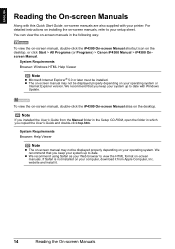
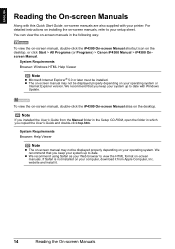
...the HTML format on-screen manuals. You can view the on-screen manuals in which you keep your printer. website and install it from the Manual folder in the Setup CD-ROM, open the folder in... installed. To view the on-screen manual, double-click the iP4300 On-screen Manual alias on the desktop, or click Start > All Programs (or Programs) > Canon iP4300 Manual > iP4300 Onscreen Manual.
Quick Start Guide - Page 4
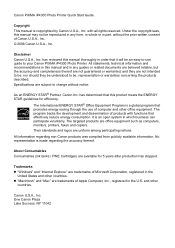
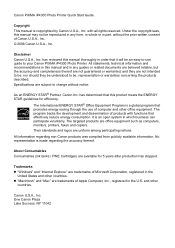
....
has determined that effectively reduce energy consumption. All information regarding the accuracy thereof. About Consumables Consumables (ink tanks / FINE Cartridges) are not intended to -use of products with all rights reserved. One Canon Plaza Lake Success, NY 11042 Canon PIXMA iP4300 Photo Printer Quick Start Guide.
The International ENERGY STAR® Office Equipment Program...
Quick Start Guide - Page 23
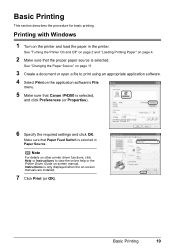
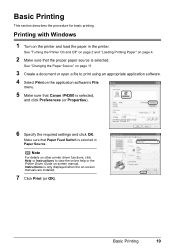
... in Paper Source.
See "Turning the Printer On and Off" on page 2 and "Loading Printing Paper" on -screen manuals are installed.
7 Click Print (or OK).
Printing with Windows
1 Turn on -screen manual. Make sure that Paper Feed Switch is only displayed when the on page 4.
2 Make sure that Canon iP4300 is selected. Instructions is selected...
Quick Start Guide - Page 24


.... Printing with Macintosh
1 Turn on the printer and load the paper in the pop-up menu. 10 Specify the required settings. Note
For details on other printer driver functions, click to ...Switch is selected in Format
for.
6 Select the desired paper size in Paper Size. 7 Click OK. 8 Select Print on the application software's File menu. 9 Select Quality & Media in the printer. Make sure that iP4300...
Quick Start Guide - Page 43
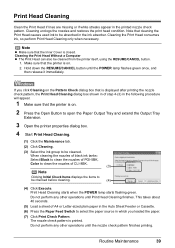
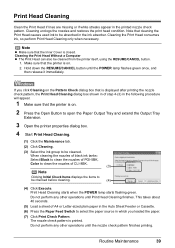
... Press the Paper Feed Switch to be cleaned from the printer itself...printer properties dialog box.
4 Start Print Head Cleaning.
(1) Click the Maintenance tab.
(2) Click Cleaning.
(3) Select the ink group to
be cleaned. This takes about 40 seconds.
(5) Load a sheet of step 4-(3) in the printed nozzle check pattern. Do not perform any other operations until the POWER lamp flashes green...
Quick Start Guide - Page 44
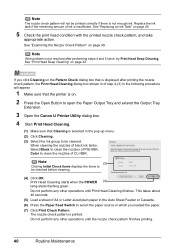
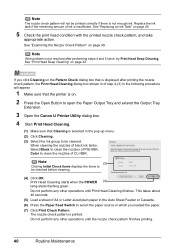
... the ink tank if the remaining amount of CLI-8BK. Print Head Cleaning starts when the POWER (4) lamp starts flashing green. This takes about 40 seconds.
(5) Load a sheet of step 4-(3) in the following procedure will not be cleaned. Note
If the problem is not resolved after printing the nozzle check pattern, the Print Head Cleaning dialog...
Quick Start Guide - Page 46
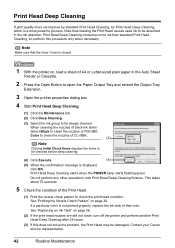
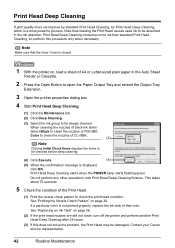
...Press the Open Button to open the Paper Output Tray and extend the Output Tray
Extension.
3 Open the printer properties dialog box.
4 Start Print Head Deep Cleaning.
(1) Click the Maintenance tab. (2) Click Deep Cleaning. (3) Select the ink group to be deeply cleaned. Print Head Deep Cleaning starts when the POWER lamp starts flashing green... turn off the printer ...not solve the problem, the Print ...
Quick Start Guide - Page 47
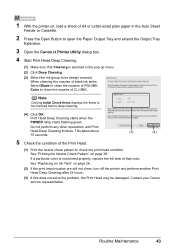
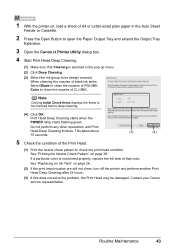
... of CLI-8BK. Routine Maintenance
43 Print Head Deep Cleaning starts when the POWER lamp starts flashing green. Contact your Canon service representative.
1 With the printer on, load a sheet of A4 or Letter-sized plain ...nozzles are still not clean, turn off the printer and perform another Print Head Deep Cleaning after 24 hours.
(3) If this does not solve the problem, the Print Head may ...
Quick Start Guide - Page 64


... is jammed, a troubleshooting message is out of your problem, refer to the on page 82
If an Error Occurs When the Printer Is Connected to End of Job" on page 64...Printer Does Not Start" on page 69
z "Paper Does Not Feed Properly" on page 70
z "Paper Jams" on page 72
z "ALARM Lamp Flashes Orange" on page 76
z "ALARM Lamp Flashes Orange" on page 76
z "POWER Lamp Flashes Green and ALARM Lamp...
Quick Start Guide - Page 66
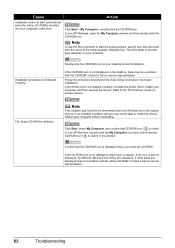
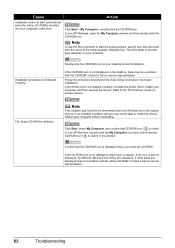
...the name of the disc drive depends on the desktop, there may not be a problem with the Setup CD-ROM. Contact a Canon service representative.
Refer to install the ...correctly, uninstall the printer driver, restart your computer.
Confirm that CD-ROM icon is inserted
into your computer's disc drive.
Cause
Action
Installation does not start automatically when the Setup...
Quick Start Guide - Page 74
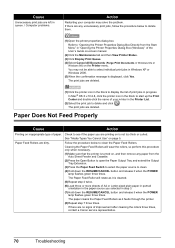
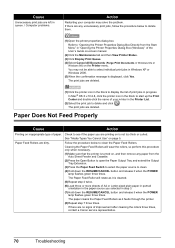
...Extension.
(3)Press the Paper Feed Switch to select the paper source to "Opening the Printer Properties Dialog Box Directly from the Start Menu" in "Opening the Printer Properties .... In Mac® OS X v.10.2.8, click the printer icon in the Dock to display the list of the...the POWER lamp flashes green three times. You may solve the problem.
The paper cleans the Paper Feed Rollers as it...
Quick Start Guide - Page 82


... "ALARM Lamp Flashes Orange" on . Press and hold the RESUME/CANCEL button for at least 5 seconds, and then release it for a while. Plug the printer back in and turn the printer on page 76. Error Message Appears on page 26.
Sixteen Flashes: Ink has run out. (The lamp on page 26.
„ POWER Lamp Flashes Green and ALARM Lamp Flashes...
Quick Start Guide - Page 83


In Windows Me or Windows 98, click the Details tab and make sure that MPUSBPRNnn (Canon iP4300) is a problem with the USB cable. If printing starts normally, there is selected for details. Check that the printer cable is not connected properly. Then try printing again. Troubleshooting
79
If the port setting is correct. Make sure...
Quick Start Guide - Page 84
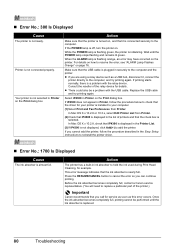
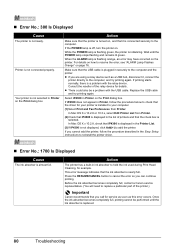
... box. z There could also be performed until the POWER lamp stops flashing and remains lit green. Select iP4300 in Printer on how to the computer and the printer.
Your printer is selected. Action
Make sure that the printer is turned on, and that the check box is not selected in Printer on page 76. Wait until the ink absorber is...
Quick Start Guide - Page 86
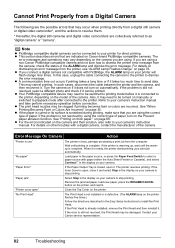
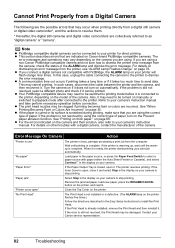
... turned on page 76.
Turn the camera on if it . on automatically. "No paper"
Load paper in the paper source, or press the Paper Feed Switch to stop printing. "No Print Head"
The Print Head is not installed or is busy, perhaps processing a print job from the printer, see "ALARM Lamp Flashes Orange" on manually or switched...
Quick Start Guide - Page 89
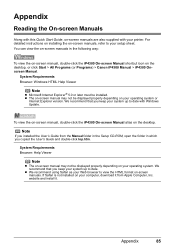
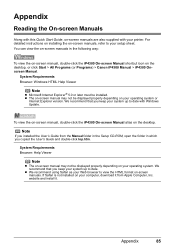
...screen manual may not be displayed properly depending on your Web browser to date with your printer.
System Requirements Browser: Windows HTML Help Viewer
Note
z Microsoft Internet Explorer® 5.0 ... on-screen manual, double-click the iP4300 On-screen Manual alias on the desktop, or click Start > All Programs (or Programs) > Canon iP4300 Manual > iP4300 Onscreen Manual.
z The on-screen...
Easy Setup Instructions - Page 2
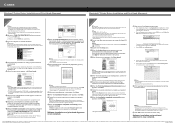
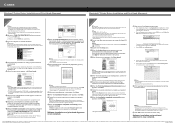
...an Administrator before continuing.
(1) Press the POWER button.
(2) Make sure that the POWER lamp stops flashing. f...turn off the printer.
Macintosh
Important Since Mac® OS 9, Mac OS X Classic environments, or Mac OS X v.10.2.7 or earlier are using Windows Me/98, Adobe RGB cannot be executed properly, the
ALARM lamp on -screen instructions to restart your product.
j Start...
Similar Questions
Pixma Ip4300 Printer Orange Light Flashes 10 Times And Can't Fix
Tried resetting printer per Canon - didn't work.
Tried resetting printer per Canon - didn't work.
(Posted by Anonymous-144364 9 years ago)
Need To Know Where Resume Button Is On Canon Pixma Ip4300 Printer
(Posted by harryevelyn 10 years ago)
My Printer Pixma Ip4300 Have Problem In The Power Supply, I Need The Diagram.
(Posted by aroldo 12 years ago)

