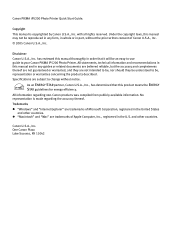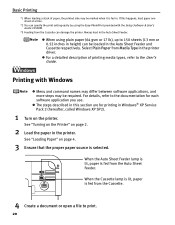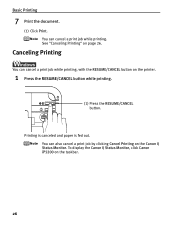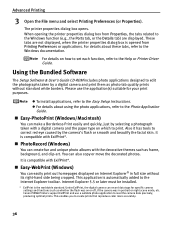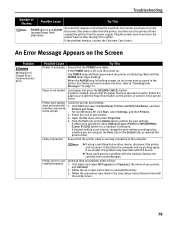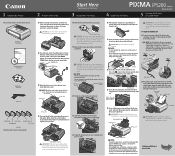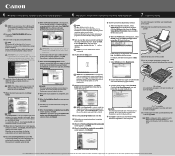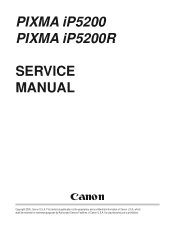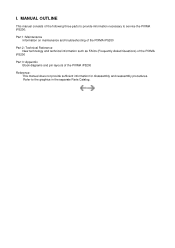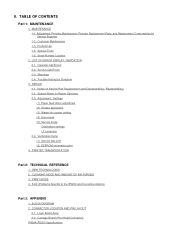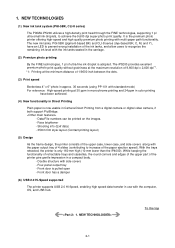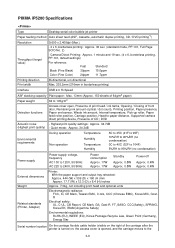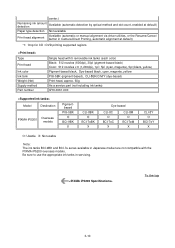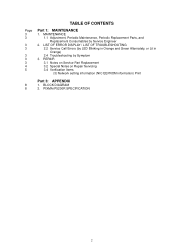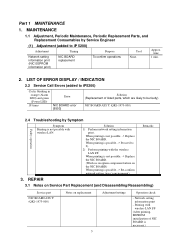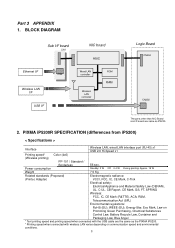Canon PIXMA iP5200 Support Question
Find answers below for this question about Canon PIXMA iP5200.Need a Canon PIXMA iP5200 manual? We have 3 online manuals for this item!
Question posted by LOVETHUNDER13 on May 30th, 2012
For Canon Pixma Ip 5200 .
PLEASE TELL ME HOW I DOWNLOAD THE PROGRAM FOR PRINTER CANON PIXMA IP 5200 ? . I HAVE THE DISC , WHO I HAVE BUY , BUT , I HAVE PROPLEM WITH MY CD ROM . SO HOW I CAN GET THE PROGRAM TO WORK MY PRINTER ?
Current Answers
Answer #1: Posted by bargeboard on June 26th, 2012 8:44 AM
You can find the drivers and software to install at the Canon support site here:
http://www.usa.canon.com/cusa/support/consumer/printers_multifunction/pixma_ip_series/pixma_ip5200#DriversAndSoftware
Choose your operating system from the drop down menus and then click "show all" to see the available downloads.
http://www.usa.canon.com/cusa/support/consumer/printers_multifunction/pixma_ip_series/pixma_ip5200#DriversAndSoftware
Choose your operating system from the drop down menus and then click "show all" to see the available downloads.
Related Canon PIXMA iP5200 Manual Pages
Similar Questions
How To Set Canon Pixma Ip5200 For Borderless Printing
(Posted by jashManual 9 years ago)
Download Resat Canon Ip5200 Canon Win Xp
Resat Printer Canon Pixma Ip 5200
Resat Printer Canon Pixma Ip 5200
(Posted by bijankeya2003 9 years ago)
Can I Setup My Canon Pixma Mg3120 Without A Cd Rom?
(Posted by nicoleml7777 10 years ago)