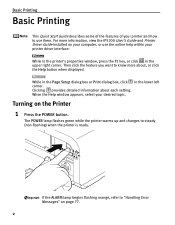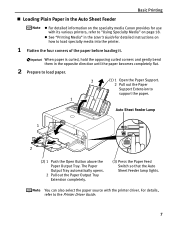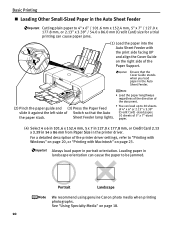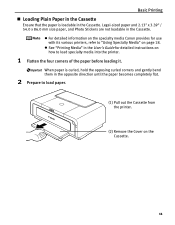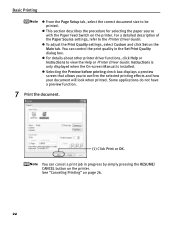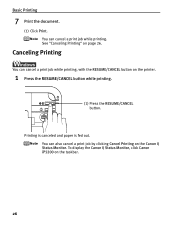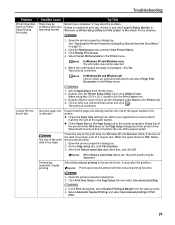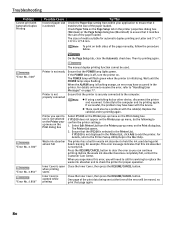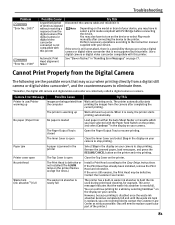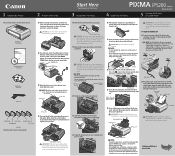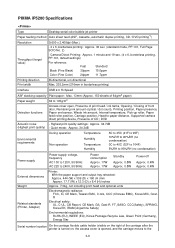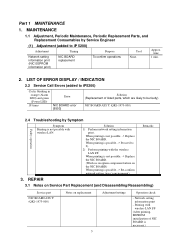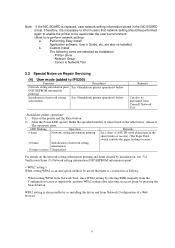Canon PIXMA iP5200 Support Question
Find answers below for this question about Canon PIXMA iP5200.Need a Canon PIXMA iP5200 manual? We have 3 online manuals for this item!
Question posted by gary6756 on January 30th, 2012
Cannon Ip 5200 Printing Blanks Pages
The person who posted this question about this Canon product did not include a detailed explanation. Please use the "Request More Information" button to the right if more details would help you to answer this question.
Current Answers
Related Canon PIXMA iP5200 Manual Pages
Similar Questions
My I960 Prints Blank Pages
I replaced the ink cartridges in my Canon i960 printer but now the pages print blank.
I replaced the ink cartridges in my Canon i960 printer but now the pages print blank.
(Posted by dorbru 9 years ago)
Download Resat Canon Ip5200 Canon Win Xp
Resat Printer Canon Pixma Ip 5200
Resat Printer Canon Pixma Ip 5200
(Posted by bijankeya2003 9 years ago)
My Printer Has Ink But Prints
Blank Pages. What Is The Problem?
My canon MX882 prints blank pages. I just installed ink. How do I correct this problem.
My canon MX882 prints blank pages. I just installed ink. How do I correct this problem.
(Posted by lsrandall 11 years ago)
Print Head Errror Message On Ip5200
I am getting a print head error message on my ip5200 printer what do it do to clean or change the pr...
I am getting a print head error message on my ip5200 printer what do it do to clean or change the pr...
(Posted by mly1971 11 years ago)
For Canon Pixma Ip 5200 .
PLEASE TELL ME HOW I DOWNLOAD THE PROGRAM FOR PRINTER CANON PIXMA IP 5200 ? . I HAVE THE DISC , WHO ...
PLEASE TELL ME HOW I DOWNLOAD THE PROGRAM FOR PRINTER CANON PIXMA IP 5200 ? . I HAVE THE DISC , WHO ...
(Posted by LOVETHUNDER13 11 years ago)