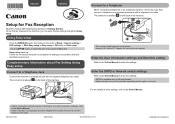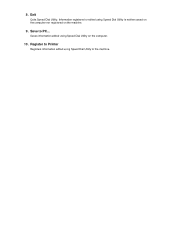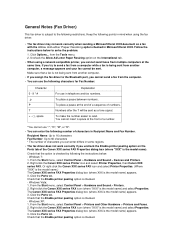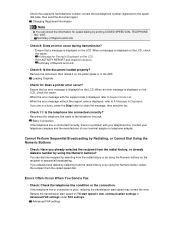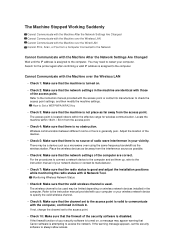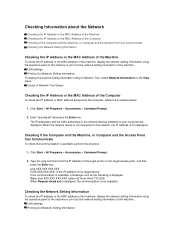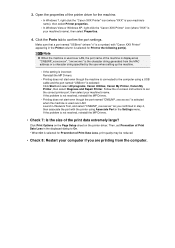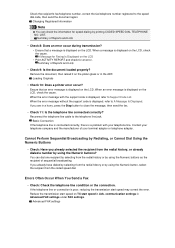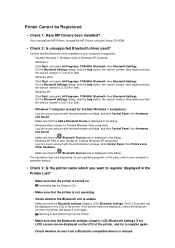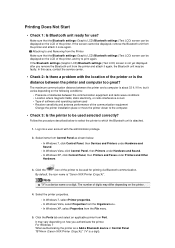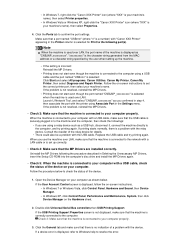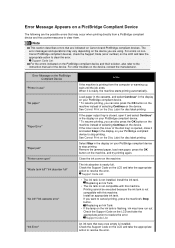Canon PIXMA MX922 Support Question
Find answers below for this question about Canon PIXMA MX922.Need a Canon PIXMA MX922 manual? We have 3 online manuals for this item!
Question posted by harenv on November 18th, 2015
Is The Canon Mx922 Compatible With A Mac Os 10.5.8 System?
While trying to download the canon MX922 instuction disc, a notification appeared saying the software was not compatible with my OS10.5.8 system. I was told it was compatible. Which is true?
Current Answers
Related Canon PIXMA MX922 Manual Pages
Similar Questions
Canon Pixma Mx922 User Manual Troubleshooting The Screen Says 2700 Time Out Er
the screen says 2700 time out error has occurred support code 2700
the screen says 2700 time out error has occurred support code 2700
(Posted by oledee1965 7 years ago)
Canon Pixma Mx922 Troubleshooting
my printer has a support code 6000. I've tried shutting off and unplugging like it says bit keeps sh...
my printer has a support code 6000. I've tried shutting off and unplugging like it says bit keeps sh...
(Posted by jambrown1154 8 years ago)
Is Mac Os 10.5.8 Compatible With Canon Pixma Mg2520
s mac os 10.5.8 compatible with canon pixma mg2520
s mac os 10.5.8 compatible with canon pixma mg2520
(Posted by yassaramonteleone 9 years ago)
I'm Currently Running Mac Os Yosemite Using My Mac Air. I Just Purchased The
Pixma MX922. I successfully installed the software drivers. When I go to print a test page I get the...
Pixma MX922. I successfully installed the software drivers. When I go to print a test page I get the...
(Posted by g4janet 9 years ago)
Can't Add D420 Driver With Mac Os 10.9.5
I down loaded current driver for d420 printer but can not add it in the print utility as my designat...
I down loaded current driver for d420 printer but can not add it in the print utility as my designat...
(Posted by jrs3rd 9 years ago)