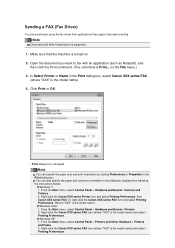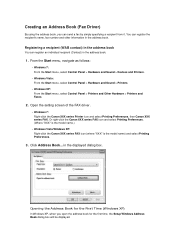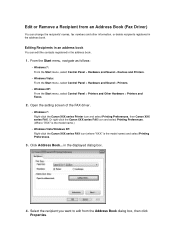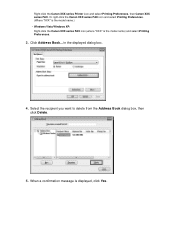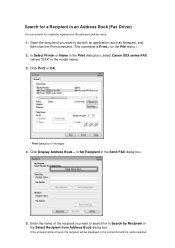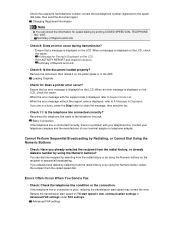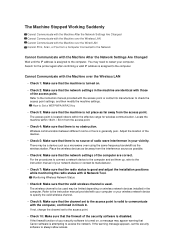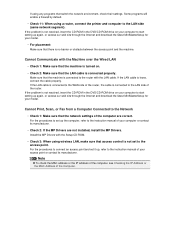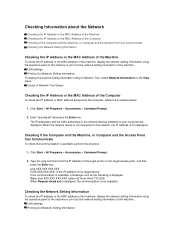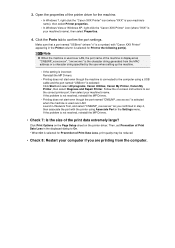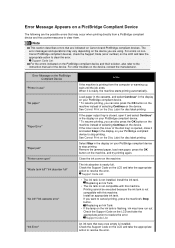Canon PIXMA MX922 Support Question
Find answers below for this question about Canon PIXMA MX922.Need a Canon PIXMA MX922 manual? We have 3 online manuals for this item!
Question posted by fdd1 on September 27th, 2020
Blank Printed Page
Current Answers
Answer #1: Posted by Odin on September 27th, 2020 12:53 PM
If the issue persists or if you require further advice--or if the instructions don't seem to apply--you'll have to consult the company; use the contact information at https://www.contacthelp.com/canon/customer-service.
Hope this is useful. Please don't forget to click the Accept This Answer button if you do accept it. My aim is to provide reliable helpful answers, not just a lot of them. See https://www.helpowl.com/profile/Odin.
Related Canon PIXMA MX922 Manual Pages
Similar Questions
I am trying to set up my new printer. After I have installed the ink cartridges, (they are all lit u...
the screen says 2700 time out error has occurred support code 2700
My Pixma MG5420 printer has 2 black ink cartridges and the smaller black ink (H251) is out. I went t...