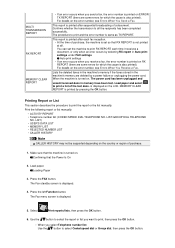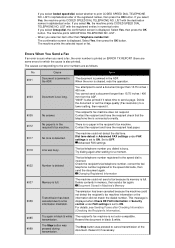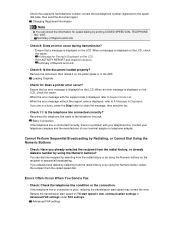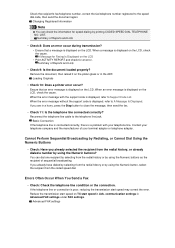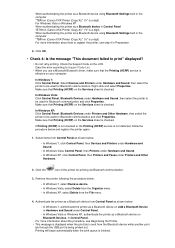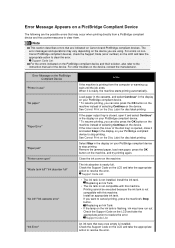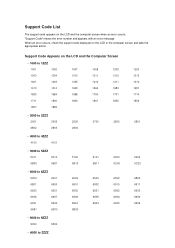Canon PIXMA MX922 Support Question
Find answers below for this question about Canon PIXMA MX922.Need a Canon PIXMA MX922 manual? We have 3 online manuals for this item!
Question posted by cyoung2546 on March 5th, 2022
Error Code 5b10
My MX922 has an error code 5B10. How do I fix this?
Current Answers
Answer #1: Posted by Odin on March 5th, 2022 10:50 AM
Did you mean 5B01? If so, see https://neodownloade.blogspot.com/2017/02/how-to-fix-canon-ip4500-error-5b00-or.html. If not, use the contact information at https://www.contacthelp.com/canon. Good luck!
Hope this is useful. Please don't forget to click the Accept This Answer button if you do accept it. My aim is to provide reliable helpful answers, not just a lot of them. See https://www.helpowl.com/profile/Odin.
Answer #2: Posted by SonuKumar on March 6th, 2022 8:36 AM
Please respond to my effort to provide you with the best possible solution by using the "Acceptable Solution" and/or the "Helpful" buttons when the answer has proven to be helpful.
Regards,
Sonu
Your search handyman for all e-support needs!!
Related Canon PIXMA MX922 Manual Pages
Similar Questions
Started Intial Setup With Brand New Mx922. It Is Now Frozen With Error Code 5012
How do I clear the printer of the error code and return to initial setup. Any way to clear the print...
How do I clear the printer of the error code and return to initial setup. Any way to clear the print...
(Posted by lowmarcia 6 years ago)
Canon Pixma Mx922 User Manual Troubleshooting The Screen Says 2700 Time Out Er
the screen says 2700 time out error has occurred support code 2700
the screen says 2700 time out error has occurred support code 2700
(Posted by oledee1965 7 years ago)
Canon Printer Pixma 2120 Series - Told Cd Not Necessary For Install?
purchased canon printer pixma 2120 last night at walmarts. i toldkid working there my laptop didn't ...
purchased canon printer pixma 2120 last night at walmarts. i toldkid working there my laptop didn't ...
(Posted by safrn5 11 years ago)