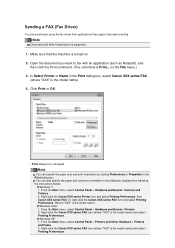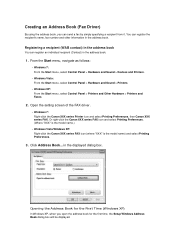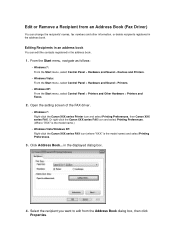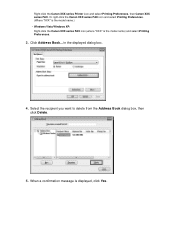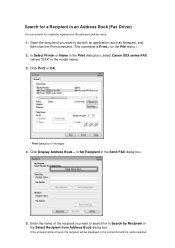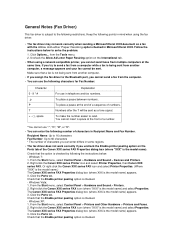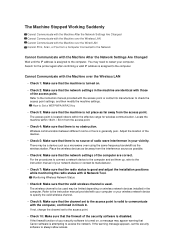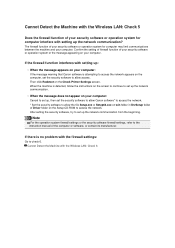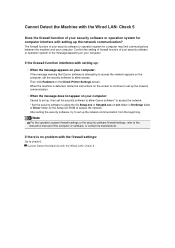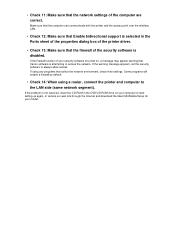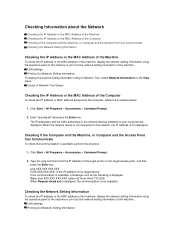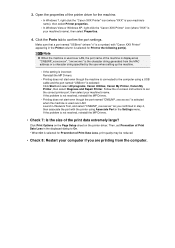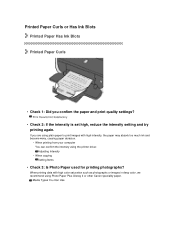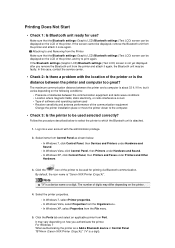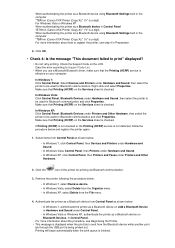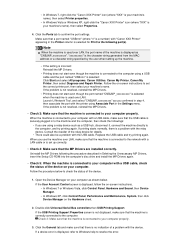Canon PIXMA MX922 Support Question
Find answers below for this question about Canon PIXMA MX922.Need a Canon PIXMA MX922 manual? We have 3 online manuals for this item!
Question posted by qofebrit on January 8th, 2016
Canon Printer Mx922
I have a code 5101 on my printer
Current Answers
Answer #1: Posted by TommyKervz on January 9th, 2016 5:29 AM
Please follow the instructions on the link below to fix this error code.
https://support.usa.canon.com/kb/index?page=content&id=ART137492
Related Canon PIXMA MX922 Manual Pages
Similar Questions
Troubleshoot Canon Mx922 My I-phone Does Not Pick Up Any Bluetooth From Printer
I have been trying to print from my phone but no Bluetooth appears on my phone to connect to the pri...
I have been trying to print from my phone but no Bluetooth appears on my phone to connect to the pri...
(Posted by Fsudb 6 years ago)
Canon Mx922 Printer Not Printing
printer seems to be working but prints blank page. no ink. Ink levels are ok was working fine
printer seems to be working but prints blank page. no ink. Ink levels are ok was working fine
(Posted by mikecasbeer 7 years ago)
How To I Get Fax Confirmation On My Canon Pixma Mx922 Printer After Sending
how can I get written confirmation that a fax has been successfully sent after sending the fax?
how can I get written confirmation that a fax has been successfully sent after sending the fax?
(Posted by Kesscool 8 years ago)
How To Fix A Canon Printer Pixma Mg2120 Code P02
(Posted by reylafree0 10 years ago)
What Is The Meaning Of Canon Pixma Mx432 Code 5100 Printer Error
(Posted by sunitppa 10 years ago)