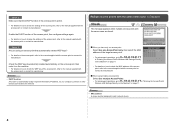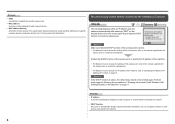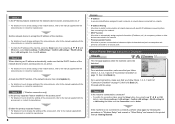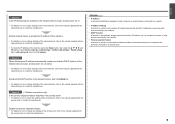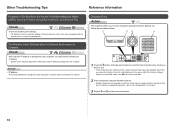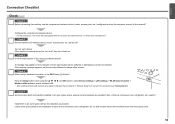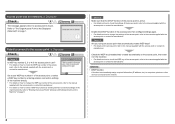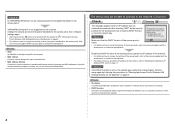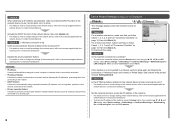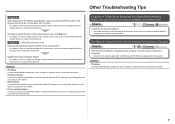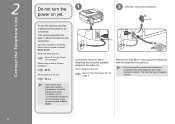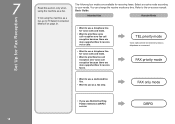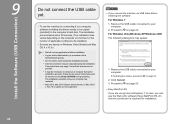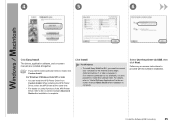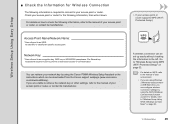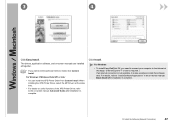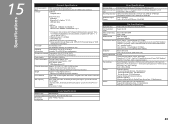Canon PIXMA MX870 Support Question
Find answers below for this question about Canon PIXMA MX870.Need a Canon PIXMA MX870 manual? We have 4 online manuals for this item!
Question posted by wisebdeg on October 16th, 2013
Pixma Mx882 Need To Obtain How To Get Activity Report
The person who posted this question about this Canon product did not include a detailed explanation. Please use the "Request More Information" button to the right if more details would help you to answer this question.
Current Answers
Related Canon PIXMA MX870 Manual Pages
Similar Questions
Canon Pixma Mx870 Fax How To Get An Activity Report
(Posted by alegmaul 10 years ago)
How Do I Print A Fax Receipt
i need to know how to print out a copy of the fax receipt. I have a pixma mx870. i already sent the ...
i need to know how to print out a copy of the fax receipt. I have a pixma mx870. i already sent the ...
(Posted by beccawb 11 years ago)
Faxing And Getting A Activity Report
How do I get a activity report after you have faxed something? I need to know if my fax went through...
How do I get a activity report after you have faxed something? I need to know if my fax went through...
(Posted by rgiannini 11 years ago)
Activity Report Canon Pixma Mx432
how do i get my fax to give a single activity report after each transmission? I just set it up and i...
how do i get my fax to give a single activity report after each transmission? I just set it up and i...
(Posted by bobinoceanpines 11 years ago)
How To Airprint Ipad2 Documents Using My Canon Pixma Mx870 Inkjet Printer?
I read that "FingerPrint" software can "AirPrint" iPad2 documents. I bought the program but found th...
I read that "FingerPrint" software can "AirPrint" iPad2 documents. I bought the program but found th...
(Posted by jw108 13 years ago)