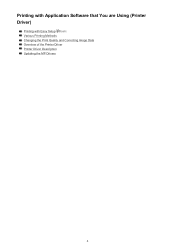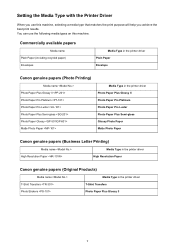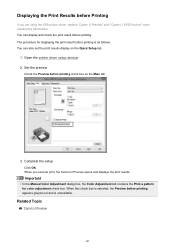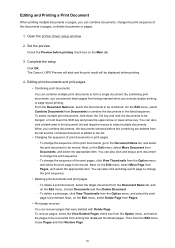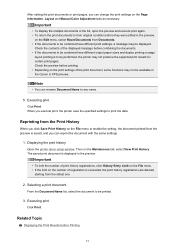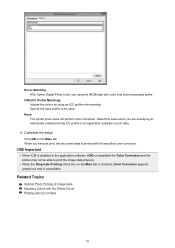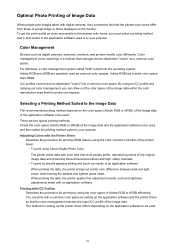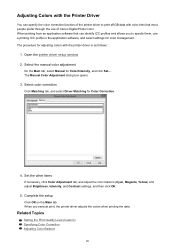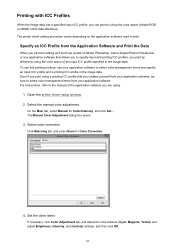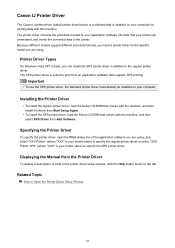Canon PIXMA MX479 Support Question
Find answers below for this question about Canon PIXMA MX479.Need a Canon PIXMA MX479 manual? We have 1 online manual for this item!
Question posted by dani065 on October 7th, 2014
Canon Pixma Mx479 Says It Has A Firmware Update Available On The Server. How Do
The person who posted this question about this Canon product did not include a detailed explanation. Please use the "Request More Information" button to the right if more details would help you to answer this question.
Current Answers
Answer #1: Posted by Odin on October 7th, 2014 9:30 AM
Download it at http://www.usa.canon.com/cusa/support/consumer/printers_multifunction/pixma_mx_series/pixma_mx479#DriversAndSoftware.
Hope this is useful. Please don't forget to click the Accept This Answer button if you do accept it. My aim is to provide reliable helpful answers, not just a lot of them. See https://www.helpowl.com/profile/Odin.
Related Canon PIXMA MX479 Manual Pages
Similar Questions
I Want To Set Up My Printer Pixma Mx479 My Cellfone
(Posted by xiomaramota770 8 years ago)
Why Is My Firmware Update Failing?
Printer says a frimware update is available but when I go to settings and choose firmware update, up...
Printer says a frimware update is available but when I go to settings and choose firmware update, up...
(Posted by klbennett 9 years ago)
How Do I Scan From My Phone Using Pixma Mx479
Want to scan documents using phone to my computer using canon pixma mx479
Want to scan documents using phone to my computer using canon pixma mx479
(Posted by cperk73 9 years ago)
Adding Canon Pixma Mx479 Printer To My Macbook Pro.
How do I add my Canon PIXMA MX479 printer to my MacBook Pro?
How do I add my Canon PIXMA MX479 printer to my MacBook Pro?
(Posted by Redeisepalm 9 years ago)
Firmware Updates
can not get the printer to work using my Mac with Lion sayes to download updates, cannot find any t...
can not get the printer to work using my Mac with Lion sayes to download updates, cannot find any t...
(Posted by garrymartinis 11 years ago)