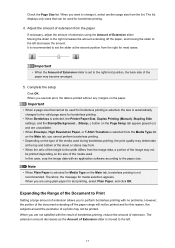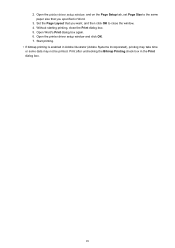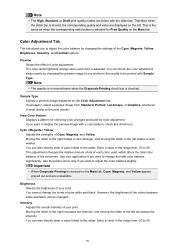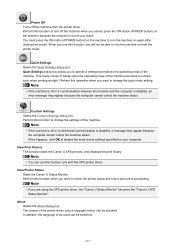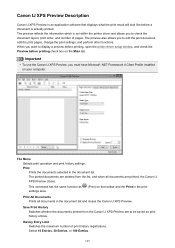Canon PIXMA MX479 Support Question
Find answers below for this question about Canon PIXMA MX479.Need a Canon PIXMA MX479 manual? We have 1 online manual for this item!
Question posted by xiomaramota770 on May 31st, 2015
I Want To Set Up My Printer Pixma Mx479 My Cellfone
The person who posted this question about this Canon product did not include a detailed explanation. Please use the "Request More Information" button to the right if more details would help you to answer this question.
Current Answers
Answer #1: Posted by Odin on May 31st, 2015 9:35 AM
Go to this Canon page and link to the article listed third (for wired), or your choice of the articles listed second or fourth (wireless).
Hope this is useful. Please don't forget to click the Accept This Answer button if you do accept it. My aim is to provide reliable helpful answers, not just a lot of them. See https://www.helpowl.com/profile/Odin.
Related Canon PIXMA MX479 Manual Pages
Similar Questions
How Do I Scan From My Phone Using Pixma Mx479
Want to scan documents using phone to my computer using canon pixma mx479
Want to scan documents using phone to my computer using canon pixma mx479
(Posted by cperk73 9 years ago)
Setting Up Cannon Mx479 Wireless.
I have tried several times to connect my new Cannon MX479 to wireless being unsuccessful. I am using...
I have tried several times to connect my new Cannon MX479 to wireless being unsuccessful. I am using...
(Posted by ladyem2 9 years ago)
Adding Canon Pixma Mx479 Printer To My Macbook Pro.
How do I add my Canon PIXMA MX479 printer to my MacBook Pro?
How do I add my Canon PIXMA MX479 printer to my MacBook Pro?
(Posted by Redeisepalm 9 years ago)
What Is Meant By Passphrase In Setting Up Pixma Mx890 Printer
(Posted by Qasstrn 10 years ago)