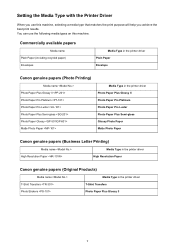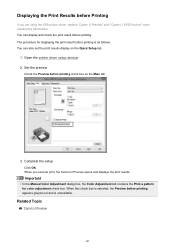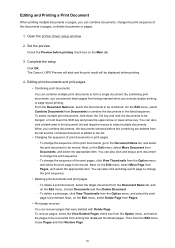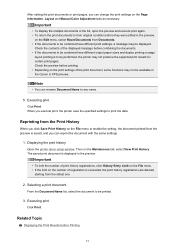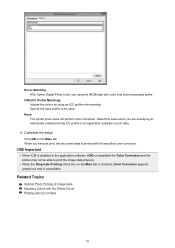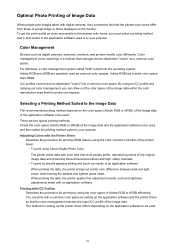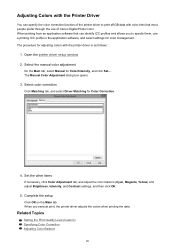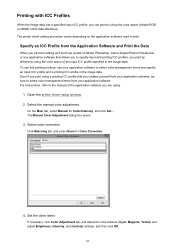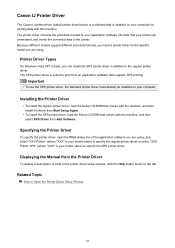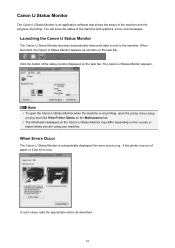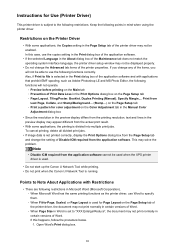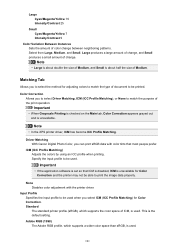Canon PIXMA MX479 Support Question
Find answers below for this question about Canon PIXMA MX479.Need a Canon PIXMA MX479 manual? We have 1 online manual for this item!
Question posted by Redeisepalm on July 11th, 2014
Adding Canon Pixma Mx479 Printer To My Macbook Pro.
How do I add my Canon PIXMA MX479 printer to my MacBook Pro?
Current Answers
Related Canon PIXMA MX479 Manual Pages
Similar Questions
How Do I Go From Offhook To Hook On My Canon Mx479 Printer? I Press The Menu And
How Do I Go From Offhook To Hook On My Canon Mx479 Printer? I Press The Menu And Get To Hook And Pre...
How Do I Go From Offhook To Hook On My Canon Mx479 Printer? I Press The Menu And Get To Hook And Pre...
(Posted by peggysmith21144 8 years ago)
I Want To Set Up My Printer Pixma Mx479 My Cellfone
(Posted by xiomaramota770 8 years ago)
How Do I Fax On A Cannon Pixma Mx479?
How do I fax on a cannon PIXMA MX479?
How do I fax on a cannon PIXMA MX479?
(Posted by jbutler123 8 years ago)
Installing Pixma Mx452 On Macbook Pro
I've completed the full installation using the CD but the printer will not complete the test print s...
I've completed the full installation using the CD but the printer will not complete the test print s...
(Posted by gretchenf1216 10 years ago)
How Do I Add Canon Pixma Mp499 Printer Macbook Free
(Posted by viSenata 10 years ago)