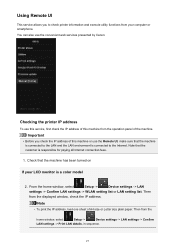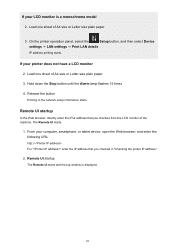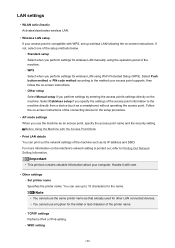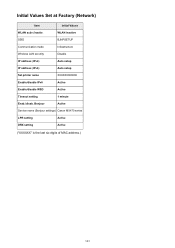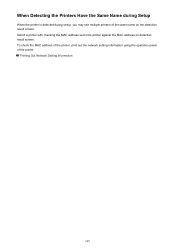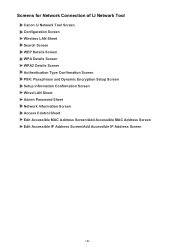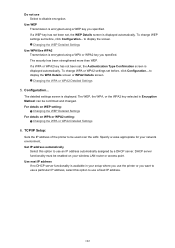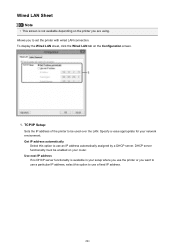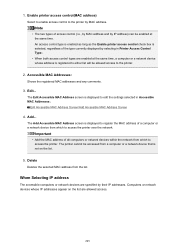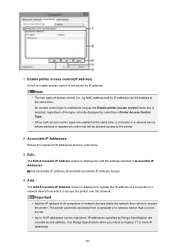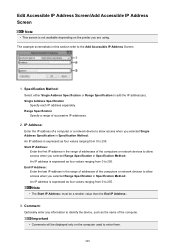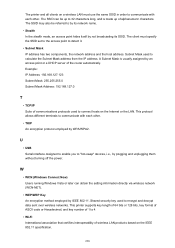Canon PIXMA MX472 Support Question
Find answers below for this question about Canon PIXMA MX472.Need a Canon PIXMA MX472 manual? We have 4 online manuals for this item!
Question posted by tomaden34 on April 18th, 2014
Where Or What Is My Ip Address For My Canon Mx472?
The person who posted this question about this Canon product did not include a detailed explanation. Please use the "Request More Information" button to the right if more details would help you to answer this question.
Current Answers
Related Canon PIXMA MX472 Manual Pages
Similar Questions
How Do I Find The Ip Address Of My Pixma Mx712 ?
(Posted by michaelminornj 8 years ago)
Ip Address Not Showing In The Network Configuration Page
Printer is showing on my 'Windows blue' W8.1 while plugged on Usb but not wirelessly. Network Conf P...
Printer is showing on my 'Windows blue' W8.1 while plugged on Usb but not wirelessly. Network Conf P...
(Posted by rccpod 9 years ago)
Canon Pixma Mx472 When I Try To Send A Fax It Says Close Feeder Door
(Posted by Alexburton134 9 years ago)
Ip Address For Canon Pixma 432. Where Is It Located On Printer
I am trying to install wireless print from my i pad and the I need the IP address
I am trying to install wireless print from my i pad and the I need the IP address
(Posted by Hjhardn 10 years ago)