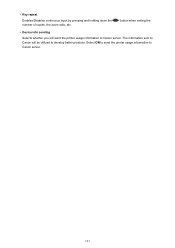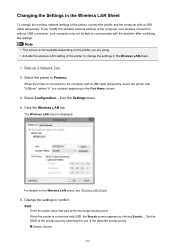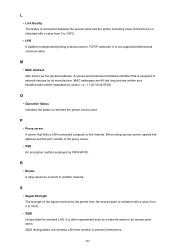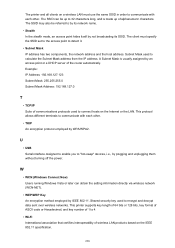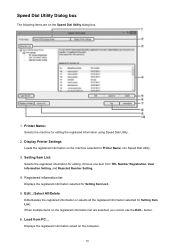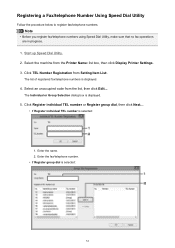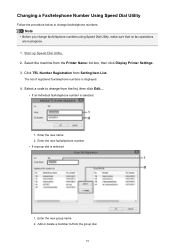Canon PIXMA MX472 Support Question
Find answers below for this question about Canon PIXMA MX472.Need a Canon PIXMA MX472 manual? We have 4 online manuals for this item!
Current Answers
Answer #1: Posted by BusterDoogen on November 22nd, 2014 9:06 PM
I hope this is helpful to you!
Please respond to my effort to provide you with the best possible solution by using the "Acceptable Solution" and/or the "Helpful" buttons when the answer has proven to be helpful. Please feel free to submit further info for your question, if a solution was not provided. I appreciate the opportunity to serve you!
Related Canon PIXMA MX472 Manual Pages
Similar Questions
Where do I find the serial number on a Canon MX472 printer?
Where is the serial number located on the canon pixma MX472 printer
purchased canon printer pixma 2120 last night at walmarts. i toldkid working there my laptop didn't ...