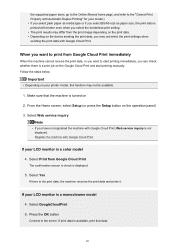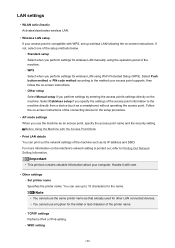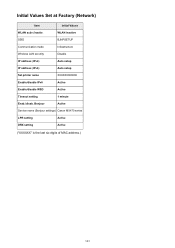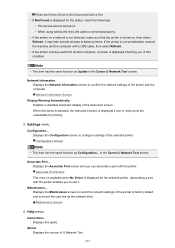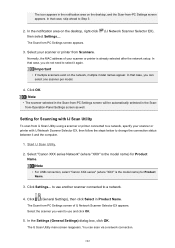Canon PIXMA MX472 Support Question
Find answers below for this question about Canon PIXMA MX472.Need a Canon PIXMA MX472 manual? We have 4 online manuals for this item!
Question posted by downerlaura48 on April 17th, 2015
I Need Step By Step Instructions To Set Up My Printer
I need step by step instructions on setting up my pixma mx472 printer.
Current Answers
Related Canon PIXMA MX472 Manual Pages
Similar Questions
Printer Problems Also Need Instructions For The How To Setup And Use The Fax.
Cannot get my printer to print, was out of Ink changed ink cartridges still wont print :(
Cannot get my printer to print, was out of Ink changed ink cartridges still wont print :(
(Posted by nramsey413 8 years ago)
How To Set Up My All In One Printer?
bought a new canon all in one Pixma MX472 howdo I set it up
bought a new canon all in one Pixma MX472 howdo I set it up
(Posted by actsair05 9 years ago)
I Would Like Step By Step Instructions On How To Scan Documents (multi Pages) An
Hello,I would like step by step instructions on how to scan documents (multi pages) and send them as...
Hello,I would like step by step instructions on how to scan documents (multi pages) and send them as...
(Posted by bferraro 9 years ago)
How To Set Up Printer? It Is Asking For A Pass Phrase - What Is The Pass Phrase?
(Posted by Jofain23 9 years ago)
I Need Step By Step Directions For Running Copy Mode On This Printer
(Posted by reetz144 11 years ago)