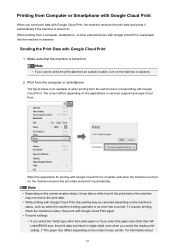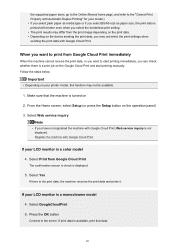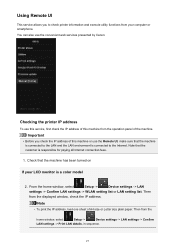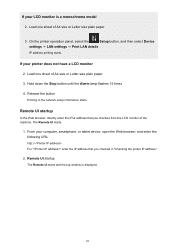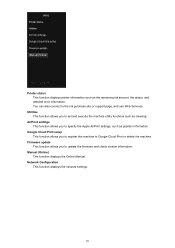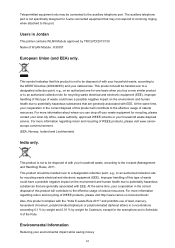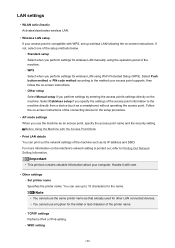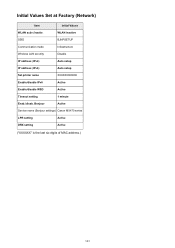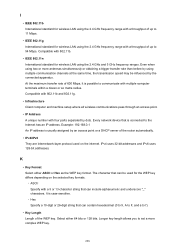Canon PIXMA MX472 Support Question
Find answers below for this question about Canon PIXMA MX472.Need a Canon PIXMA MX472 manual? We have 4 online manuals for this item!
Question posted by Jofain23 on November 15th, 2014
How To Set Up Printer? It Is Asking For A Pass Phrase - What Is The Pass Phrase?
The person who posted this question about this Canon product did not include a detailed explanation. Please use the "Request More Information" button to the right if more details would help you to answer this question.
Current Answers
Answer #1: Posted by Odin on November 15th, 2014 1:08 PM
A pass phrase is the same as a password, but it can consist of more than one word. It's used in a wireless setup of your printer using the operation panel, as explained here.
Hope this is useful. Please don't forget to click the Accept This Answer button if you do accept it. My aim is to provide reliable helpful answers, not just a lot of them. See https://www.helpowl.com/profile/Odin.
Related Canon PIXMA MX472 Manual Pages
Similar Questions
I Need Step By Step Instructions To Set Up My Printer
I need step by step instructions on setting up my pixma mx472 printer.
I need step by step instructions on setting up my pixma mx472 printer.
(Posted by downerlaura48 9 years ago)
How Do You Set The Time And Date On The Canon Pixma Mx472
how do you set the time and date on the canon pixma mx472
how do you set the time and date on the canon pixma mx472
(Posted by DEBBIE97891 9 years ago)
Canon Pixma Mx472 When I Try To Send A Fax It Says Close Feeder Door
(Posted by Alexburton134 9 years ago)
Could Not Set Printer As Default Printer.
just bought a new printer. after trying few times loading some document file can print and some cann...
just bought a new printer. after trying few times loading some document file can print and some cann...
(Posted by wctsb 11 years ago)