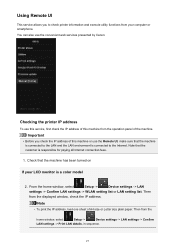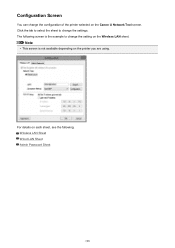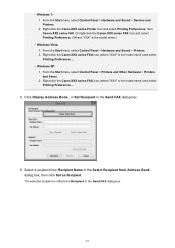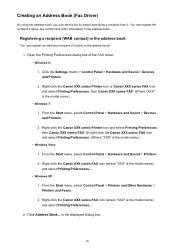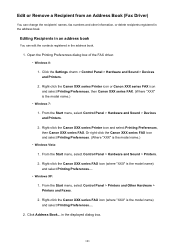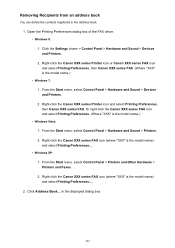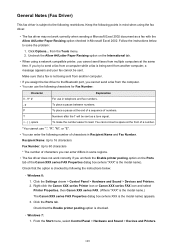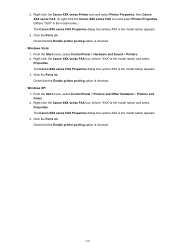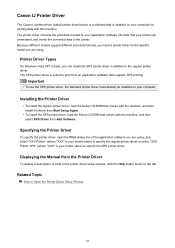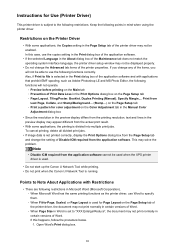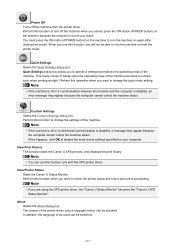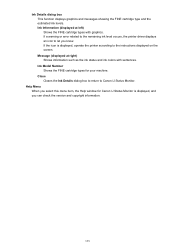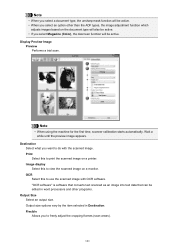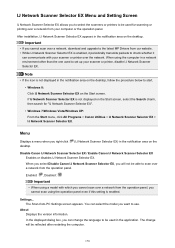Canon PIXMA MX472 Support Question
Find answers below for this question about Canon PIXMA MX472.Need a Canon PIXMA MX472 manual? We have 4 online manuals for this item!
Question posted by latorres25 on January 6th, 2015
How To Change The Language On Canon Pixma Mx472 Printer
While installing my new mx472 printer, I somehow ended up with the display in French. How do I change it back to English?
Current Answers
Answer #1: Posted by Odin on January 6th, 2015 8:44 AM
Go to this Canon page and link to the article listed first.
Hope this is useful. Please don't forget to click the Accept This Answer button if you do accept it. My aim is to provide reliable helpful answers, not just a lot of them. See https://www.helpowl.com/profile/Odin.
Related Canon PIXMA MX472 Manual Pages
Similar Questions
Canon Pixma Mx472 Printer
I have replaced the ink cartridge on my printer, but it still says it's empty. How do I reset this?
I have replaced the ink cartridge on my printer, but it still says it's empty. How do I reset this?
(Posted by sxc493 7 years ago)
Where Is The Wps Button Of The Access Point??? Cannon Pixma Mx472 Printer
(Posted by dmvgmd2003 9 years ago)
My Printer Is Displaying Error 5200
My printer was displaying error 5700 so after following directions for error 5700 it is now displayi...
My printer was displaying error 5700 so after following directions for error 5700 it is now displayi...
(Posted by jcrockfarm 9 years ago)
Serial Number Pixma Mx472
Where is the serial number located on the canon pixma MX472 printer
Where is the serial number located on the canon pixma MX472 printer
(Posted by victoriadefrancesco 10 years ago)