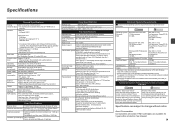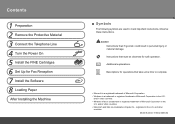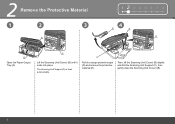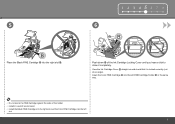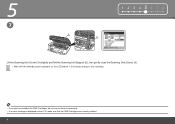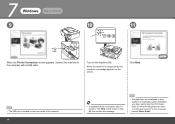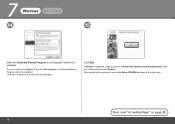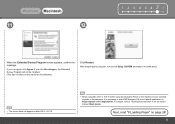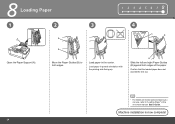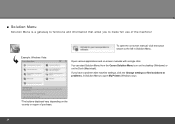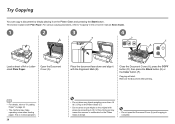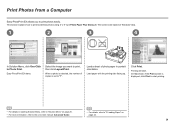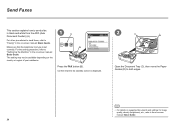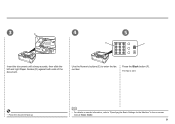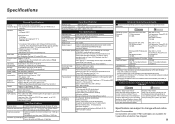Canon PIXMA MX330 Support Question
Find answers below for this question about Canon PIXMA MX330.Need a Canon PIXMA MX330 manual? We have 2 online manuals for this item!
Question posted by Lori4k2d on August 8th, 2013
Cannon Mx330 Printer Is Jamming Paper At The Input Slot How Can I Correct This?
The person who posted this question about this Canon product did not include a detailed explanation. Please use the "Request More Information" button to the right if more details would help you to answer this question.
Current Answers
Answer #1: Posted by RathishC on August 8th, 2013 7:33 PM
Hi Lori4k2d,
Please refer to the link given below which may help you to resolve the issue:
Hope this helps.
Thanks & Regards
Rathish C
#iworkfordell
Related Canon PIXMA MX330 Manual Pages
Similar Questions
Canon Pixma 610 Paper Output Slot Jam
My Pixma 610 is saying that the "paper output slot - paper is jammed" but there is no paper in the m...
My Pixma 610 is saying that the "paper output slot - paper is jammed" but there is no paper in the m...
(Posted by colindsparrow 8 years ago)
I'm Have This Message In My Cannon Mx330 'document In Adf. Redo Opperation Afte
I'm have this message in my cannon mx330 "Document in ADF. Redo opperation after checking documentin...
I'm have this message in my cannon mx330 "Document in ADF. Redo opperation after checking documentin...
(Posted by hectograph2002 12 years ago)
Pixma Mx330 Paper Output Slot Error Saying To Clear Paper Jam Will Not Clear
pixma mx330 paper output slot error saying to clear paper jam will not clear even thogh theres's no ...
pixma mx330 paper output slot error saying to clear paper jam will not clear even thogh theres's no ...
(Posted by romasoogrim 12 years ago)